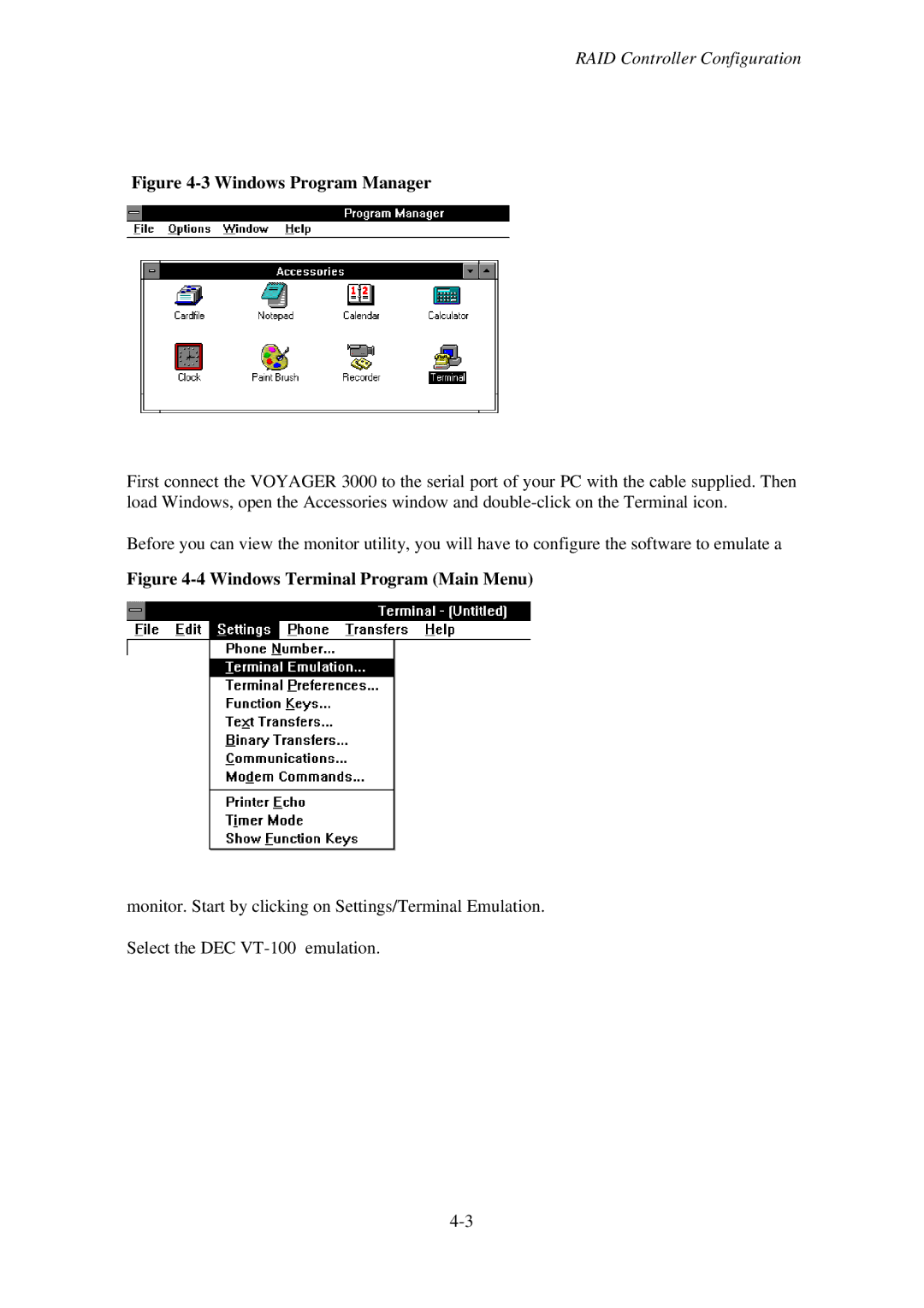RAID Controller Configuration
Figure 4-3 Windows Program Manager
First connect the VOYAGER 3000 to the serial port of your PC with the cable supplied. Then load Windows, open the Accessories window and
Before you can view the monitor utility, you will have to configure the software to emulate a
Figure 4-4 Windows Terminal Program (Main Menu)
monitor. Start by clicking on Settings/Terminal Emulation.
Select the DEC