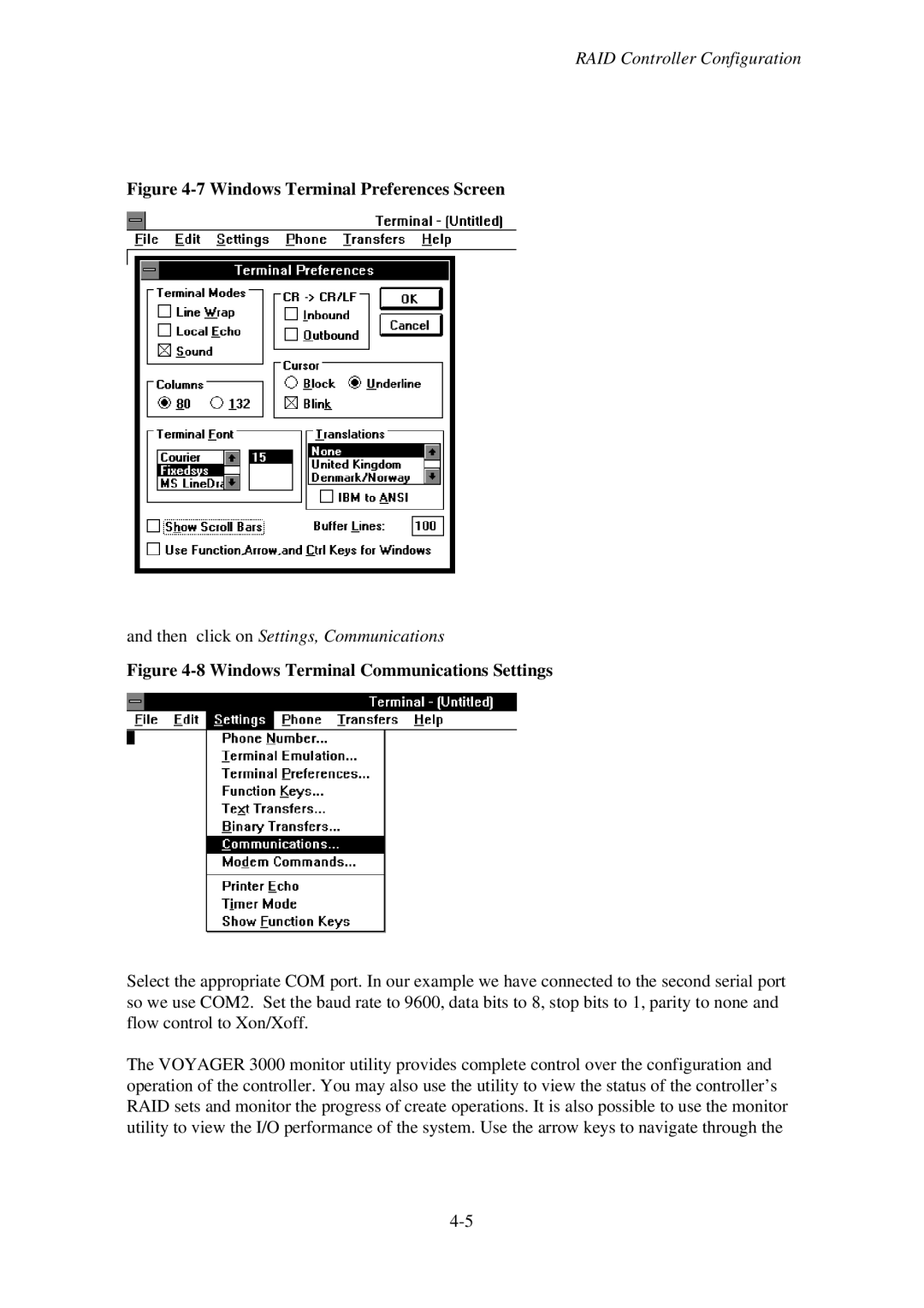RAID Controller Configuration
Figure 4-7 Windows Terminal Preferences Screen
and then click on Settings, Communications
Figure 4-8 Windows Terminal Communications Settings
Select the appropriate COM port. In our example we have connected to the second serial port so we use COM2. Set the baud rate to 9600, data bits to 8, stop bits to 1, parity to none and flow control to Xon/Xoff.
The VOYAGER 3000 monitor utility provides complete control over the configuration and operation of the controller. You may also use the utility to view the status of the controller’s RAID sets and monitor the progress of create operations. It is also possible to use the monitor utility to view the I/O performance of the system. Use the arrow keys to navigate through the