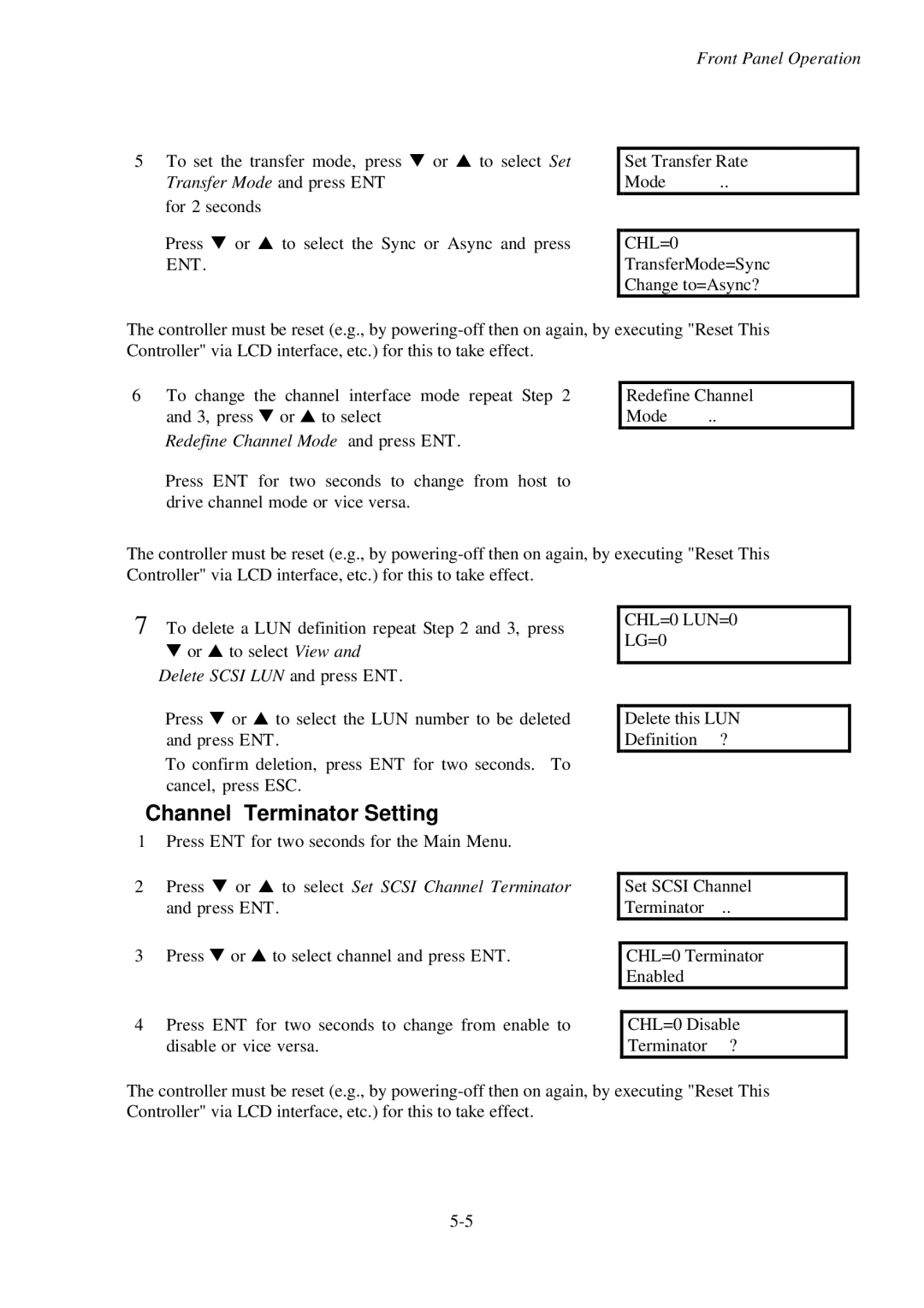5To set the transfer mode, press t or s to select Set Transfer Mode and press ENT
for 2 seconds
Press t or s to select the Sync or Async and press ENT.
Front Panel Operation
Set Transfer Rate
Mode ..
CHL=0
TransferMode=Sync
Change to=Async?
The controller must be reset (e.g., by
6To change the channel interface mode repeat Step 2 and 3, press t or s to select
Redefine Channel Mode and press ENT.
Press ENT for two seconds to change from host to drive channel mode or vice versa.
Redefine Channel
Mode ..
The controller must be reset (e.g., by
7 To delete a LUN definition repeat Step 2 and 3, press
tor s to select View and Delete SCSI LUN and press ENT.
Press t or s to select the LUN number to be deleted and press ENT.
To confirm deletion, press ENT for two seconds. To cancel, press ESC.
CHL=0 LUN=0 LG=0
Delete this LUN Definition ?
Channel Terminator Setting
1 Press ENT for two seconds for the Main Menu.
2Press t or s to select Set SCSI Channel Terminator and press ENT.
3Press t or s to select channel and press ENT.
4Press ENT for two seconds to change from enable to disable or vice versa.
Set SCSI Channel Terminator ..
CHL=0 Terminator Enabled
CHL=0 Disable Terminator ?
The controller must be reset (e.g., by