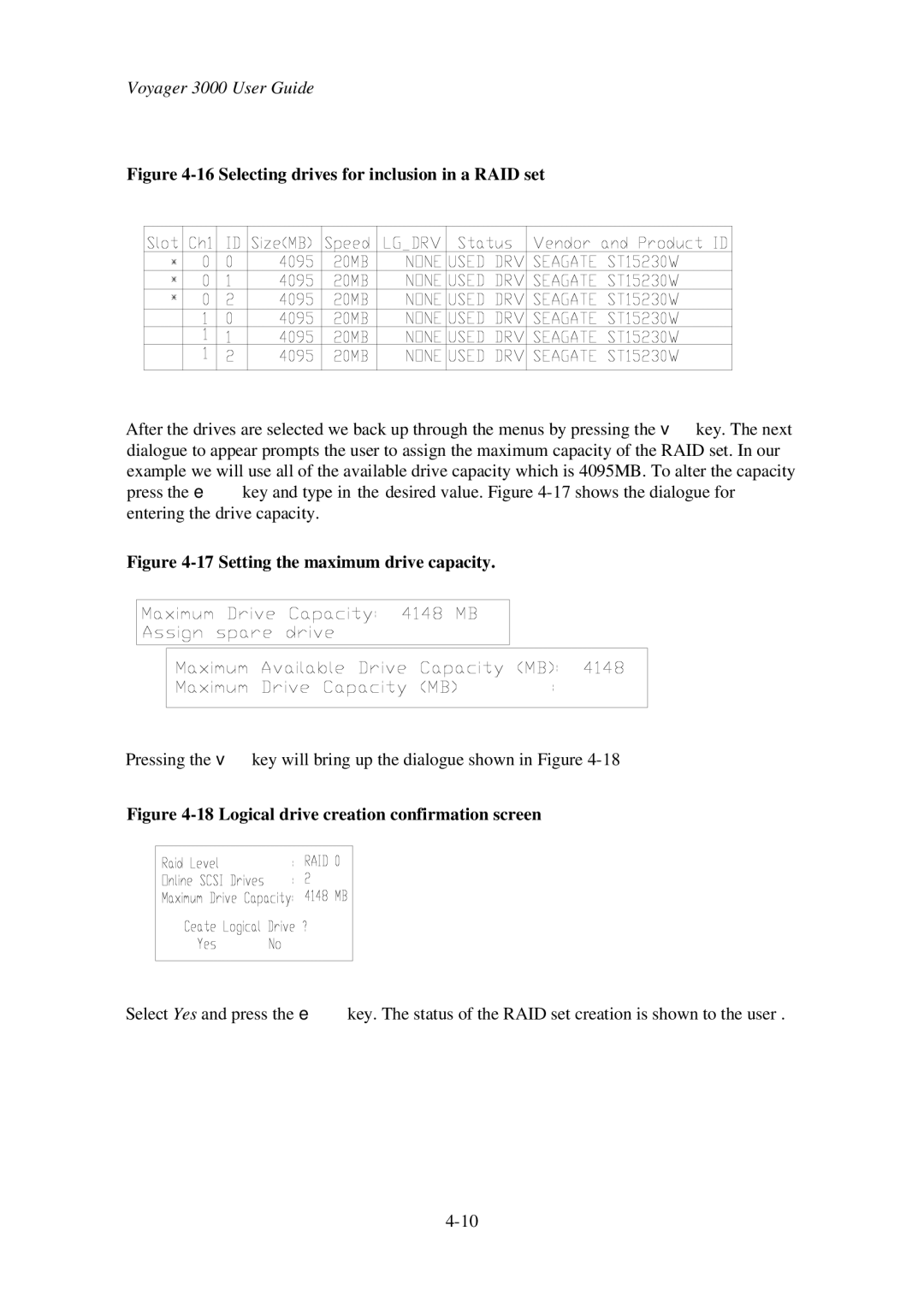Voyager 3000 User Guide
Figure 4-16 Selecting drives for inclusion in a RAID set
After the drives are selected we back up through the menus by pressing the vkey. The next dialogue to appear prompts the user to assign the maximum capacity of the RAID set. In our example we will use all of the available drive capacity which is 4095MB. To alter the capacity press the e key and type in the desired value. Figure
Figure 4-17 Setting the maximum drive capacity.
Pressing the vkey will bring up the dialogue shown in Figure
Figure 4-18 Logical drive creation confirmation screen
Select Yes and press the e key. The status of the RAID set creation is shown to the user .