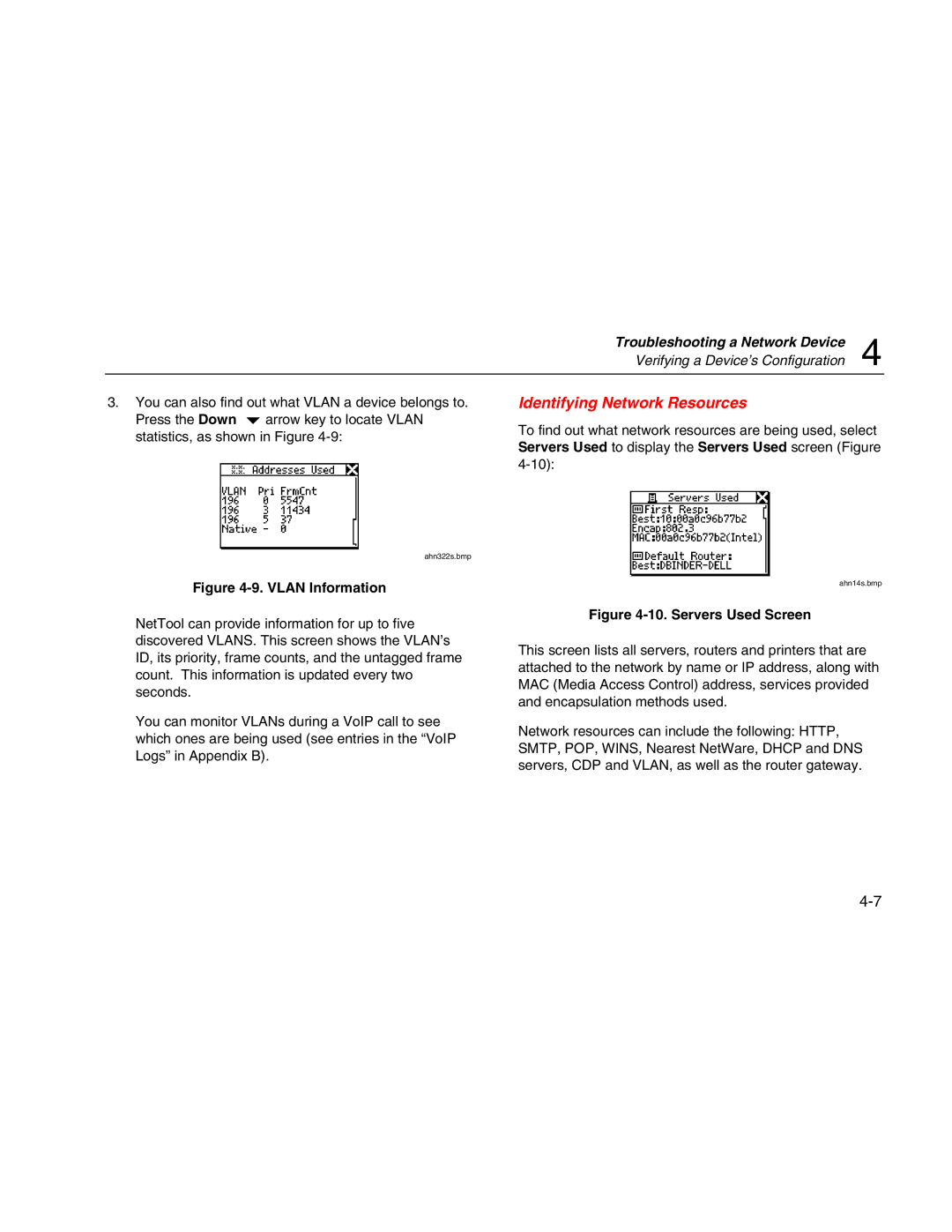Troubleshooting a Network Device | 4 |
Verifying a Device’s Configuration |
3.You can also find out what VLAN a device belongs to. Press the Down b arrow key to locate VLAN statistics, as shown in Figure
Identifying Network Resources
To find out what network resources are being used, select Servers Used to display the Servers Used screen (Figure
ahn322s.bmp
Figure 4-9. VLAN Information
NetTool can provide information for up to five discovered VLANS. This screen shows the VLAN’s ID, its priority, frame counts, and the untagged frame count. This information is updated every two seconds.
You can monitor VLANs during a VoIP call to see which ones are being used (see entries in the “VoIP Logs” in Appendix B).
ahn14s.bmp
Figure 4-10. Servers Used Screen
This screen lists all servers, routers and printers that are attached to the network by name or IP address, along with MAC (Media Access Control) address, services provided and encapsulation methods used.
Network resources can include the following: HTTP, SMTP, POP, WINS, Nearest NetWare, DHCP and DNS servers, CDP and VLAN, as well as the router gateway.