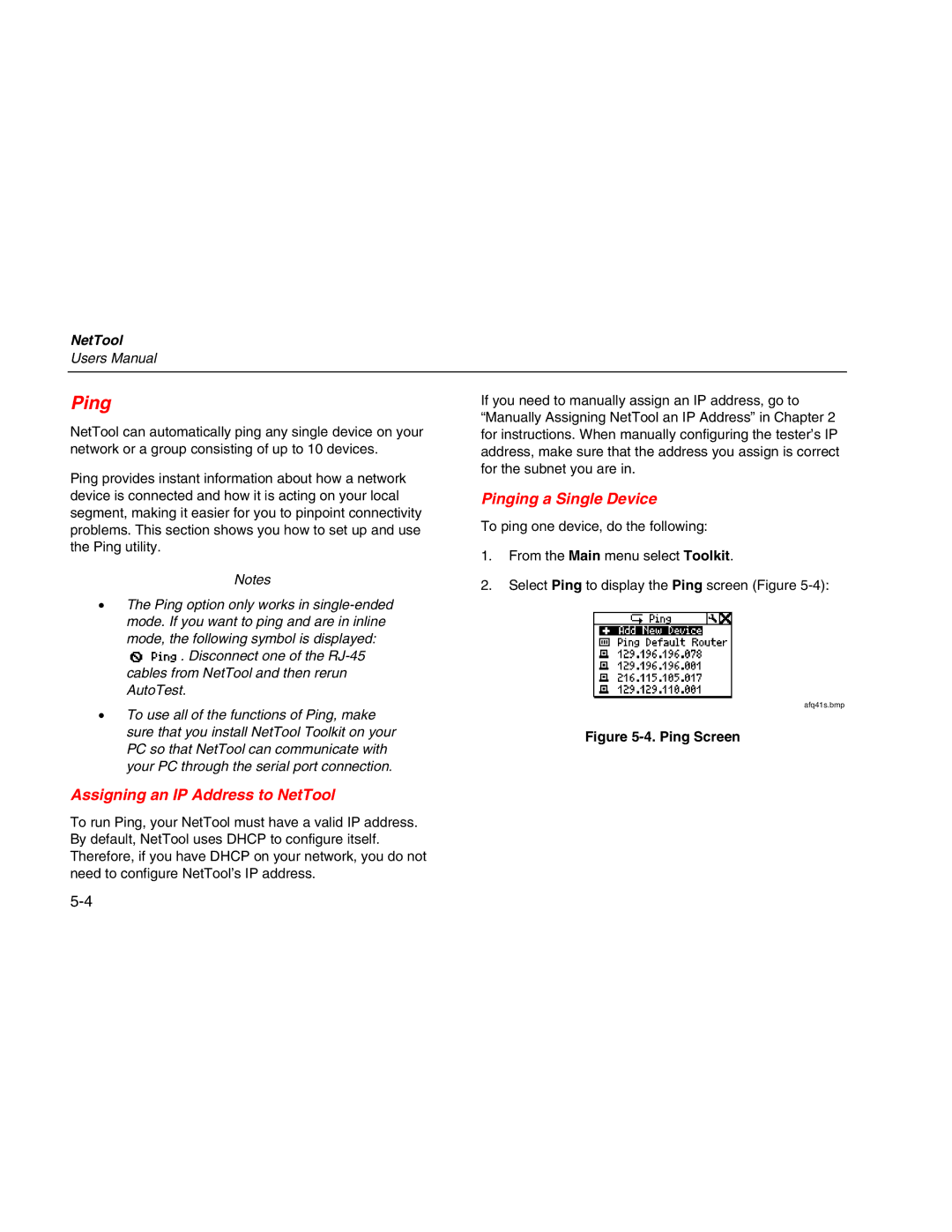NetTool
Users Manual
Ping
NetTool can automatically ping any single device on your network or a group consisting of up to 10 devices.
Ping provides instant information about how a network device is connected and how it is acting on your local segment, making it easier for you to pinpoint connectivity problems. This section shows you how to set up and use the Ping utility.
Notes
•The Ping option only works in
![]() . Disconnect one of the
. Disconnect one of the
If you need to manually assign an IP address, go to “Manually Assigning NetTool an IP Address” in Chapter 2 for instructions. When manually configuring the tester’s IP address, make sure that the address you assign is correct for the subnet you are in.
Pinging a Single Device
To ping one device, do the following:
1.From the Main menu select Toolkit.
2.Select Ping to display the Ping screen (Figure
• | To use all of the functions of Ping, make | afq41s.bmp |
| ||
| sure that you install NetTool Toolkit on your | Figure |
| PC so that NetTool can communicate with | |
|
| |
| your PC through the serial port connection. |
|
Assigning an IP Address to NetTool
To run Ping, your NetTool must have a valid IP address. By default, NetTool uses DHCP to configure itself. Therefore, if you have DHCP on your network, you do not need to configure NetTool’s IP address.