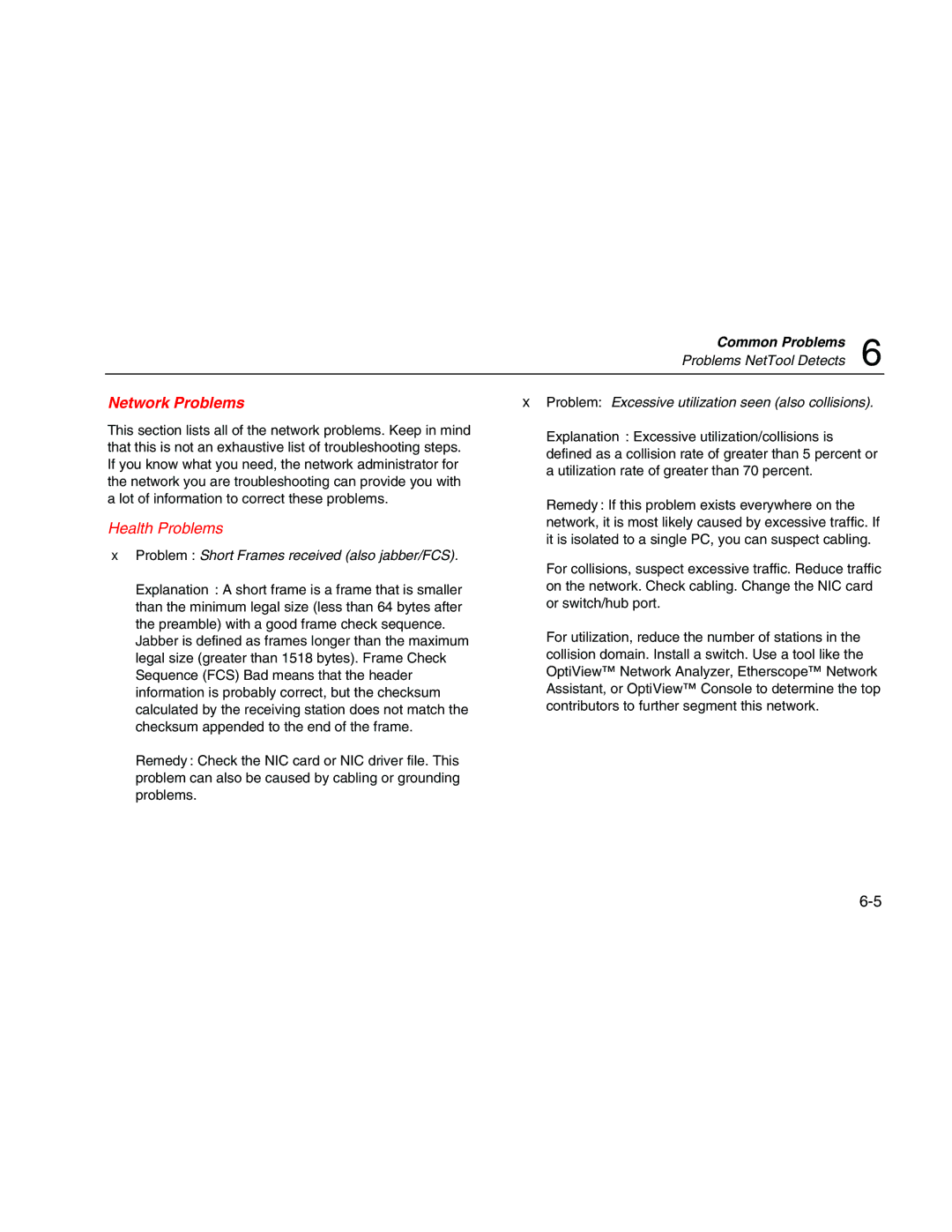| Common Problems | 6 | |
| Problems NetTool Detects | ||
Network Problems | • Problem: Excessive utilization seen (also collisions). | ||
This section lists all of the network problems. Keep in mind | Explanation: Excessive utilization/collisions is |
| |
that this is not an exhaustive list of troubleshooting steps. |
| ||
defined as a collision rate of greater than 5 percent or | |||
If you know what you need, the network administrator for | |||
a utilization rate of greater than 70 percent. |
| ||
the network you are troubleshooting can provide you with |
| ||
|
| ||
a lot of information to correct these problems. | Remedy: If this problem exists everywhere on the |
| |
|
| ||
Health Problems | network, it is most likely caused by excessive traffic. If | ||
it is isolated to a single PC, you can suspect cabling. | |||
• Problem: Short Frames received (also jabber/FCS). | |||
For collisions, suspect excessive traffic. Reduce traffic | |||
| |||
Explanation: A short frame is a frame that is smaller | on the network. Check cabling. Change the NIC card | ||
than the minimum legal size (less than 64 bytes after | or switch/hub port. |
| |
the preamble) with a good frame check sequence. | For utilization, reduce the number of stations in the |
| |
Jabber is defined as frames longer than the maximum |
| ||
legal size (greater than 1518 bytes). Frame Check | collision domain. Install a switch. Use a tool like the | ||
Sequence (FCS) Bad means that the header | OptiView™ Network Analyzer, Etherscope™ Network | ||
information is probably correct, but the checksum | Assistant, or OptiView™ Console to determine the top | ||
calculated by the receiving station does not match the | contributors to further segment this network. |
| |
checksum appended to the end of the frame.
Remedy: Check the NIC card or NIC driver file. This problem can also be caused by cabling or grounding problems.