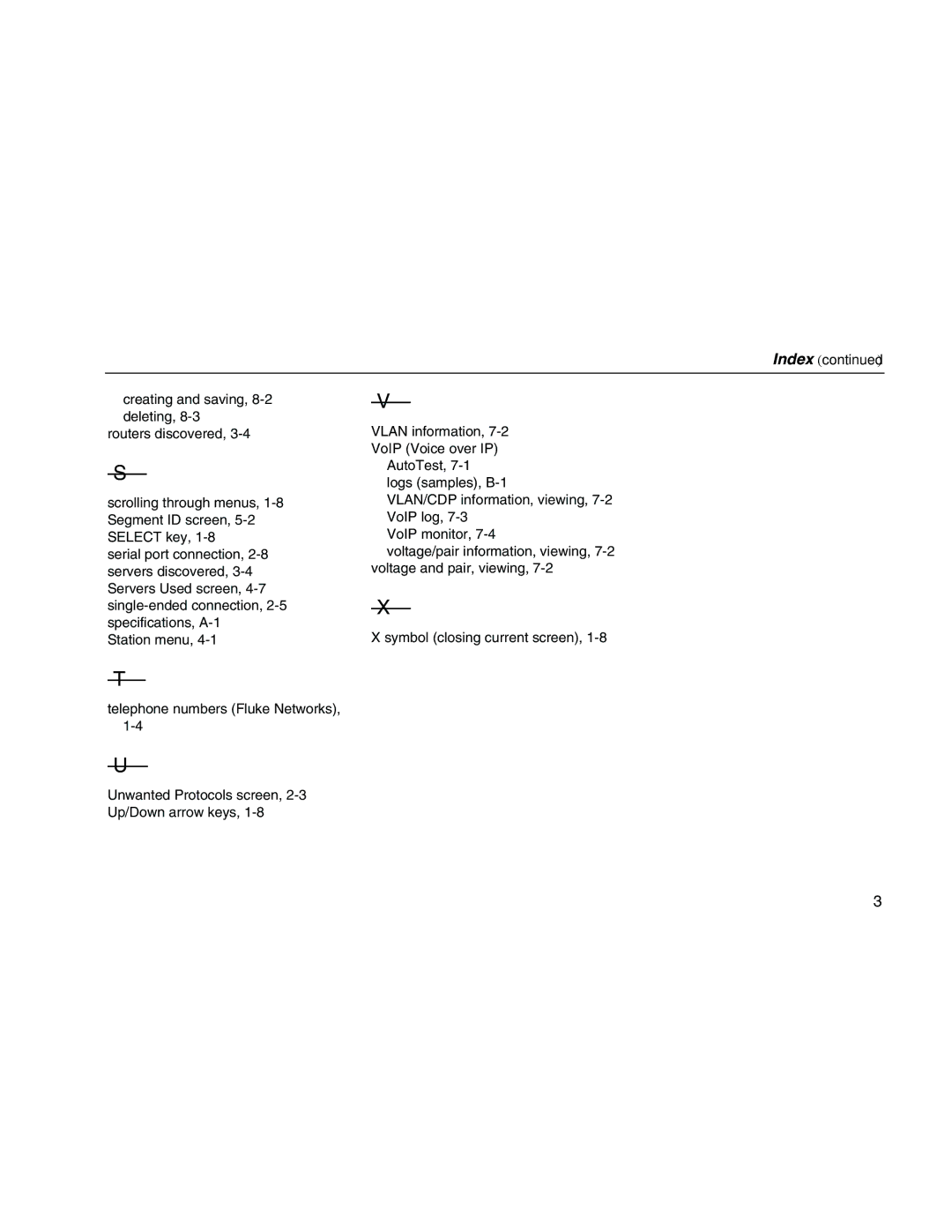Index (continued)
creating and saving,
routers discovered,
scrolling through menus,
serial port connection,
Station menu,
telephone numbers (Fluke Networks),
Unwanted Protocols screen,
VLAN information,
AutoTest,
logs (samples),
VLAN/CDP information, viewing,
VoIP monitor,
voltage/pair information, viewing,
X symbol (closing current screen),
3