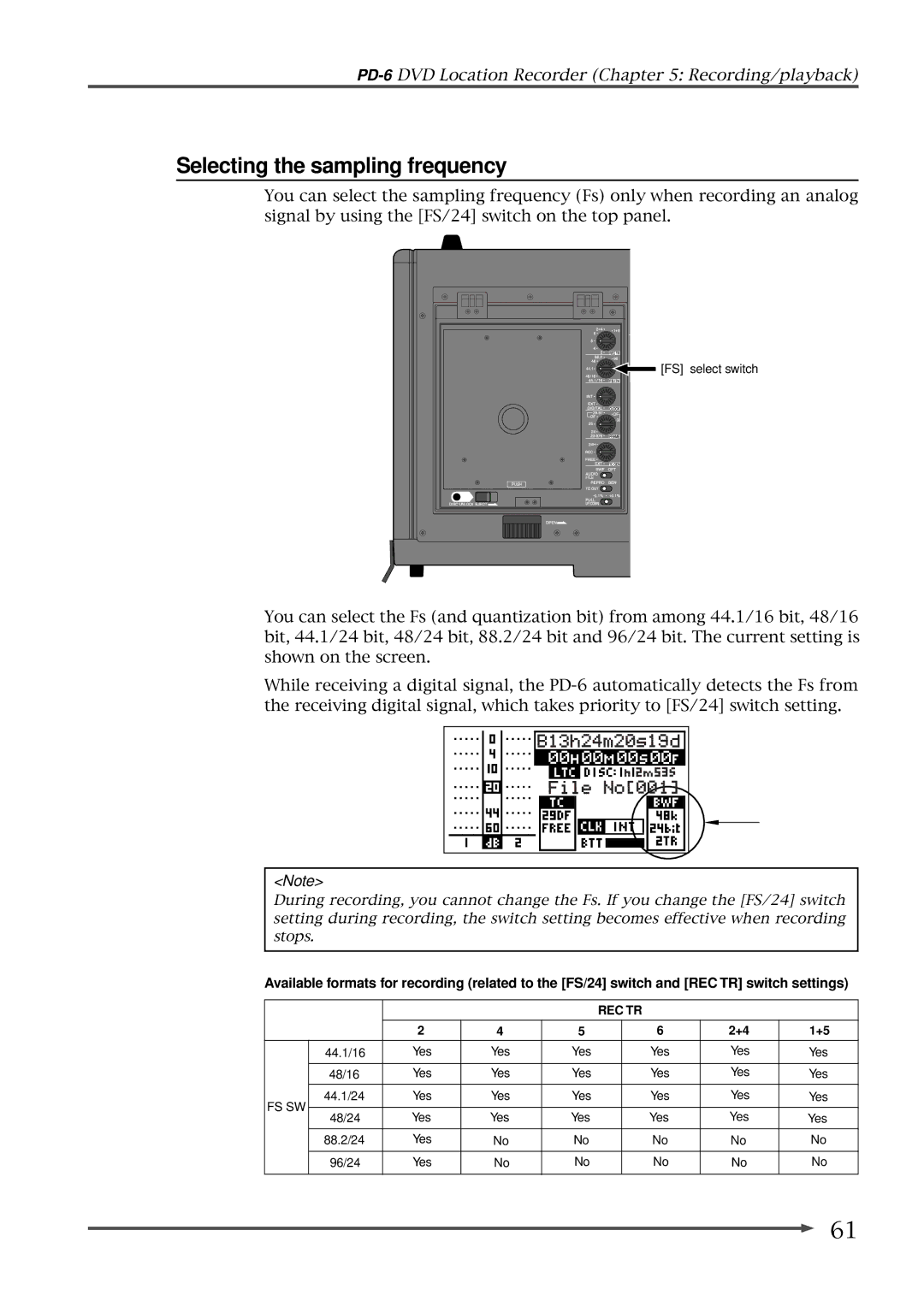8288 498
DVD Location Recorder Model PD-6
Page
For a brand-new disk For a used disk
Important notice
Page
Safety Instructions
Table of contents
Recording / playback
Basic connections
Setup mode
TC Setup mode
141
105
123
135
Precautions on installation
Precautions on safety
Manual organization
Utility mode
Setup mode
Rules of manual description
EDL SEL mode
Exporting files using IEEE1394
Main specifications
PD-6DVD Location Recorder
Introduction
Introduction
PD-6DVD Location Recorder Introduction
Options
Related products
PD-6 Carrying belt Centimeter DVD-RAM disk 2.8 GB
Table of contents
Before using the PD-6
Installing the battery
About power supply
About battery
Charging the battery
Saving the battery power
Removing the battery
About AC adaptor
Connecting the AC adaptor
About power supply voltage
Turning on the power
About Realtime Clock
About DVD-RAM disk
Side a
Inserting / removing a disk
Initial format of a disk
Select Reel No using the SEL dial and press the Enter key
Press the Exit key to exit the Utility mode
Format disk side B with the same procedure as above
Press the Enter key
One file mode
Two file mode
About recording modes
Left side panel section
Right side panel section Top panel section
Left side panel Inputs/outputs
Analog Line OUT connectors
AUX I/O connector
AUX OUT ATT switch
Battery compartment
Remote connector
IEEE1394 connector
USB connector
DC OUT connectors
Analog MIC/LINE Input connectors
DC in 12V connector
Power SEL INT/EXT switch
Blank cap for installing the option
Time Code OUT connector
Time Code in connector
Word in terminate switch
Front panel part
Power switch
Shift key/indicator
CONTRAST/TC Setup key
Light key
SETUP/UTILITY key
TIME/DISP Mode key
File SEL/EDL SEL key
16. ST/MONO monitor select switch
Access indicator
Solo monitor select switch
Monitor mode select switch
SKIP/CURSOR keys
Alphanumeric keys
Locate key
Clear key
Circle Take key
Standby key/indicator green
REC key/indicator red
Slate switch
Peak indicators
JAM switch
PRE REC switch
Disc Feed switches
Level controls
PAN switches
TC GEN switch
Top panel part
REC TR select switch
Frame switch
Clock switch
FS/24 switch
Open lever
Audio File select switch
TC OUT switch
Pull UP/DOWN switch
Input Mode switches
Phase switches
Input Gain controls
Play key/indicator green
HPF switch
Limiter switch
Stop key/indicator green
When no disk is set
LCD display
Initial screen Normal screen
Display mode selection
When you set an unused disk
When you set a disk with recorded data
Time display mode selection
Level meter section
Setup mode screen
Utility mode screen
TC Setup mode screen
File Select screen
EDL SEL mode screen
Contrast adjust screen
CUE List screen
Basic connections
Table of contents
Analog audio input connection
Input connection
Time code input connection
Sync signal connection
Monitor signal input connection
Digital audio input connection
Analog audio output connection
Output connection
Monitor output connection
Digital audio output connection
Time code output connection
Word clock output connection
Connection example for recording
Connection examples
For the backup purpose
Other connection examples
Example of PC connection
Example of USB keyboard connection
Shortcuts
Power supply for external devices
Enters the TC Setup mode
Function key
PD-6DVD Location Recorder Basic connections
Selecting the TC frame rate
Recording analog audio
Line input Mic input
Selecting an input source
Adjusting the input gain
Filter setting
Limiter setting
Selecting the sampling frequency
Selecting recording tracks
Selecting a recording source
Adjusting the recording level
Solo monitor select switch
Monitoring recording signals
Monitor mode select switch
ST/MONO monitor select switch
Making recording
To start recording, slide the REC key
To stop recording, press the Standby key
Recording with the PRE REC mode active
PRE position BUS position Post position
Recording a slate tone/slate mic signal
Setting of the Disc Feed switch
About overloading
Example B15h 11m 25s 07jan 2003.wav
File names of created audio files
Recording digital audio
Selecting digital input channels
Selecting the system master clock
TC OUT select switch
Recording time code
Selecting the TC frame rate
Setting the time code output
Selecting the TC generate mode
Page
Creating a cue point on-the-fly
Creating cue points
Viewing the cue point list
Editing a cue point
Editing a label
Creating a new cue point using the cue list screen
Editing time data
Deleting a cue point
Normal audio playback
Playback
Playback of a file recorded in two-file mode
Time code playback
Cueing playback
Skip/locate functions
Locating to the desired cue point
Locating to the desired time
PD-6DVD Location Recorder Recording/playback
TC Setup mode
How to select the TC Setup menu
Editing the LTC start time
Select the Edit LTC start menu and press the Enter key
Or paused, no time code is output
Time code output while paused
Select the Pause TC *** menu and press the Enter key
Off
Select the TC Ubit ******** menu and press the Enter key
User bit setting of playback time code
Select the Set Gen. TC menu and press the Enter key
Editing the internal time code generator setting
Select the Gen Ubit ****** menu and press the Enter key
User bit setting of internal generator time code
Jam mode setting
Select the JAM mode **** menu and press the Enter key
Setup mode
Setup menu Parameter/options Default
Setup menu details
Select the desired Setup menu using the SEL dial
How to select a Setup menu
Press the Exit key to exit the Setup mode
How to make Setup menu setting
Adjusting the real-time clock Adjust RTC
Select the Adjust RTC menu and press the Enter key
AES/EBU
Setting the digital out format Digital out
Digital input channel setting Digital
Select the Digital out ****** menu and press the Enter key
Skip mode setting Skip mode
Diagnoses on/off setting Diagnoses
Option Comment
18dB Sets the input reference level to -18 dB
Reference level setting Reference level
Peak hold time setting Peak hold
Sets the input reference level to -20 dB default setting
Slate tone recording time and mode setting Tone rec mode
Slate tone recording mode
Slate tone recording time Tone rec time
Auto cue mode on/off setting Auto cue
Pause cancel time setting Pause time
Infinity
Input clip
Error tone output setting Error tone
Write error
Available conditions for generating the error tone
Disk warning
Battery warning setting Batt warning
Speaker mute on/off setting Speaker mute
Option Comment Off default Monitor speaker is not muted
Ratio compression ratio
Limiter parameter setting Limiter parameter
Grouping
Threshold
File name mode
Default file name setting Default file name
Up to 16 Ascii characters can be entered as a track name
Default track name setting Default track name
Next event number setting Next event No
100
Options Comment US keyboard can be connected
USB keyboard type setting Keyboard
Pre-record time setting Pre rec time
101
User box selection
Setup data saving Save user setup
Setup data loading Load user setup
102
ROM version checking Version
103
104
105
Execution menu Function
Setting menu Function Default setting
Utility menu details
106
How to select a Utility menu
Select the desired Utility menu using the SEL dial
107
Enter the desired name
108
Editing a file name Edit file name
Select the Edit file name menu and press the Enter key
Checking a description information
109
Editing a file information editing File info
Checking file information
110
Line No Display Details of setting/execution
Deleting a description information
111
Editing a description information
Adding a description information
Press the Enter again
Deleting an unnecessary audio file Delete file
112
Select the Delete file menu and press the Enter key
Restoring a deleted audio file Restore Del. file
Select the Restore Del. file menu and press the Enter key
113
Optimizing the current disk Optimize disk
114
Select the Optimize disk menu and press the Enter key
Select the Format menu and press the Enter key
How to enter a reel number volume label
Formatting the current disk Format
115
Normal Tape
When selecting Normal When selecting Tape
116
Select the format mode, and press the Enter key
117
Editing the reel number volume label Reel No
118
Select the Reel No **** menu and press the Enter key
Selecting the record protection on or off Rec protect
119
Select the Rec protect *** menu and press the Enter key
Selecting the resume function on or off Resume
120
Select the Resume *** menu and press the Enter key
Setting IEEE1394 connection IEEE1394
121
Select the IEEE1394 **** menu and press the Enter key
122
129
123
124
127
While New file is flashing, press the Enter key
Creating a new ALE file
124
About an ALE file
TC frame
125
Menu Function
Sets the reel number Tape of an ALE file
Menu Options
After making necessary settings, press the Exit key
126
While Video format is highlighted, press the Enter key
Adding audio files to an ALE file
127
While ALL-TAKE.ale is highlighted, press the Enter key
After adding audio file entries, press the Exit key
Press the Exit key to exit the EDL SEL mode
128
While New entry is highlighted, press the Enter key
Viewing and editing audio file entries
129
Viewing audio file entries
Press the Exit key twice
130
Adding an audio file entry to an existing ALE file
Deleting an audio file entry
After completing editing the name, press the Enter key
Editing an ALE file
131
Editing an ALE file name
Remaking an ALE file
132
Deleting an ALE file
133
134
135
137
138
Windows Windows 98SE, ME Read is only possible
136
How to disconnect the PD-6
Connection between the PD-6 and a PC
137
Example of copying data to an external hard disk
Example of exporting data to a computer application
138
Click Convert -, followed by Done indicated by arrow
139
140
141
Specifications
Time Code Output
142
Line
Time Code Input
143
144
Declaration of EC Directive
Affect of Immunity on This Equipment
145
Page
Page
15431, Blackburn Ave., Norwalk, CA 90650, U. S. a
35, Musashino, Akishima-shi, Tokyo, Japan

![]()
![]()
![]() [FS] select switch
[FS] select switch