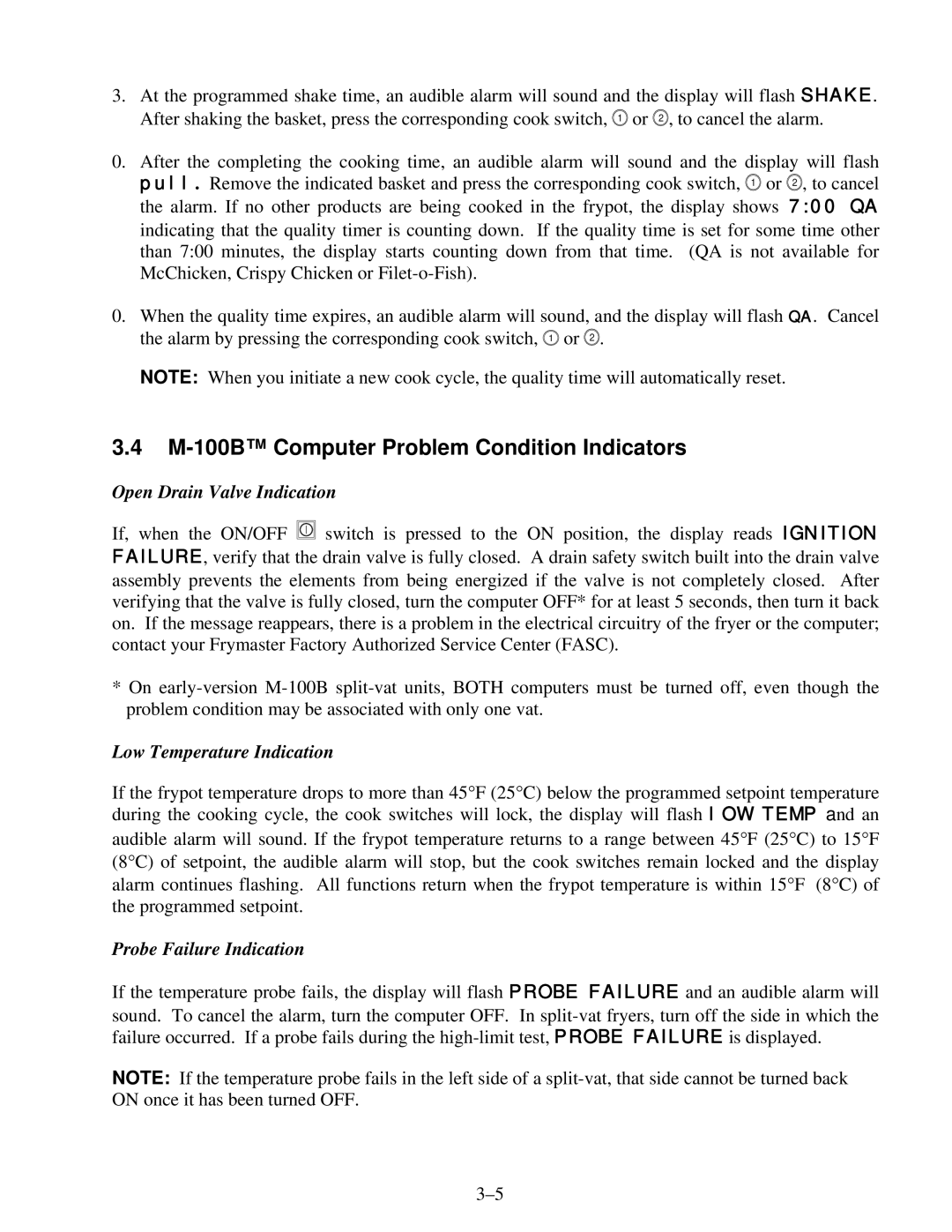3.At the programmed shake time, an audible alarm will sound and the display will flash SHAKE. After shaking the basket, press the corresponding cook switch, 1 or 2 , to cancel the alarm.
0.After the completing the cooking time, an audible alarm will sound and the display will flash pull. Remove the indicated basket and press the corresponding cook switch, 1 or 2 , to cancel the alarm. If no other products are being cooked in the frypot, the display shows 7:00 QA indicating that the quality timer is counting down. If the quality time is set for some time other than 7:00 minutes, the display starts counting down from that time. (QA is not available for McChicken, Crispy Chicken or
0.When the quality time expires, an audible alarm will sound, and the display will flash QA. Cancel the alarm by pressing the corresponding cook switch, 1 or 2 .
NOTE: When you initiate a new cook cycle, the quality time will automatically reset.
3.4M-100B™ Computer Problem Condition Indicators
Open Drain Valve Indication
If, when the ON/OFF ![]() switch is pressed to the ON position, the display reads IGNITION FAILURE, verify that the drain valve is fully closed. A drain safety switch built into the drain valve assembly prevents the elements from being energized if the valve is not completely closed. After verifying that the valve is fully closed, turn the computer OFF* for at least 5 seconds, then turn it back on. If the message reappears, there is a problem in the electrical circuitry of the fryer or the computer; contact your Frymaster Factory Authorized Service Center (FASC).
switch is pressed to the ON position, the display reads IGNITION FAILURE, verify that the drain valve is fully closed. A drain safety switch built into the drain valve assembly prevents the elements from being energized if the valve is not completely closed. After verifying that the valve is fully closed, turn the computer OFF* for at least 5 seconds, then turn it back on. If the message reappears, there is a problem in the electrical circuitry of the fryer or the computer; contact your Frymaster Factory Authorized Service Center (FASC).
*On
Low Temperature Indication
If the frypot temperature drops to more than 45°F (25°C) below the programmed setpoint temperature during the cooking cycle, the cook switches will lock, the display will flash lOW TEMP and an
audible alarm will sound. If the frypot temperature returns to a range between 45°F (25°C) to 15°F (8°C) of setpoint, the audible alarm will stop, but the cook switches remain locked and the display alarm continues flashing. All functions return when the frypot temperature is within 15°F (8°C) of the programmed setpoint.
Probe Failure Indication
If the temperature probe fails, the display will flash PROBE FAILURE and an audible alarm will sound. To cancel the alarm, turn the computer OFF. In
NOTE: If the temperature probe fails in the left side of a