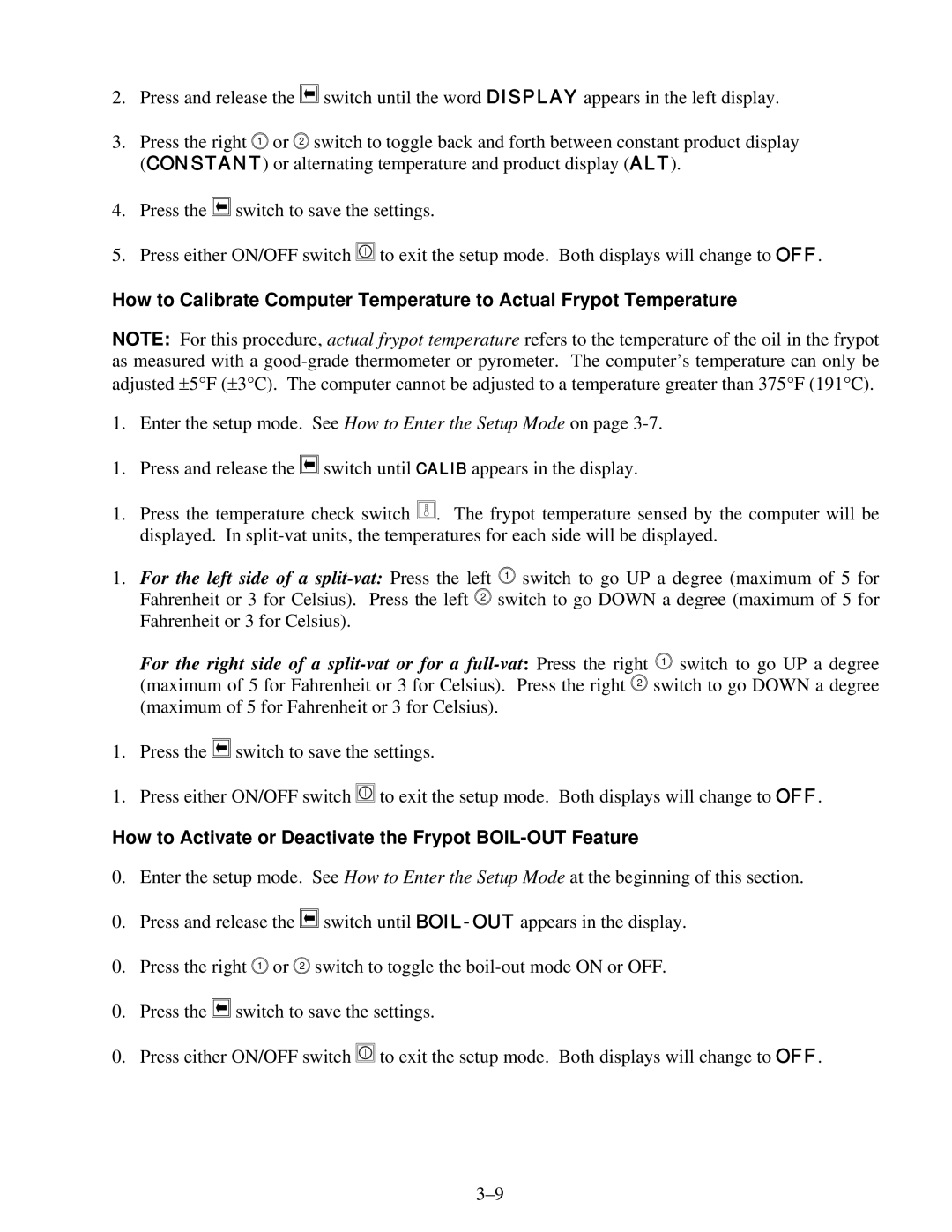2.Press and release the ![]()
![]()
![]() switch until the word DISPLAY appears in the left display.
switch until the word DISPLAY appears in the left display.
3.Press the right 1 or 2 switch to toggle back and forth between constant product display (CONSTANT) or alternating temperature and product display (ALT).
4.Press the ![]()
![]()
![]() switch to save the settings.
switch to save the settings.
5.Press either ON/OFF switch ![]() to exit the setup mode. Both displays will change to OFF.
to exit the setup mode. Both displays will change to OFF.
How to Calibrate Computer Temperature to Actual Frypot Temperature
NOTE: For this procedure, actual frypot temperature refers to the temperature of the oil in the frypot as measured with a
1.Enter the setup mode. See How to Enter the Setup Mode on page
1.Press and release the ![]()
![]()
![]() switch until CALIB appears in the display.
switch until CALIB appears in the display.
1.Press the temperature check switch ![]() . The frypot temperature sensed by the computer will be displayed. In
. The frypot temperature sensed by the computer will be displayed. In
1.For the left side of a
For the right side of a
1. Press the ![]() switch to save the settings.
switch to save the settings.
1. Press either ON/OFF switch ![]() to exit the setup mode. Both displays will change to OFF.
to exit the setup mode. Both displays will change to OFF.
How to Activate or Deactivate the Frypot BOIL-OUT Feature
0.Enter the setup mode. See How to Enter the Setup Mode at the beginning of this section.
0.Press and release the ![]()
![]()
![]() switch until
switch until
0.Press the right 1 or 2 switch to toggle the
0.Press the ![]()
![]()
![]() switch to save the settings.
switch to save the settings.
0.Press either ON/OFF switch ![]() to exit the setup mode. Both displays will change to OFF.
to exit the setup mode. Both displays will change to OFF.