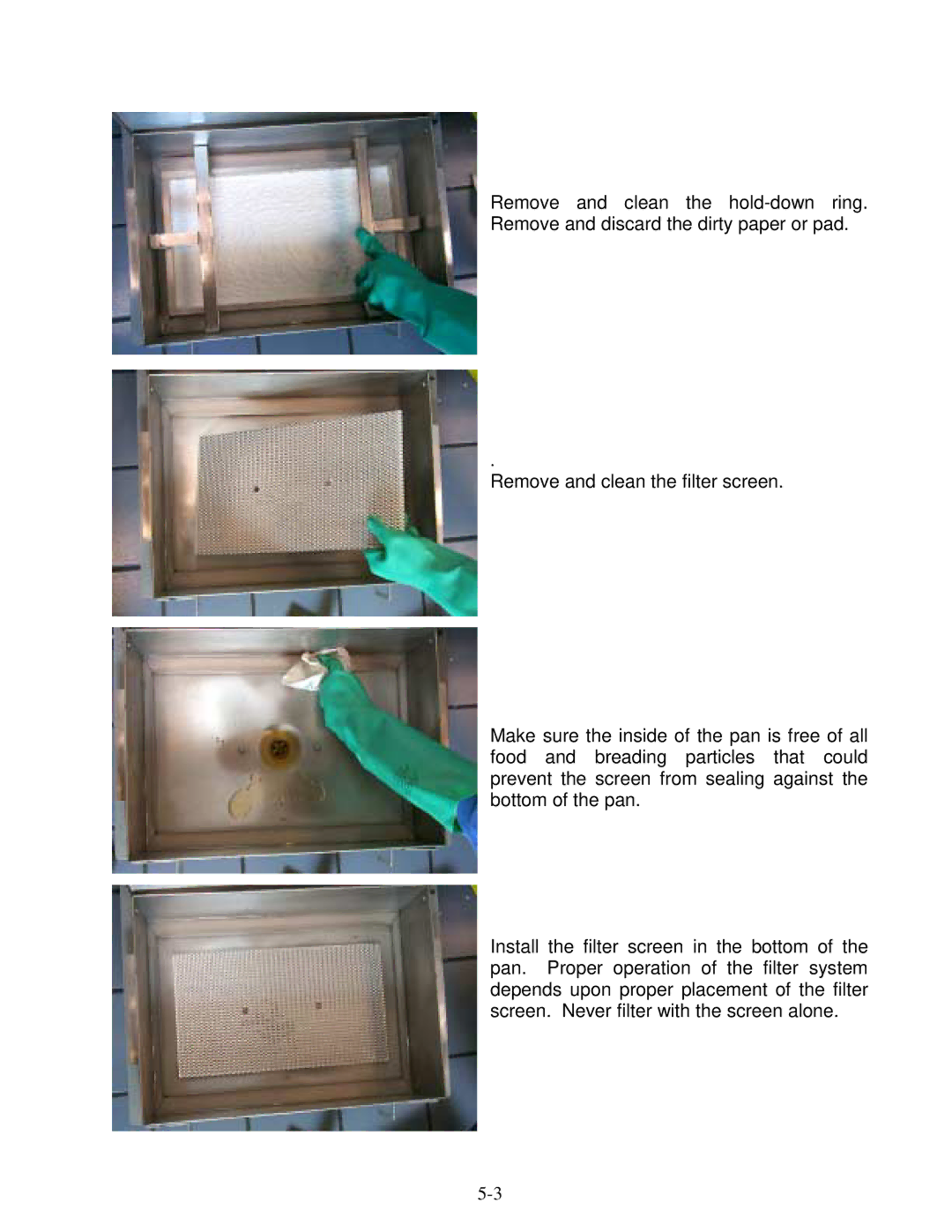Remove and clean the
.
Remove and clean the filter screen.
Make sure the inside of the pan is free of all food and breading particles that could prevent the screen from sealing against the bottom of the pan.
Install the filter screen in the bottom of the pan. Proper operation of the filter system depends upon proper placement of the filter screen. Never filter with the screen alone.