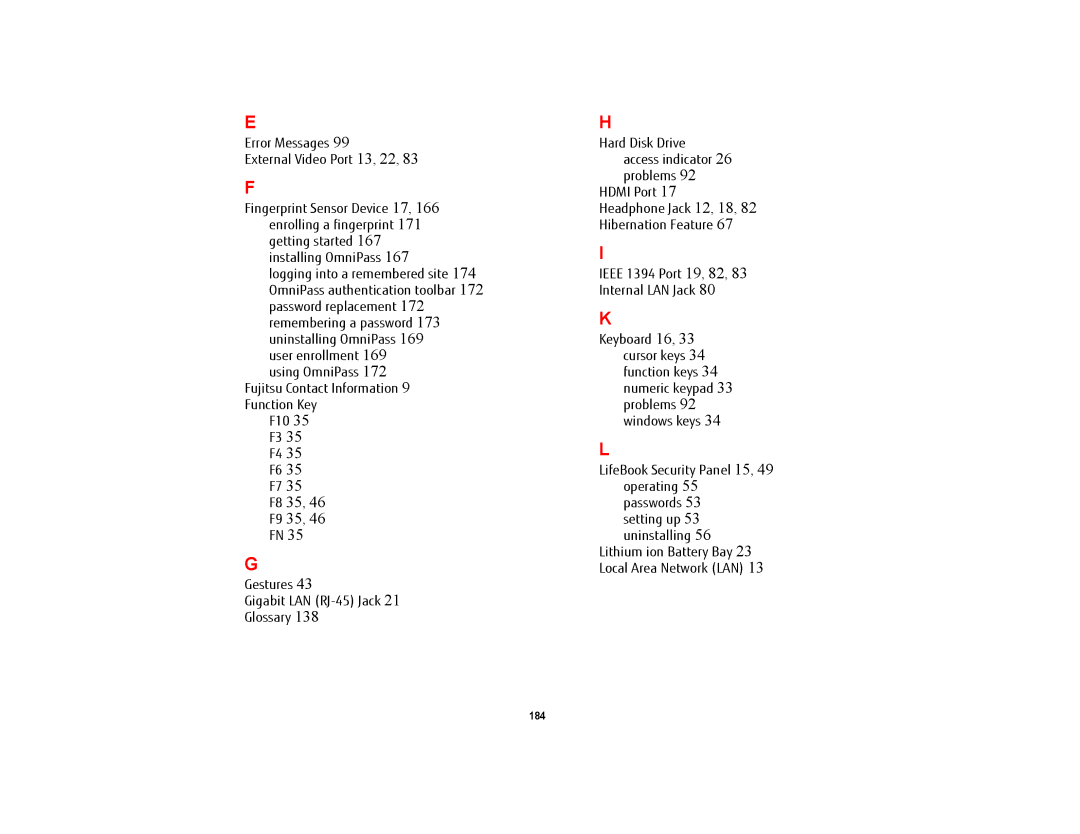E
Error Messages 99
External Video Port 13, 22, 83
F
Fingerprint Sensor Device 17, 166 enrolling a fingerprint 171 getting started 167 installing OmniPass 167
logging into a remembered site 174 OmniPass authentication toolbar 172 password replacement 172 remembering a password 173 uninstalling OmniPass 169
user enrollment 169 using OmniPass 172 Fujitsu Contact Information 9
Function Key F10 35 F3 35 F4 35 F6 35 F7 35
F8 35, 46
F9 35, 46
FN 35
G
Gestures 43
Gigabit LAN
Glossary 138
H
Hard Disk Drive
access indicator 26
problems 92
HDMI Port 17
Headphone Jack 12, 18, 82
Hibernation Feature 67
I
IEEE 1394 Port 19, 82, 83 Internal LAN Jack 80
K
Keyboard 16, 33 cursor keys 34 function keys 34 numeric keypad 33 problems 92 windows keys 34
L
LifeBook Security Panel 15, 49 operating 55 passwords 53
setting up 53 uninstalling 56
Lithium ion Battery Bay 23 Local Area Network (LAN) 13
184