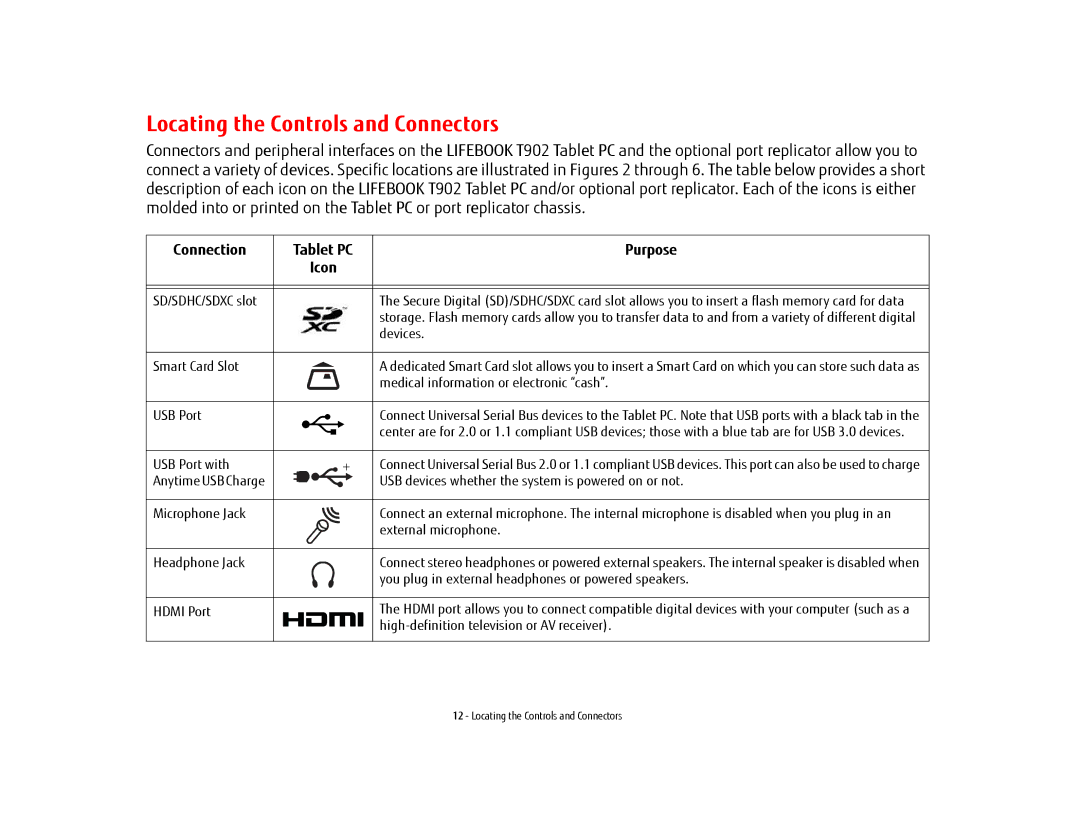Locating the Controls and Connectors
Connectors and peripheral interfaces on the LIFEBOOK T902 Tablet PC and the optional port replicator allow you to connect a variety of devices. Specific locations are illustrated in Figures 2 through 6. The table below provides a short description of each icon on the LIFEBOOK T902 Tablet PC and/or optional port replicator. Each of the icons is either molded into or printed on the Tablet PC or port replicator chassis.
Connection | Tablet PC | Purpose | ||||
|
|
|
|
| Icon |
|
|
|
|
|
|
|
|
|
|
|
|
|
|
|
SD/SDHC/SDXC slot |
|
|
|
|
| The Secure Digital (SD)/SDHC/SDXC card slot allows you to insert a flash memory card for data |
|
|
|
|
|
| storage. Flash memory cards allow you to transfer data to and from a variety of different digital |
|
|
|
|
|
| devices. |
|
|
|
|
|
|
|
Smart Card Slot |
|
|
|
|
| A dedicated Smart Card slot allows you to insert a Smart Card on which you can store such data as |
|
|
|
|
|
| medical information or electronic “cash”. |
|
|
|
|
|
|
|
USB Port |
|
|
|
|
| Connect Universal Serial Bus devices to the Tablet PC. Note that USB ports with a black tab in the |
|
|
|
|
|
| center are for 2.0 or 1.1 compliant USB devices; those with a blue tab are for USB 3.0 devices. |
|
|
|
|
|
|
|
USB Port with | + | Connect Universal Serial Bus 2.0 or 1.1 compliant USB devices. This port can also be used to charge | ||||
Anytime USB Charge |
|
|
|
|
| USB devices whether the system is powered on or not. |
|
|
|
|
| ||
|
|
|
|
|
|
|
Microphone Jack |
|
|
|
|
| Connect an external microphone. The internal microphone is disabled when you plug in an |
|
|
|
|
|
| external microphone. |
|
|
|
|
|
|
|
Headphone Jack |
|
|
|
|
| Connect stereo headphones or powered external speakers. The internal speaker is disabled when |
|
|
|
|
|
| you plug in external headphones or powered speakers. |
|
|
|
|
|
|
|
HDMI Port |
|
|
|
|
| The HDMI port allows you to connect compatible digital devices with your computer (such as a |
|
|
|
|
|
| |
|
|
|
|
|
|
|
12 - Locating the Controls and Connectors