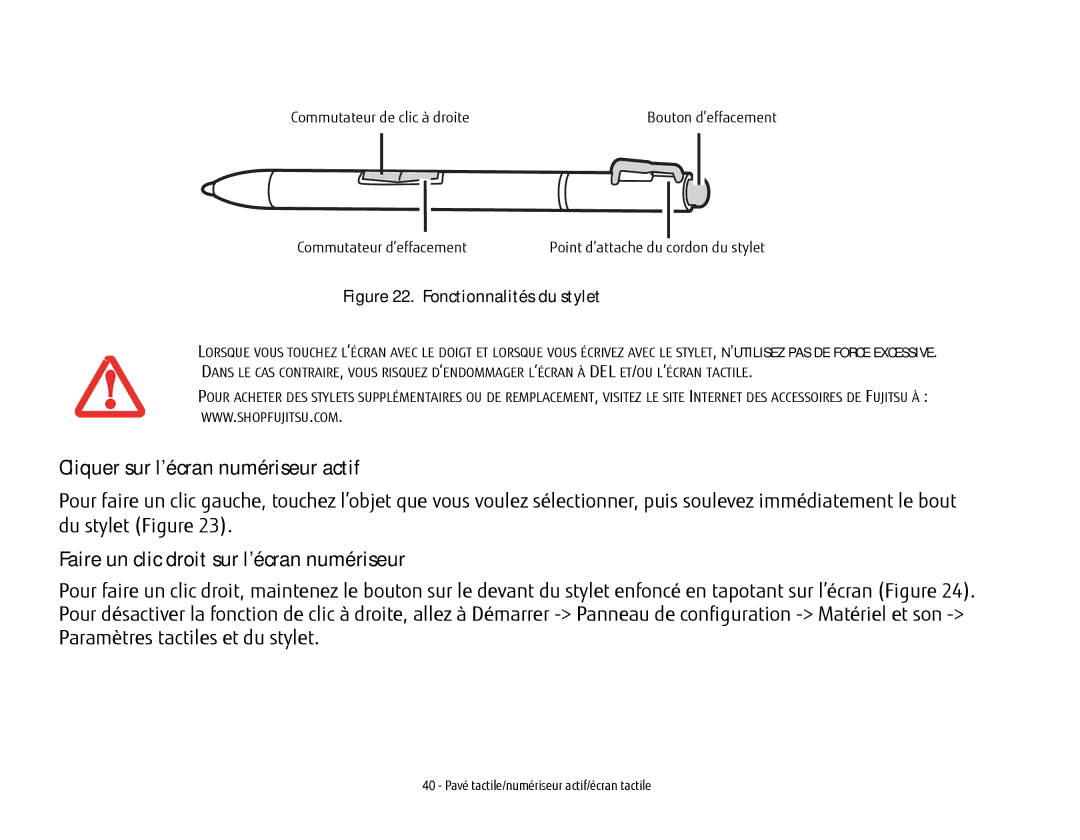Commutateur de clic à droite | Bouton d’effacement |
|
|
|
|
|
|
|
|
|
|
|
|
Commutateur d’effacement | Point d’attache du |
| cordon du stylet | ||
| |||||
Figure 22. Fonctionnalités du stylet
•LORSQUE VOUS TOUCHEZ L’ÉCRAN AVEC LE DOIGT ET LORSQUE VOUS ÉCRIVEZ AVEC LE STYLET, N’UTILISEZ PAS DE FORCE EXCESSIVE. DANS LE CAS CONTRAIRE, VOUS RISQUEZ D’ENDOMMAGER L’ÉCRAN À DEL ET/OU L’ÉCRAN TACTILE.
•POUR ACHETER DES STYLETS SUPPLÉMENTAIRES OU DE REMPLACEMENT, VISITEZ LE SITE INTERNET DES ACCESSOIRES DE FUJITSU À : WWW.SHOPFUJITSU.COM.
Cliquer sur l’écran numériseur actif
Pour faire un clic gauche, touchez l’objet que vous voulez sélectionner, puis soulevez immédiatement le bout du stylet (Figure 23).
Faire un clic droit sur l’écran numériseur
Pour faire un clic droit, maintenez le bouton sur le devant du stylet enfoncé en tapotant sur l’écran (Figure 24). Pour désactiver la fonction de clic à droite, allez à Démarrer
40 - Pavé tactile/numériseur actif/écran tactile