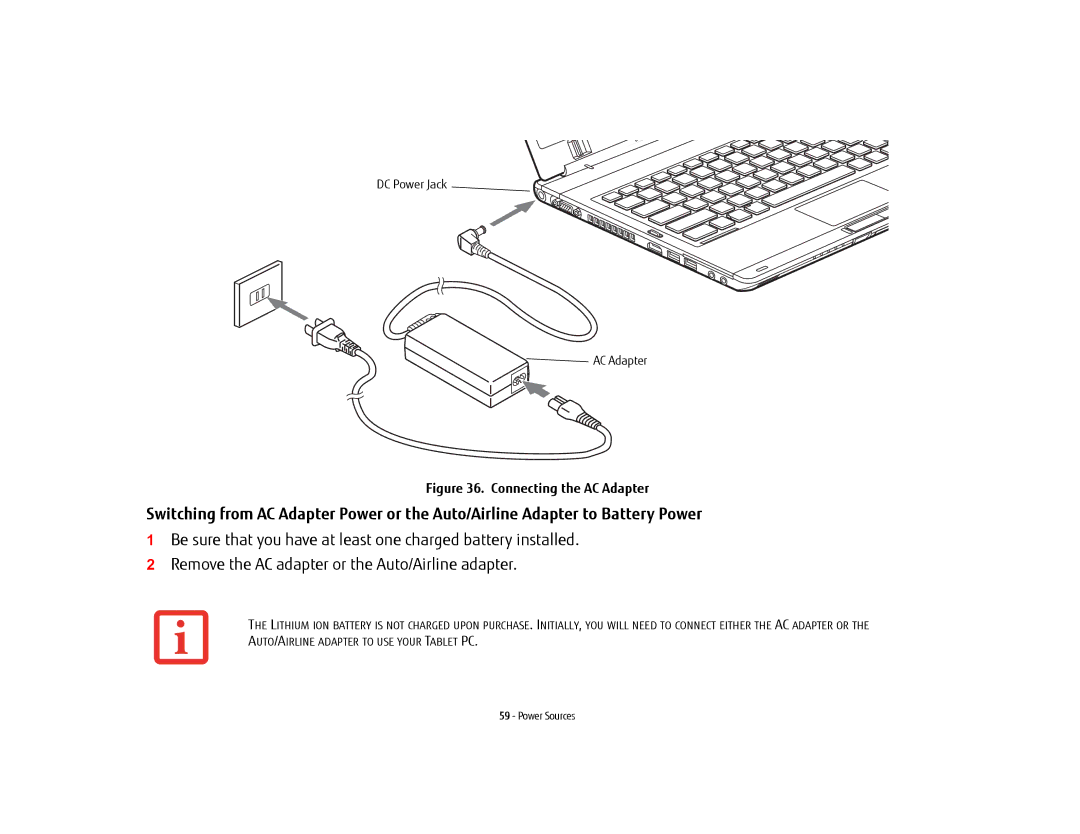DC Power Jack
![]() AC Adapter
AC Adapter
Figure 36. Connecting the AC Adapter
Switching from AC Adapter Power or the Auto/Airline Adapter to Battery Power
1Be sure that you have at least one charged battery installed.
2Remove the AC adapter or the Auto/Airline adapter.
THE LITHIUM ION BATTERY IS NOT CHARGED UPON PURCHASE. INITIALLY, YOU WILL NEED TO CONNECT EITHER THE AC ADAPTER OR THE AUTO/AIRLINE ADAPTER TO USE YOUR TABLET PC.
59 - Power Sources