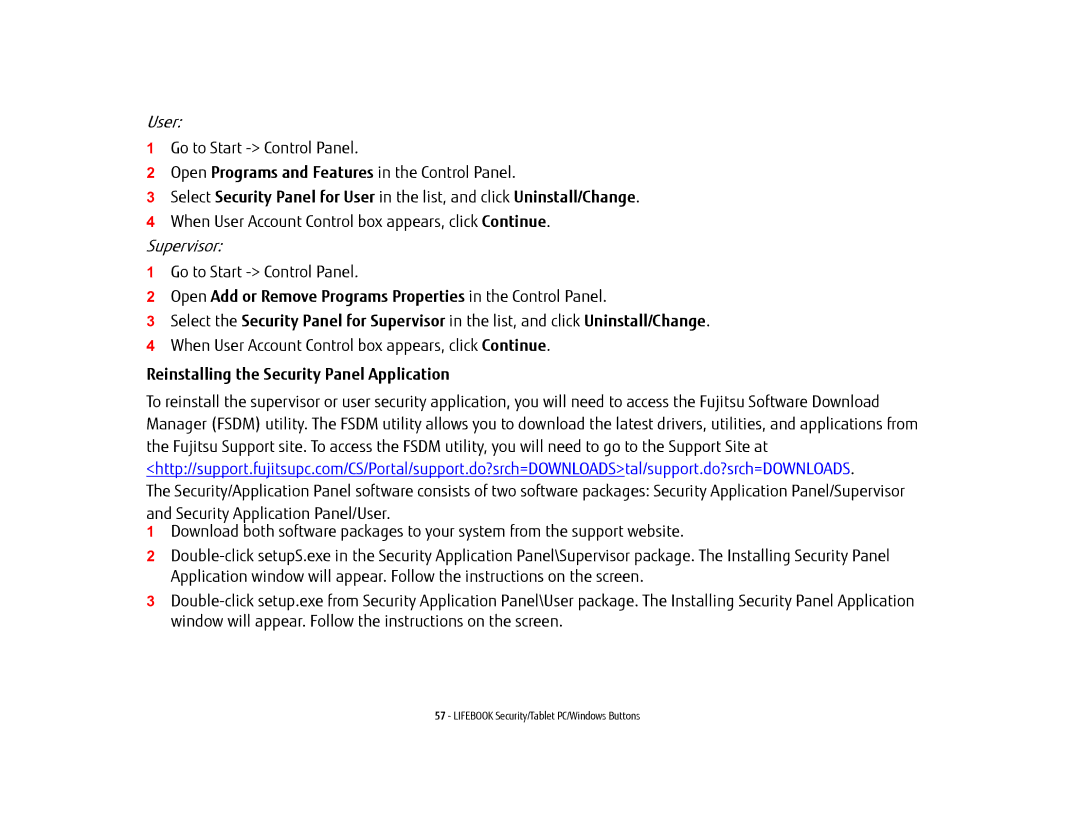User:
1Go to Start
2Open Programs and Features in the Control Panel.
3Select Security Panel for User in the list, and click Uninstall/Change.
4When User Account Control box appears, click Continue.
Supervisor:
1Go to Start
2Open Add or Remove Programs Properties in the Control Panel.
3Select the Security Panel for Supervisor in the list, and click Uninstall/Change.
4When User Account Control box appears, click Continue.
Reinstalling the Security Panel Application
To reinstall the supervisor or user security application, you will need to access the Fujitsu Software Download Manager (FSDM) utility. The FSDM utility allows you to download the latest drivers, utilities, and applications from the Fujitsu Support site. To access the FSDM utility, you will need to go to the Support Site at <http://support.fujitsupc.com/CS/Portal/support.do?srch=DOWNLOADS>tal/support.do?srch=DOWNLOADS.
The Security/Application Panel software consists of two software packages: Security Application Panel/Supervisor and Security Application Panel/User.
1Download both software packages to your system from the support website.
2
3
57 - LIFEBOOK Security/Tablet PC/Windows Buttons