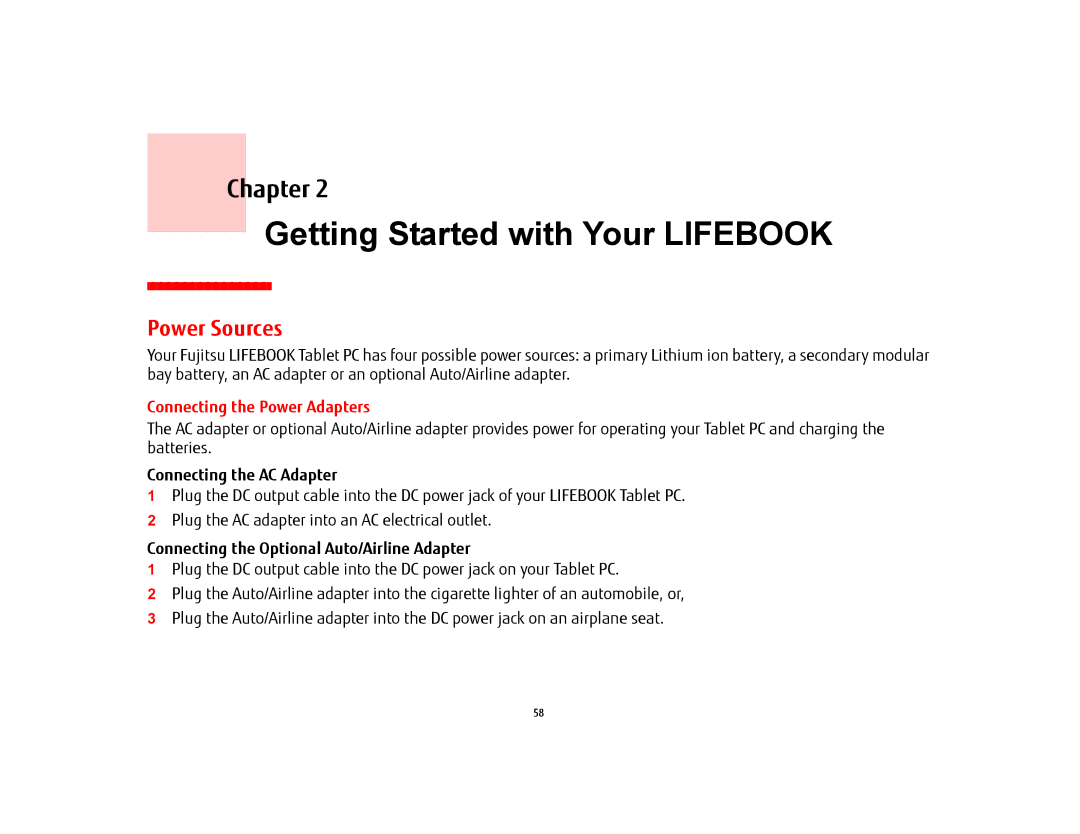Chapter 2
Getting Started with Your LIFEBOOK
Power Sources
Your Fujitsu LIFEBOOK Tablet PC has four possible power sources: a primary Lithium ion battery, a secondary modular bay battery, an AC adapter or an optional Auto/Airline adapter.
Connecting the Power Adapters
The AC adapter or optional Auto/Airline adapter provides power for operating your Tablet PC and charging the batteries.
Connecting the AC Adapter
1Plug the DC output cable into the DC power jack of your LIFEBOOK Tablet PC.
2Plug the AC adapter into an AC electrical outlet.
Connecting the Optional Auto/Airline Adapter
1Plug the DC output cable into the DC power jack on your Tablet PC.
2Plug the Auto/Airline adapter into the cigarette lighter of an automobile, or,
3Plug the Auto/Airline adapter into the DC power jack on an airplane seat.
58