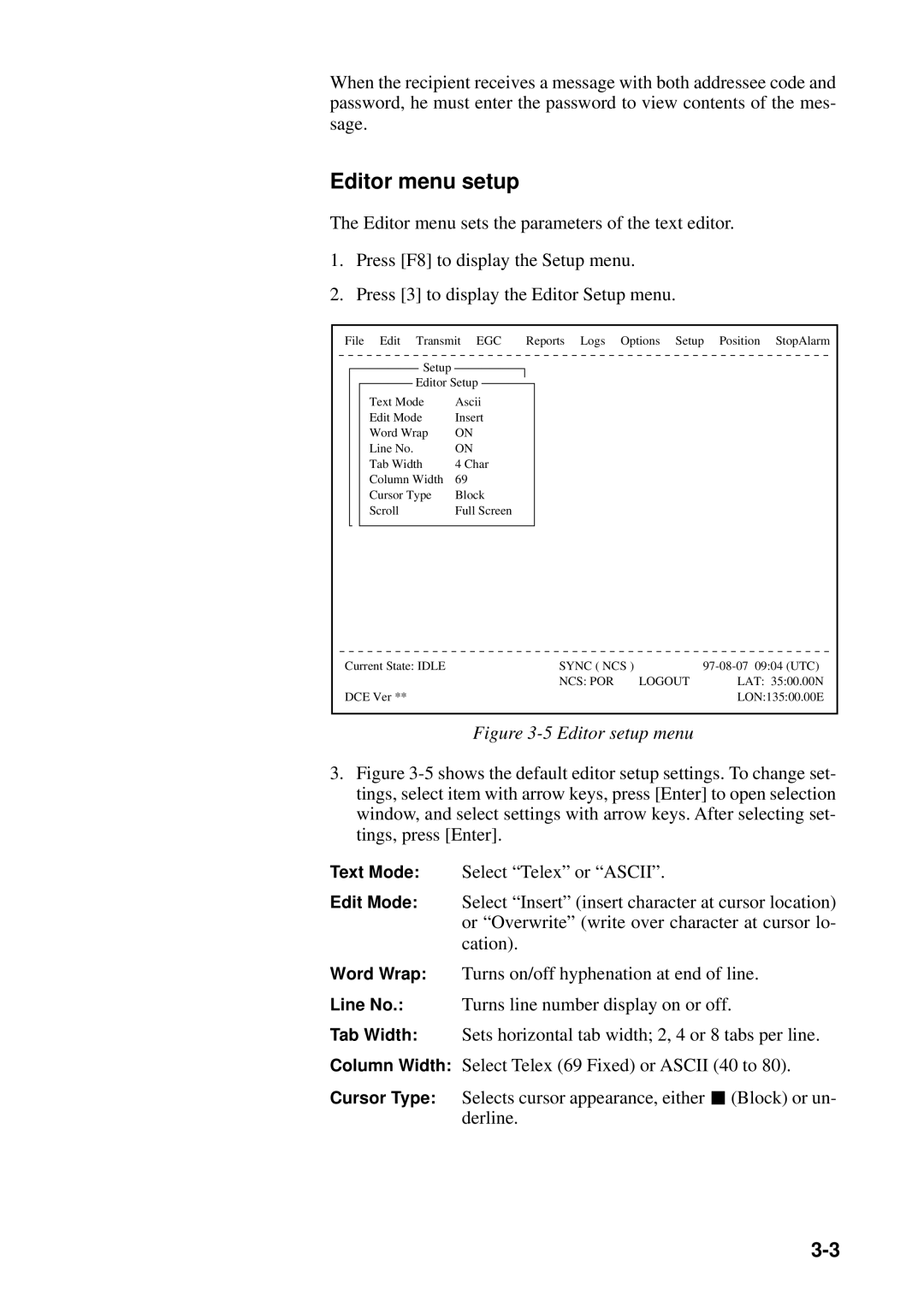INMARSAT-C Mobile Earth Station
V 9 9
Safety Instructions
Antenna Unit
Contents
System Initialization
Transmitting message stored on floppy disk multiple address
INMARSAT-C Communications
AP-10
International Telex/Telephone Country Code List
AP-11
AP-12
Numerals in parenthesis are page numbers
Vii
Viii
Operational Overview
Program Number
This page is intentionally left blank
Introduction
Foreword
Features
About This Manual
Felcom 12 system configuration
Felcom 12 System Configuration
INMARSAT-C System
Inmarsat-C satellite communication system
Inmarsat System Configuration
Inmarsat system satellites
Coverage area of satellites
Communications Network
Types of MES
Distress/Urgent Receiving Unit IC-303
Peripheral Equipment
Distress Alert Unit IC-302
Distress Message Controller DMC-5Option
This page is intentionally left blank
Communication Unit
When the audible alarm sounds
Self test
This chapter provides an overview of the Felcom 12 system
Floppy disk drive
Terminal Unit
Floppy disk
Printer PP-510
Printer PP-510 optional supply
Key description Esc
Keyboard
Cannot enter alphabet when the Num LED
Appears on the display when the keyboard
Selects upper or lower case letters. Press
Hold down the key to get upper case letters
Shortcut key operation
Function Menus
Felcom 12 provides the keyboard shortcuts shown below for
Commonly used functions
Function menu description
Selecting menu, menu options
Press F6 to display the Logs menu
Sample menu operation
Press 1 to display the send message log
Display Indications
Communication network mode
Distress alert information
Communication unit remarks and DCE version number
Communication unit status
Frame synchronization
Ocean region receiving
Logging status
Error Messages and Alerts
Other information
Date and time display
Silencing the alarm by the Setup menu
Silencing the Audible Alarm
Press F8 to display the Setup menu
OFF
NCS IOR Logout
Sync NCS
Contents of program disk
Two sets of DTEs installed
System Settings
Press 2 to display the System Setup screen
System setup
Press Enter to open the date window
DTE1POR
YY-MM-DD
DTE1IOR
Offegc
INT
EXT DTE1
DTE1 ALL
DTE2 PC/DATA Auto
IOR INMARSAT-C DTE1 OFF
Press Esc to open the update window
Terminal Setup
Login and Logout
Press 1 to display the Login screen
Login
Press Enter to start login
Calling NCS IOR
Logout
LAT
LON
Calling NCS IOR Logout LAT
NCS IOR Login LAT
What is the EGC Enhanced Group Call service?
EGC Settings
Press 5 to display the EGC Setup screen
EGC setup
OFF Navtex
22 EGC setup screen, Navarea window
Offon Navtex OFF
Press Enter to open the Waypoint window
Programming EGC channels
26 EGC setup screen, update window
Press Enter to open the text window
Programming NCS Channels
Select Yes and press Enter to register input
AOR West AOR East POR IOR
Press Enter to register input Press Esc
Freq
Programming the LES list
LES List Operations
Press 2 to display the LES List
Southbury
Southbury Goonhilly
Fucino
Kumsan IOR
Printing the LES list
Deleting and changing the LES list
LES ID
USA
LES IDs
Programming the station list
Station List Operations
Operate / to place the cursor on a blank line Press Enter
Telex
Telex FAX
Press Enter to open the destination type window
Csdn Psdn
Dnid Spec
Prefix Code Function
Printing the station list
Editing the station list
Press F8, 9 and 1 to display the Station List
Press Enter to open the window for latitude entry
Entering Own Ship’s Position
LAT LON
ABC DIR
Setting Directories
Coieki
Comtest
Press 5 to display the E-mail Service List
Mail Service List
AOR.W AOR.E POR IOR
EIK
53 Service station list
AOR.W AOR.E POR
Mail Setup
Press Enter to the update window
This page is intentionally left blank
Preparing a routine message
Preparing a Message
Press F1 to display the File menu
Preparing a confidential message
Explanation of addressee code and password
Cursor is on the first line. Type your message
NCS POR Logout
Editor menu setup
Press F2 to select the Edit menu
Cutting and pasting text
Select the text you want to copy
Copying and pasting text
Select All
Insert with Citation
Search and Replace
Go to line
Formatting a floppy disk
Saving a Message
Select media type Press Enter
Save message, retain place on screen
Saving a message
Press Enter. Saving appears on display
\SEIZOU
Enter a file name Press Enter
Save message, clear screen
\SEIZOUSE
Felcom
Opening a file
Opening a File
Opening a file where a working area is occupied
Switching between files
23 Save screen, prompt for saving a message before closing
Saving a File Under a New Name
Printing a File
Deleting a File
Combining Files
Coieki Comtest
Press Enter. The prompt OK to delete file? appears
Mime Multipurpose Internet Mail Extensions
Press Enter to delete the file, or press Enter to escape
Select the file you want to decode Press Enter
Do the following to change file name Press F1
Rename
Select a file you want to rename Press Enter
Code description
Transmitting
Transmitting prepared message
Common procedure for transmitting a message
UNTITLED1 Ascii
Press Enter to close selection window
Transmit message menu, country/ocean code window
Transmit message menu, station ID window opened
Inet Santa Paula Transmit
Press Enter to open the window for address entry
Select LES ID Press Enter to close the selection window
Procedure for transmitting a message con’t from
IA5
11 Transmit message menu, option window opened
Transmitting message stored on floppy disk multiple address
Transmit Message Status
DEG KTS Transmit
DEG LES ID Yamaguchi
NCS IOR Logout LAT
JJJ
LES ID DEG
Frninmbtsts Telex
Furuno
Frninmbtsts
Norway Thermopylae
Japan EIK
Arvi
India Kumsan
NCS POR Login
Canceling transmission
Santa Paul
Confirming delivery status message status list
Press Enter to open the Cancel window
Felcom Fusa
NCS POR
Message status list description
24 Request delivery status display
Manually requesting delivery status
26 Transmit message menu
2-digit code services
For general utility
For maritime safety service
27 Transmit message menu, FAX selected
Inserting the destinations of a fax terminal
Received alarm
When a message is received
Receiving
Registration
Display log
Setting the receive alarm
Printing
Saving and filing
Displaying receive messages
Screen can be scrolled with the up and down arrow keys
Printing receive messages
Saving receive messages to a floppy disk
Press F8 Press 6 to display Auto Mode Setup menu
Automatically saving receive messages
Press F6 Press 2 to display the Receive Message Log
Press F6 Press 2 to display list of receive messages
Deleting receive messages
Distress/Urgent Receiving Call Unit IC-303
Display Log
Displaying and printing the display log
Press F6 Press 4 to display the Display Log
Automatic printing of display log
Display send message log or receive message log
EGC Messages
Displaying and reprinting EGC messages
Press F6 Press 3. The Display EGC Message screen appears
40 EGC network ID list
Displaying EGC closed network ID Enid
Tx Message Example Printout
TX message is printed when the message result is Success
Receiving EGC distress or urgent message
Confirmation OFF
Delivery Confirmed
Confirmation on
This page intentionally left blank
Data Reporting
Setting a data report
Press F5 to display the Position Reports menu
Dnid LES ID
Data report menu
Select Yes Press Enter to close the Data Report window
NAV+SEA INF
Setting a message report
Page
Polling command on MES signalling channel
Polling command
Polling
Select Yes Press Enter to finish
Other polling command
Sample MES message channel printout
Polling reception
Dnid Data Network Identification
Press F8, 6 to display the Auto Print Mode Setup screen
Displaying Dnid
Dnid LES
Enabling/Disabling Dnid
11 Sample MES signalling channel printout
Preparing a Distress Alert
Distress Alert
Press Enter to register data you’ve just entered
Distress Alert setup, requesting confirmation of settings
Distress Alert Unit IC-302
Transmitting a Distress Alert
Test Menu
Testing Distress Button
Mayday Mayday Mayday Name is
Distress Communications
Need Help
Search and Rescue
Press Enter to transmit the distress message to the LES
Press 3 to select Abort
Aborting an Operation
Press Enter to start the scanning
Scanning NCS
NCS CC
Selecting EGC Receiving Channel
Bber
AOR West AOR East POR IOR Freq
Selecting NCS Channel
Safety Information
Maintenance
Cleaning the terminal unit and communication unit
General Checking and Maintenance
Checking connectors and earth terminal
When the power can’t be turned on power lamp does not light
Testing the communication unit through the keyboard
Self test at power application communication unit
Self Tests
PV test sequence
Performance Verification PV Test
ROM OK RAM OK DP-RAM OK
ROM OK RAM1 OK RAM2 OK Eeprom OK GPS OK DP-RAM OK
Press Enter to transmit the PV test request to NCS
PV test procedure
Interpreting the PV tests results display
Results of PV test
Date and time of test
System Status Monitor
Interpreting the system status monitor
Water temperature
Replacing Internal Battery
Tidal current direction
Tidal current speed
Error message Meaning Action
Error Messages
PV Test
Dnid
Error message Meaning Action
This page is intentionally left blank
SP-1
Specifications
IC-112 & IC-212 Receiving 25W, Transmitting 120W
SP-2
AP-1
International Telex/Telephone Country Code List
AP-2
AP-3
NTT
AP-4
AP-5
AP-6
Area and Country Telephone Telex Country Country Code
AP-7
AP-8
AP-9
International Telex Abbreviations
AP-10
Glossary of Acronyms
AP-11
International Telegraphy Alphabet
AP-12
AP-13
AP-14
AP-15
LES IDs List
Input sentences
Digital Interface IEC
Output sentences
Transmission interval
NAV in port listener
Schematic diagrams
Load requirements
Isolation Optocoupler Input Impedance 486ohm Max. Voltage ±
AP-18
Data sentences
Input sentences BWC Bearing and distance to waypoint
BWR Bearing and distance to waypoint -rhumb line
AP-19
DBT Depth below transducer
GGA Global positioning system GPS fix data
AP-20
AP-21
MTW Water temperature
GLL Geographic position latitude and longitude
RMA Recommended minimum navigation information Loran C data
AP-22
RMB Recommended minimum navigation information
AP-23
VDR Set and drift
AP-24
VTG Course over ground and ground speed
AP-25
WPL Waypoint location
ZDA Date and time
AP-26
IN-1
Index