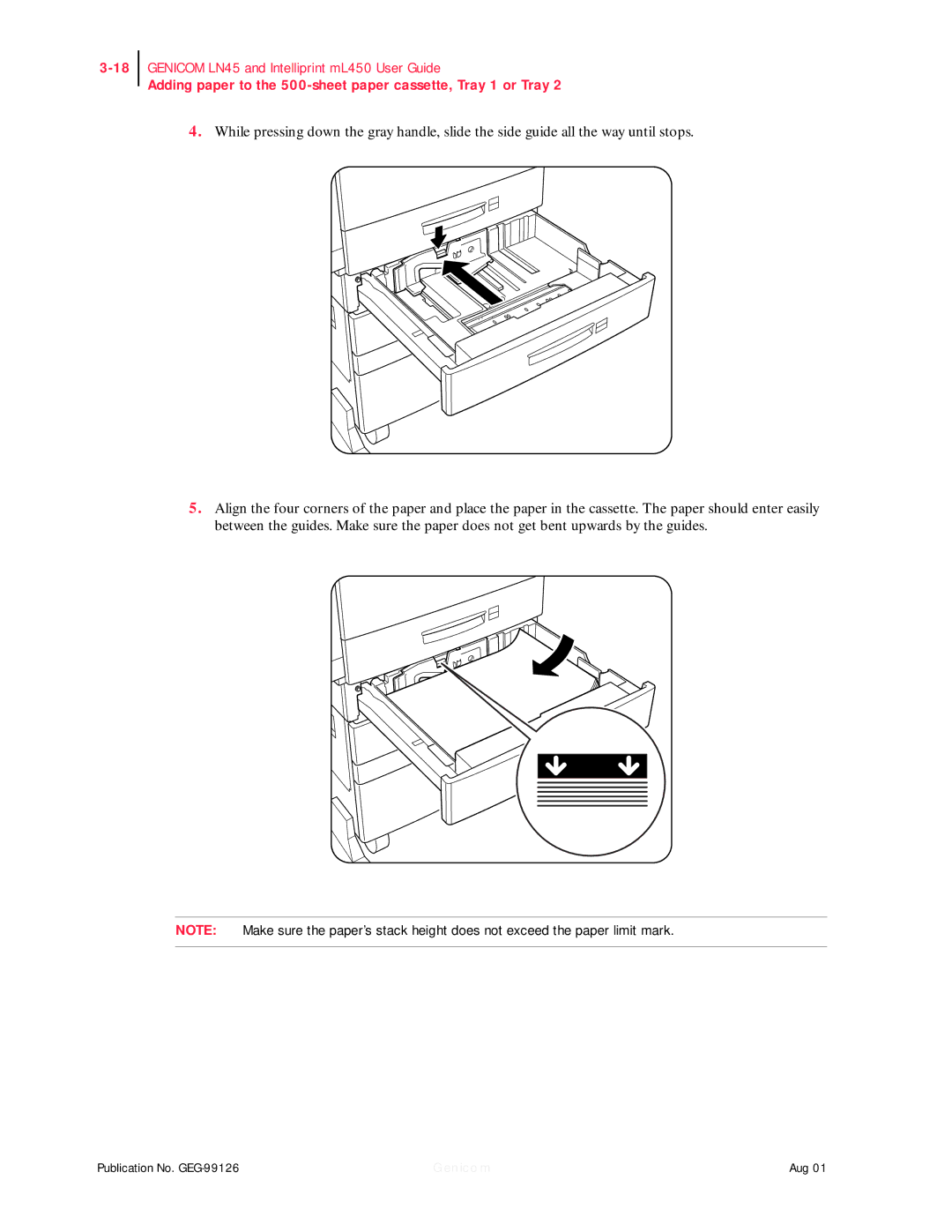GENICOM LN45 and Intelliprint mL450 User Guide
Adding paper to the 500-sheet paper cassette, Tray 1 or Tray 2
4.While pressing down the gray handle, slide the side guide all the way until stops.
5.Align the four corners of the paper and place the paper in the cassette. The paper should enter easily between the guides. Make sure the paper does not get bent upwards by the guides.
NOTE: Make sure the paper’s stack height does not exceed the paper limit mark.
Publication No. | Genicom | Aug 01 |