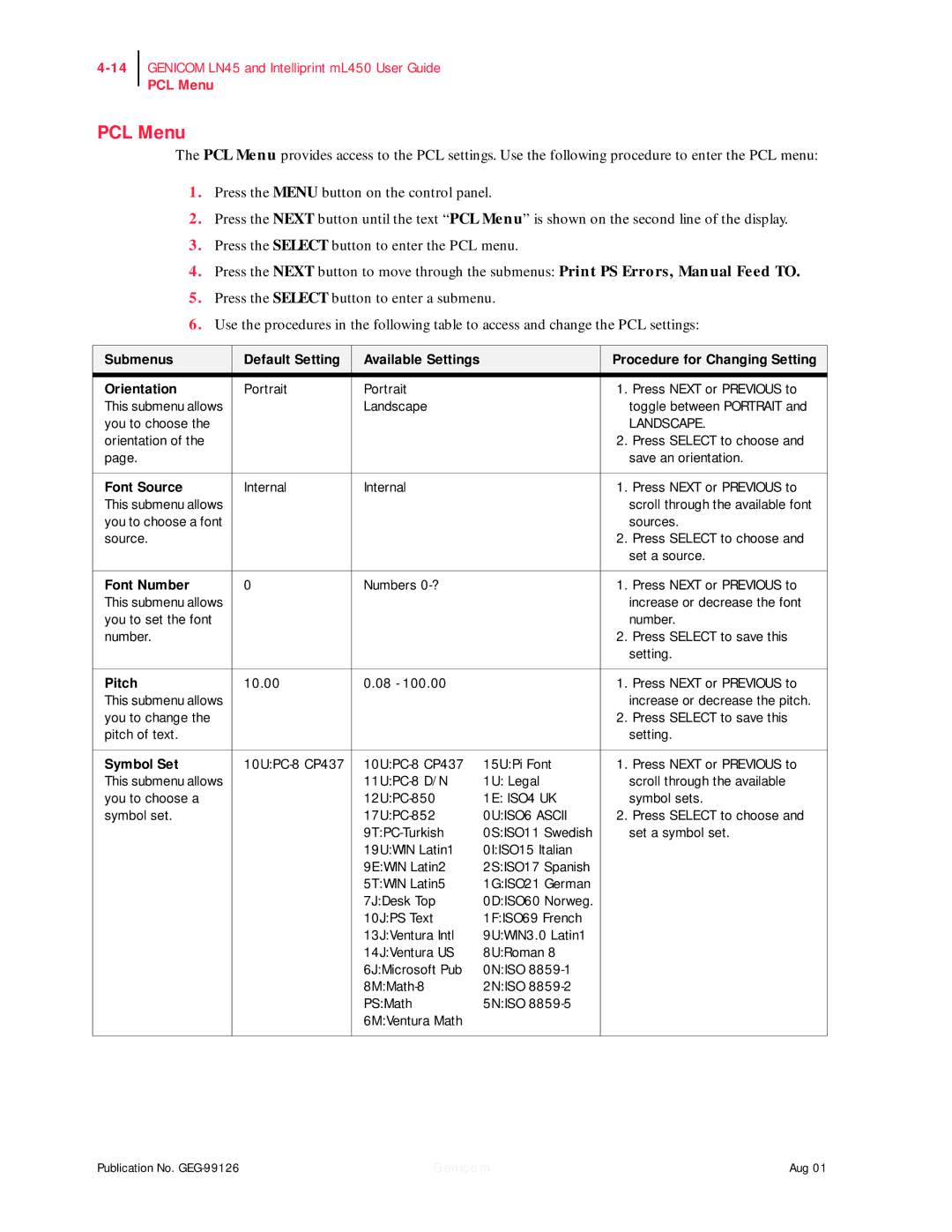GENICOM LN45 and Intelliprint mL450 User Guide
PCL Menu
PCL Menu
The PCL Menu provides access to the PCL settings. Use the following procedure to enter the PCL menu:
1.Press the MENU button on the control panel.
2.Press the NEXT button until the text “PCL Menu” is shown on the second line of the display.
3.Press the SELECT button to enter the PCL menu.
4.Press the NEXT button to move through the submenus: Print PS Errors, Manual Feed TO.
5.Press the SELECT button to enter a submenu.
6.Use the procedures in the following table to access and change the PCL settings:
Submenus | Default Setting | Available Settings |
| Procedure for Changing Setting | |
|
|
|
|
|
|
Orientation | Portrait | Portrait |
| 1. | Press NEXT or PREVIOUS to |
This submenu allows |
| Landscape |
|
| toggle between PORTRAIT and |
you to choose the |
|
|
|
| LANDSCAPE. |
orientation of the |
|
|
| 2. | Press SELECT to choose and |
page. |
|
|
|
| save an orientation. |
|
|
|
|
|
|
Font Source | Internal | Internal |
| 1. | Press NEXT or PREVIOUS to |
This submenu allows |
|
|
|
| scroll through the available font |
you to choose a font |
|
|
|
| sources. |
source. |
|
|
| 2. | Press SELECT to choose and |
|
|
|
|
| set a source. |
|
|
|
|
|
|
Font Number | 0 | Numbers |
| 1. | Press NEXT or PREVIOUS to |
This submenu allows |
|
|
|
| increase or decrease the font |
you to set the font |
|
|
|
| number. |
number. |
|
|
| 2. | Press SELECT to save this |
|
|
|
|
| setting. |
|
|
|
|
|
|
Pitch | 10.00 | 0.08 - 100.00 |
| 1. | Press NEXT or PREVIOUS to |
This submenu allows |
|
|
|
| increase or decrease the pitch. |
you to change the |
|
|
| 2. | Press SELECT to save this |
pitch of text. |
|
|
|
| setting. |
|
|
|
|
|
|
Symbol Set | 15U:Pi Font | 1. | Press NEXT or PREVIOUS to | ||
This submenu allows |
| 1U: Legal |
| scroll through the available | |
you to choose a |
| 1E: ISO4 UK |
| symbol sets. | |
symbol set. |
| 0U:ISO6 ASCII | 2. | Press SELECT to choose and | |
|
| 0S:ISO11 Swedish |
| set a symbol set. | |
|
| 19U:WIN Latin1 | 0I:ISO15 Italian |
|
|
|
| 9E:WIN Latin2 | 2S:ISO17 Spanish |
|
|
|
| 5T:WIN Latin5 | 1G:ISO21 German |
|
|
|
| 7J:Desk Top | 0D:ISO60 Norweg. |
|
|
|
| 10J:PS Text | 1F:ISO69 French |
|
|
|
| 13J:Ventura Intl | 9U:WIN3.0 Latin1 |
|
|
|
| 14J:Ventura US | 8U:Roman 8 |
|
|
|
| 6J:Microsoft Pub | 0N:ISO |
|
|
|
| 2N:ISO |
|
| |
|
| PS:Math | 5N:ISO |
|
|
|
| 6M:Ventura Math |
|
|
|
|
|
|
|
|
|
Publication No. | Genicom | Aug 01 |