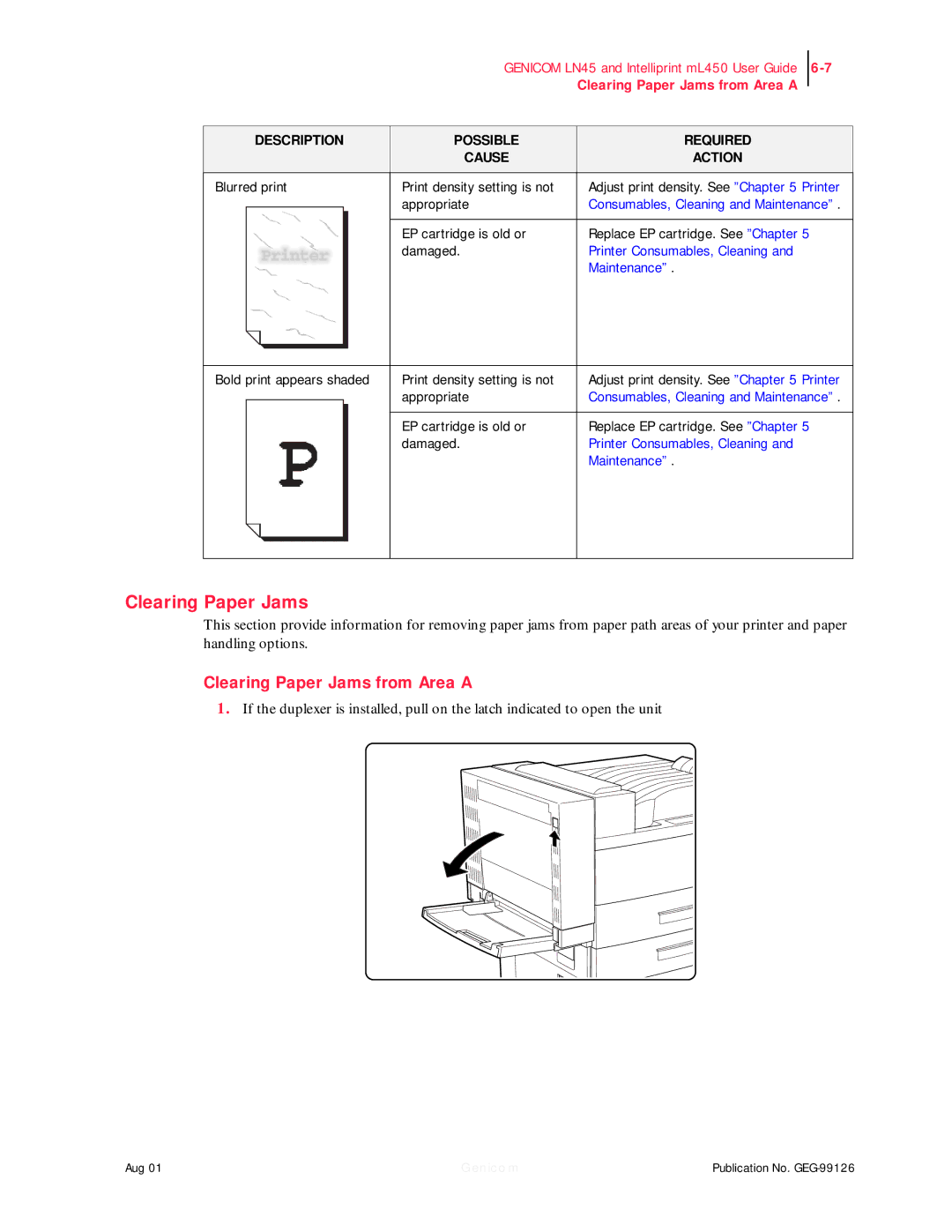GENICOM LN45 and Intelliprint mL450 User Guide
Clearing Paper Jams from Area A
DESCRIPTION
POSSIBLE
CAUSE
REQUIRED
ACTION
Blurred print | Print density setting is not | Adjust print density. See ”Chapter 5 Printer |
| appropriate | Consumables, Cleaning and Maintenance” . |
| EP cartridge is old or | Replace EP cartridge. See ”Chapter 5 |
| damaged. | Printer Consumables, Cleaning and |
|
| Maintenance” . |
Bold print appears shaded | Print density setting is not | Adjust print density. See ”Chapter 5 Printer | |||||||||
|
|
|
|
|
|
|
|
|
| appropriate | Consumables, Cleaning and Maintenance” . |
|
|
|
|
|
|
|
|
|
|
|
|
|
|
|
|
|
|
|
|
|
| EP cartridge is old or | Replace EP cartridge. See ”Chapter 5 |
|
|
|
|
|
|
|
|
|
| damaged. | Printer Consumables, Cleaning and |
|
|
|
|
|
|
|
|
|
| ||
|
|
|
|
|
|
|
|
|
| ||
|
|
|
|
|
|
|
|
|
|
| Maintenance” . |
|
|
|
|
|
|
|
|
|
|
| |
|
|
|
|
|
|
|
|
|
|
| |
|
|
|
|
|
|
|
|
|
|
|
|
|
|
|
|
|
|
|
|
|
|
|
|
|
|
|
|
|
|
|
|
|
|
|
|
|
|
|
|
|
|
|
|
|
|
|
|
Clearing Paper Jams
This section provide information for removing paper jams from paper path areas of your printer and paper handling options.
Clearing Paper Jams from Area A
1.If the duplexer is installed, pull on the latch indicated to open the unit
Aug 01 | Genicom | Publication No. |