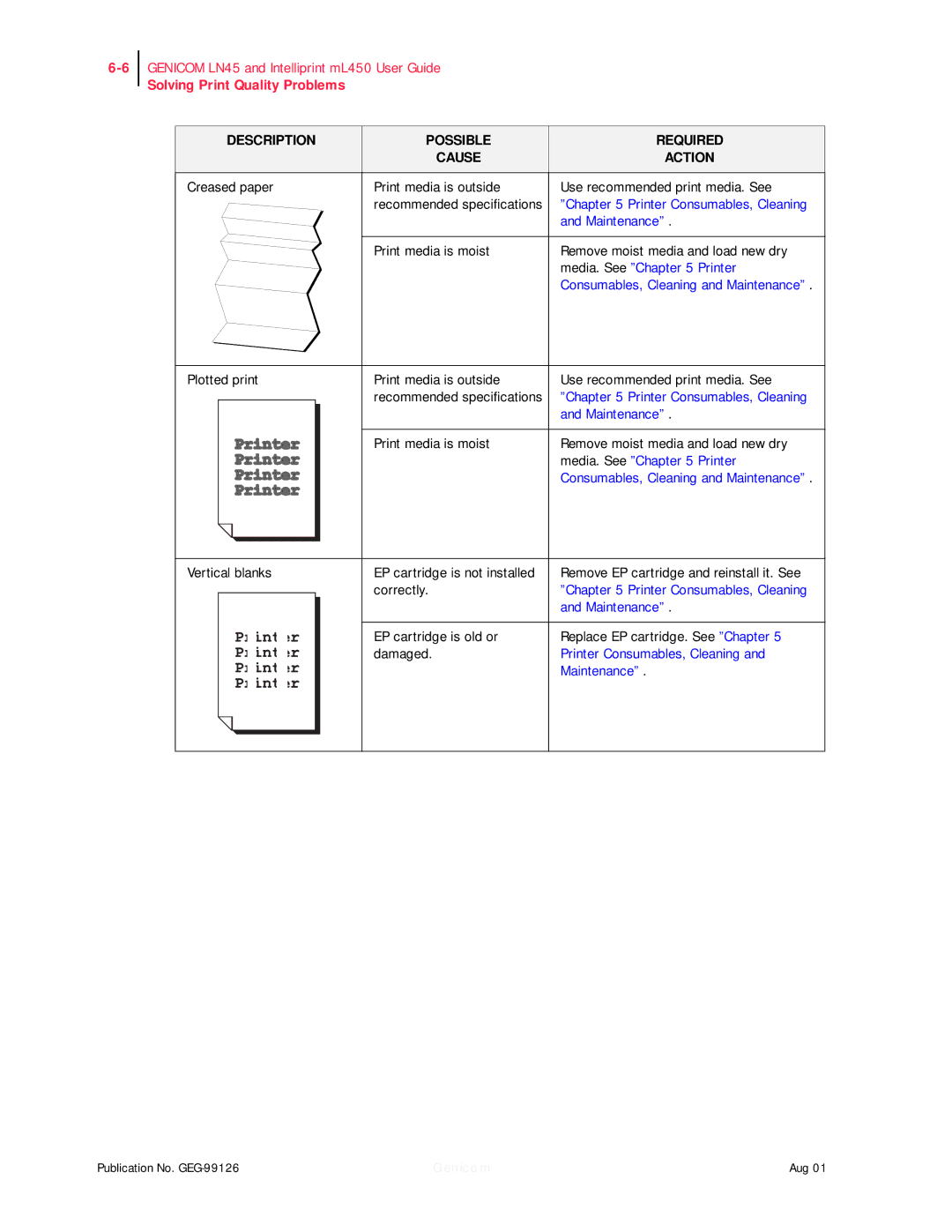GENICOM LN45 and Intelliprint mL450 User Guide
Solving Print Quality Problems
DESCRIPTION
POSSIBLE
CAUSE
REQUIRED
ACTION
Creased paper | Print media is outside | Use recommended print media. See |
| recommended specifications | ”Chapter 5 Printer Consumables, Cleaning |
|
| and Maintenance” . |
|
|
|
| Print media is moist | Remove moist media and load new dry |
|
| media. See ”Chapter 5 Printer |
|
| Consumables, Cleaning and Maintenance” . |
Plotted print | Print media is outside | Use recommended print media. See |
| recommended specifications | ”Chapter 5 Printer Consumables, Cleaning |
|
| and Maintenance” . |
| Print media is moist | Remove moist media and load new dry |
|
| media. See ”Chapter 5 Printer |
|
| Consumables, Cleaning and Maintenance” . |
Vertical blanks | EP cartridge is not installed | Remove EP cartridge and reinstall it. See |
| correctly. | ”Chapter 5 Printer Consumables, Cleaning |
|
| and Maintenance” . |
|
|
|
| EP cartridge is old or | Replace EP cartridge. See ”Chapter 5 |
| damaged. | Printer Consumables, Cleaning and |
|
| Maintenance” . |
Publication No. | Genicom | Aug 01 |