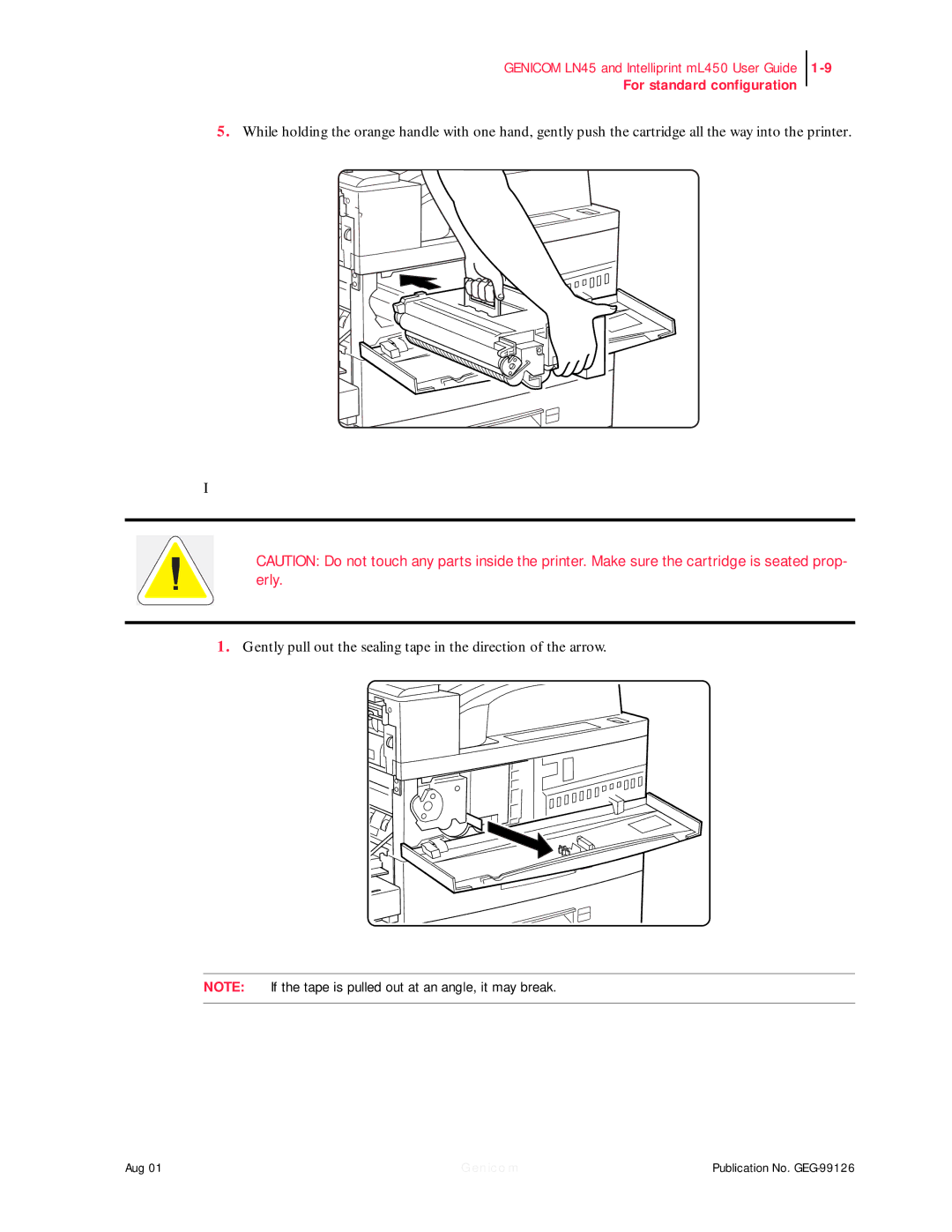GENICOM LN45 and Intelliprint mL450 User Guide
For standard configuration
5.While holding the orange handle with one hand, gently push the cartridge all the way into the printer.
I
CAUTION: Do not touch any parts inside the printer. Make sure the cartridge is seated prop- erly.
1.Gently pull out the sealing tape in the direction of the arrow.
NOTE: If the tape is pulled out at an angle, it may break.
Aug 01 | Genicom | Publication No. |