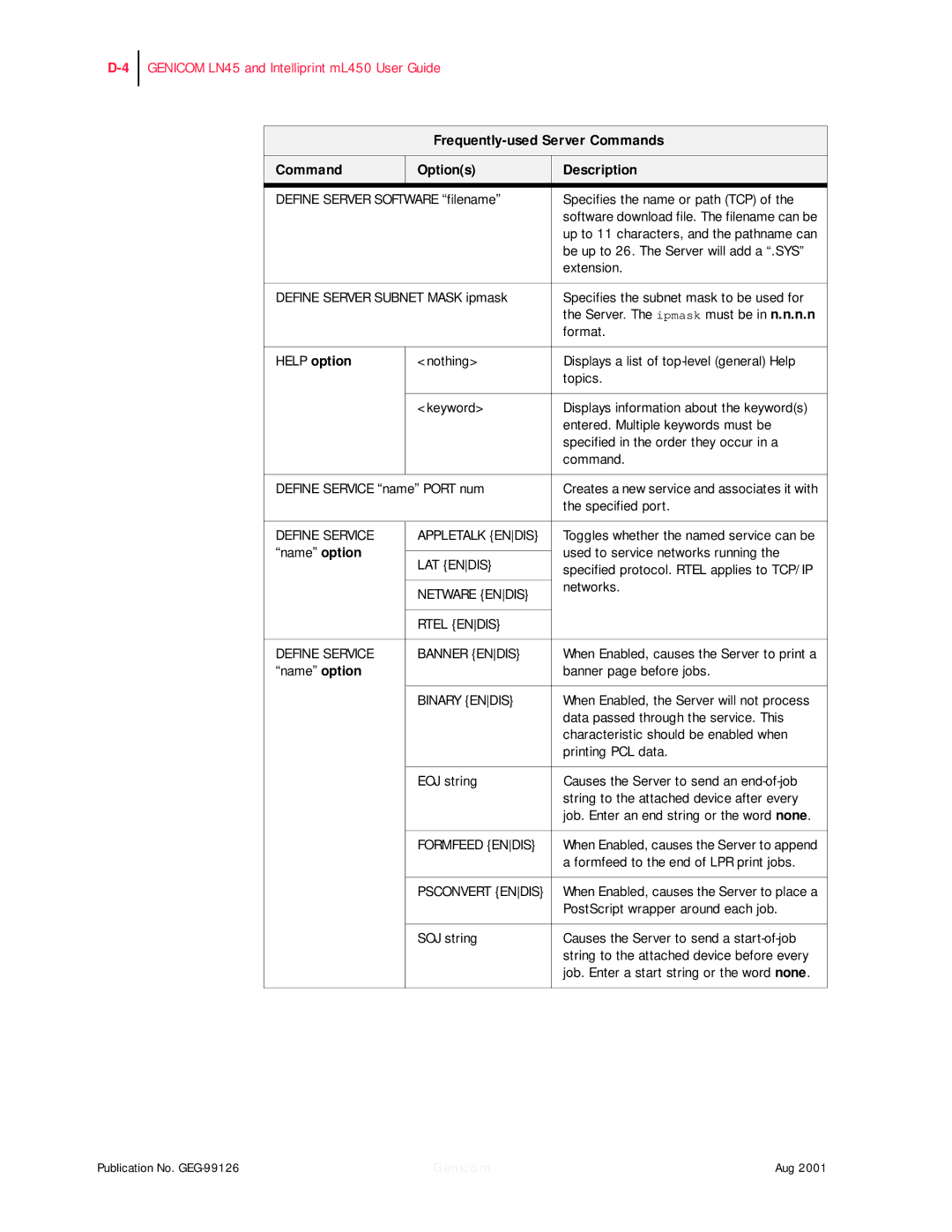GENICOM LN45 and Intelliprint mL450 User Guide
Frequently-used Server Commands
Command | Option(s) | Description | |
|
|
| |
DEFINE SERVER SOFTWARE “filename” | Specifies the name or path (TCP) of the | ||
|
| software download file. The filename can be | |
|
| up to 11 characters, and the pathname can | |
|
| be up to 26. The Server will add a “.SYS” | |
|
| extension. | |
|
| ||
DEFINE SERVER SUBNET MASK ipmask | Specifies the subnet mask to be used for | ||
|
| the Server. The ipmask must be in n.n.n.n | |
|
| format. | |
|
|
| |
HELP option | <nothing> | Displays a list of | |
|
| topics. | |
|
|
| |
| <keyword> | Displays information about the keyword(s) | |
|
| entered. Multiple keywords must be | |
|
| specified in the order they occur in a | |
|
| command. | |
|
|
| |
DEFINE SERVICE “name” PORT num | Creates a new service and associates it with | ||
|
| the specified port. | |
|
|
| |
DEFINE SERVICE | APPLETALK {ENDIS} | Toggles whether the named service can be | |
“name” option |
| used to service networks running the | |
LAT {ENDIS} | |||
| specified protocol. RTEL applies to TCP/IP | ||
|
| ||
|
| networks. | |
| NETWARE {ENDIS} | ||
|
| ||
|
|
| |
| RTEL {ENDIS} |
| |
|
|
| |
DEFINE SERVICE | BANNER {ENDIS} | When Enabled, causes the Server to print a | |
“name” option |
| banner page before jobs. | |
|
|
| |
| BINARY {ENDIS} | When Enabled, the Server will not process | |
|
| data passed through the service. This | |
|
| characteristic should be enabled when | |
|
| printing PCL data. | |
|
|
| |
| EOJ string | Causes the Server to send an | |
|
| string to the attached device after every | |
|
| job. Enter an end string or the word none. | |
|
|
| |
| FORMFEED {ENDIS} | When Enabled, causes the Server to append | |
|
| a formfeed to the end of LPR print jobs. | |
|
|
| |
| PSCONVERT {ENDIS} | When Enabled, causes the Server to place a | |
|
| PostScript wrapper around each job. | |
|
|
| |
| SOJ string | Causes the Server to send a | |
|
| string to the attached device before every | |
|
| job. Enter a start string or the word none. | |
|
|
| |
Publication No. | Genicom | Aug 2001 |