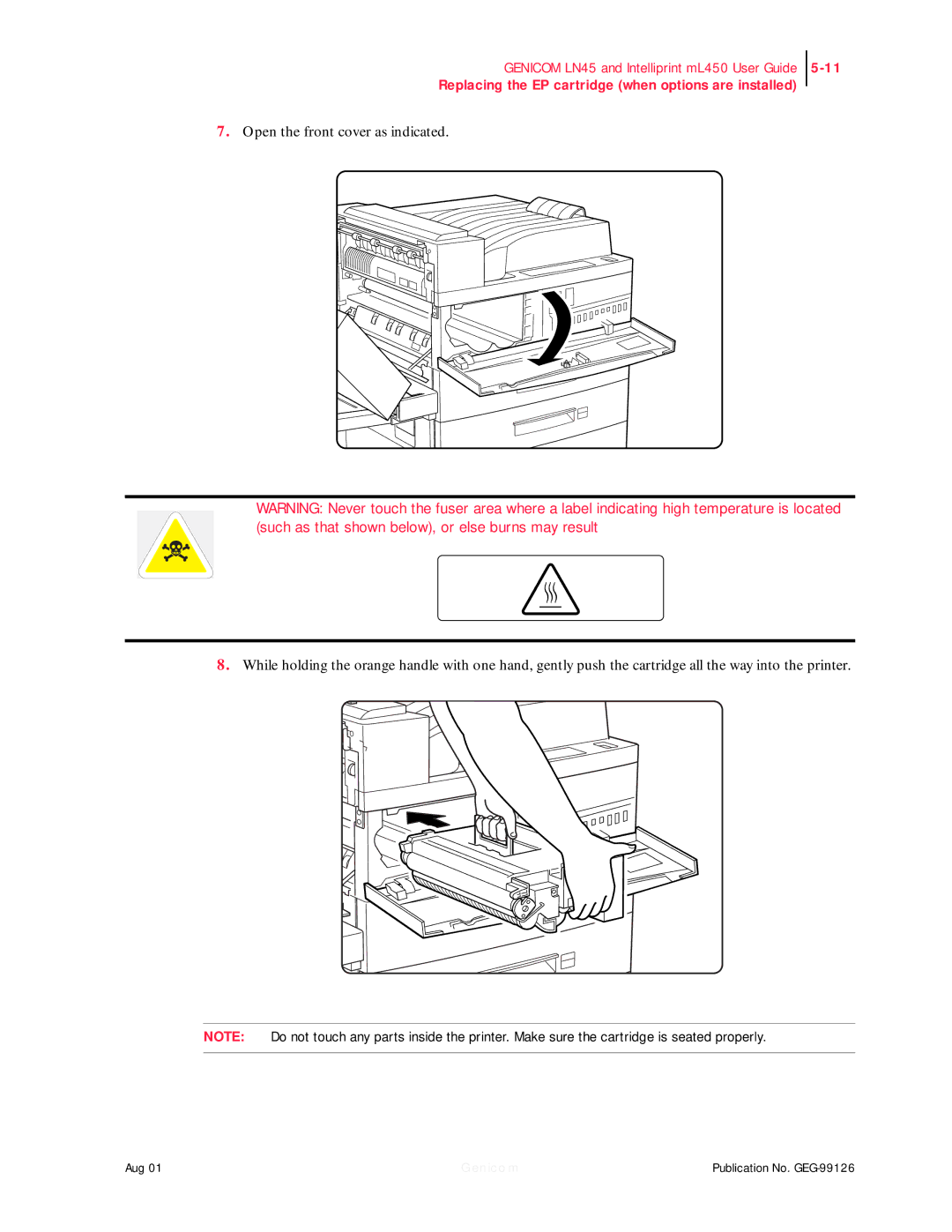GENICOM LN45 and Intelliprint mL450 User Guide
Replacing the EP cartridge (when options are installed)
7.Open the front cover as indicated.
WARNING: Never touch the fuser area where a label indicating high temperature is located (such as that shown below), or else burns may result
8.While holding the orange handle with one hand, gently push the cartridge all the way into the printer.
NOTE: Do not touch any parts inside the printer. Make sure the cartridge is seated properly.
Aug 01 | Genicom | Publication No. |