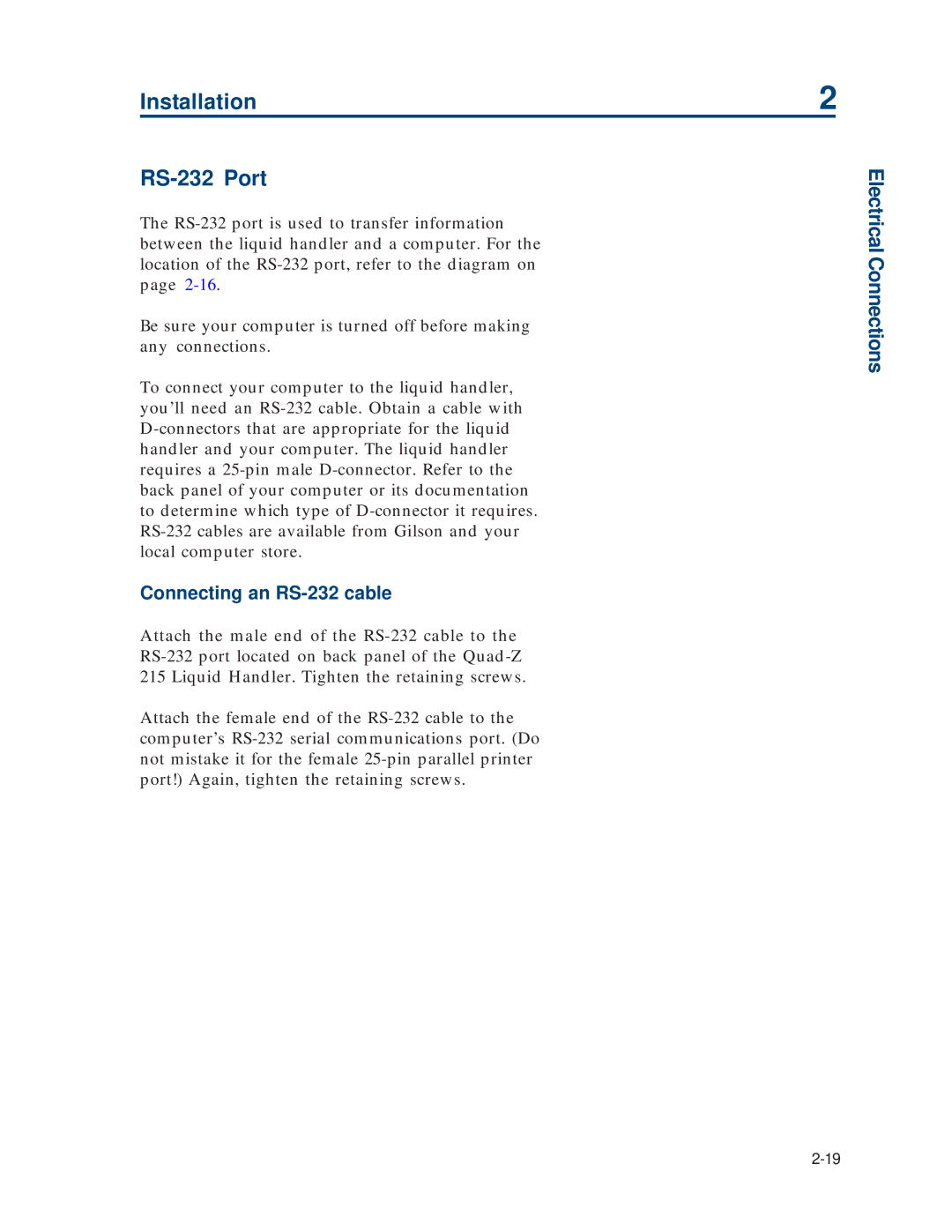Installation
RS-232 Port
The RS-232 port is used to transfer information between the liquid handler and a computer. For the location of the RS-232 port, refer to the diagram on page 2-16.
Be sure your computer is turned off before making any connections.
To connect your computer to the liquid handler, you’ll need an RS-232 cable. Obtain a cable with D-connectors that are appropriate for the liquid handler and your computer. The liquid handler requires a 25-pin male D-connector. Refer to the back panel of your computer or its documentation to determine which type of D-connector it requires. RS-232 cables are available from Gilson and your local computer store.
Connecting an RS-232 cable
Attach the male end of the RS-232 cable to the RS-232 port located on back panel of the Quad-Z 215 Liquid Handler. Tighten the retaining screws.
Attach the female end of the RS-232 cable to the computer’s RS-232 serial communications port. (Do not mistake it for the female 25-pin parallel printer port!) Again, tighten the retaining screws.