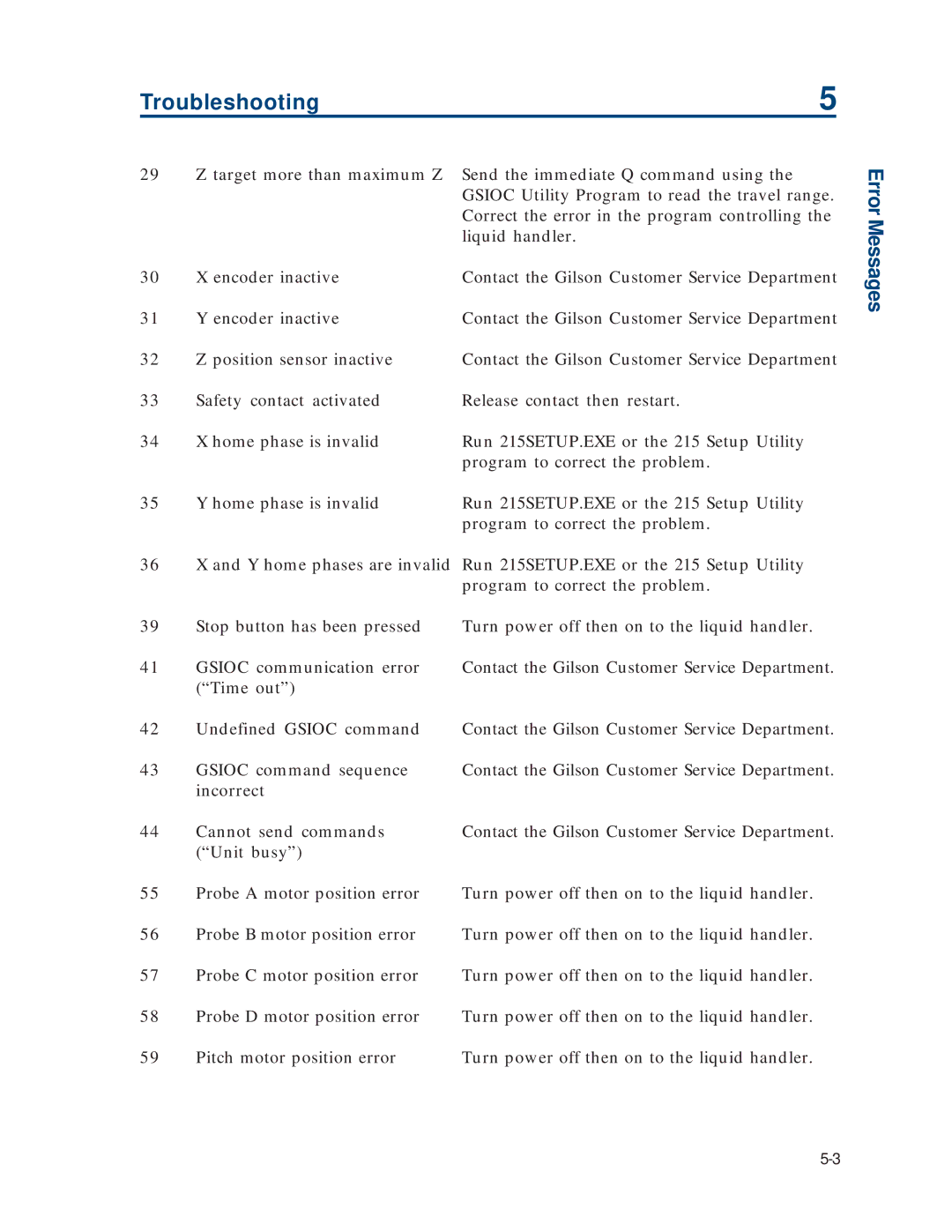Troubleshooting | 5 |
29Z target more than maximum Z Send the immediate Q command using the GSIOC Utility Program to read the travel range. Correct the error in the program controlling the liquid handler.
30 | X encoder inactive | Contact the Gilson Customer Service Department |
31 | Y encoder inactive | Contact the Gilson Customer Service Department |
32 | Z position sensor inactive | Contact the Gilson Customer Service Department |
33 | Safety contact activated | Release contact then restart. |
34 | X home phase is invalid | Run 215SETUP.EXE or the 215 Setup Utility |
|
| program to correct the problem. |
35 | Y home phase is invalid | Run 215SETUP.EXE or the 215 Setup Utility |
|
| program to correct the problem. |
36X and Y home phases are invalid Run 215SETUP.EXE or the 215 Setup Utility program to correct the problem.
39 | Stop button has been pressed | Turn power off then on to the liquid handler. |
41 | GSIOC communication error | Contact the Gilson Customer Service Department. |
| (“Time out”) |
|
42 | Undefined GSIOC command | Contact the Gilson Customer Service Department. |
43 | GSIOC command sequence | Contact the Gilson Customer Service Department. |
| incorrect |
|
44 | Cannot send commands | Contact the Gilson Customer Service Department. |
| (“Unit busy”) |
|
55 | Probe A motor position error | Turn power off then on to the liquid handler. |
56 | Probe B motor position error | Turn power off then on to the liquid handler. |
57 | Probe C motor position error | Turn power off then on to the liquid handler. |
58 | Probe D motor position error | Turn power off then on to the liquid handler. |
59 | Pitch motor position error | Turn power off then on to the liquid handler. |
Error Messages