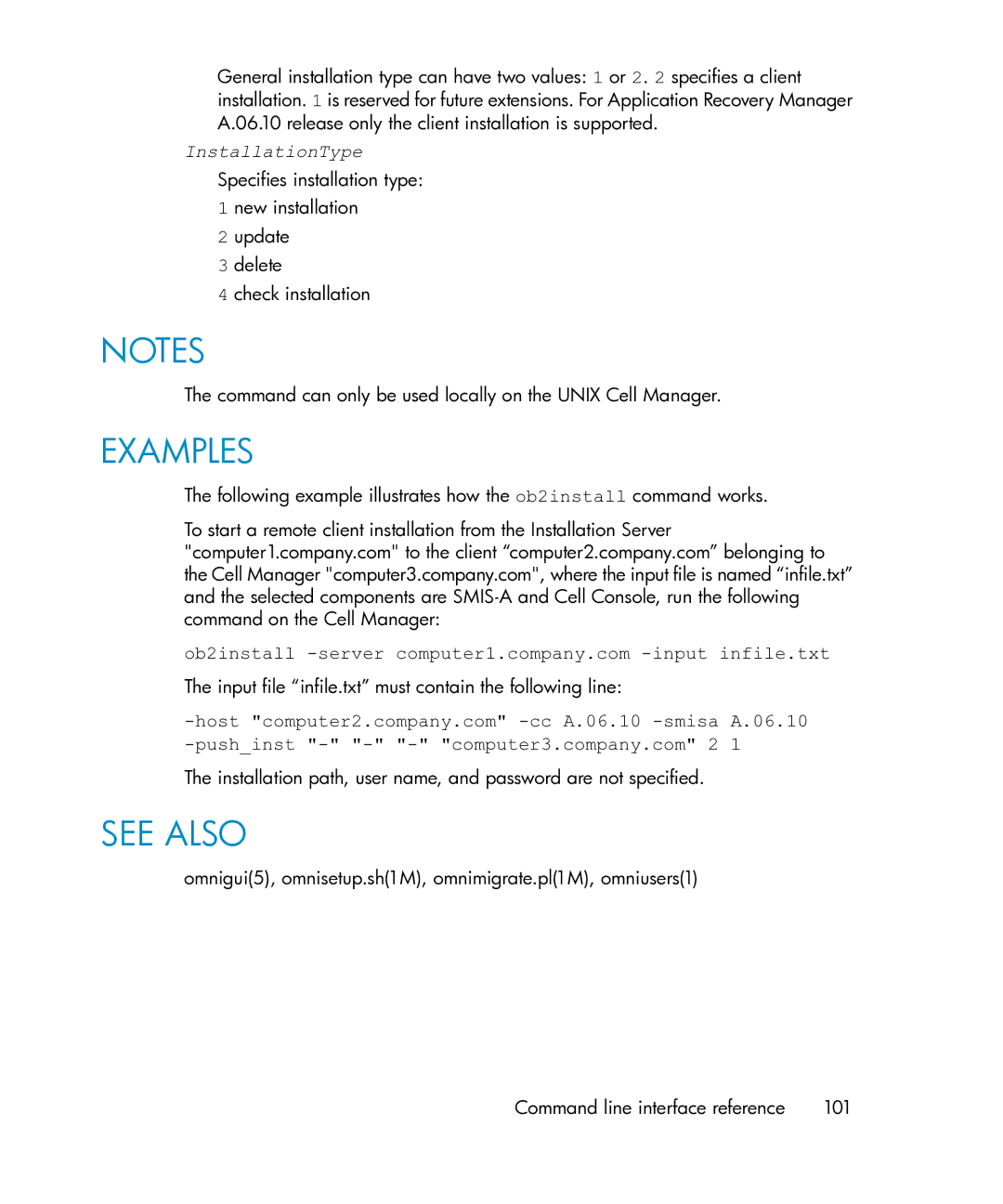General installation type can have two values: 1 or 2. 2 specifies a client installation. 1 is reserved for future extensions. For Application Recovery Manager A.06.10 release only the client installation is supported.
InstallationType
Specifies installation type: 1 new installation
2update
3delete
4 check installation
NOTES
The command can only be used locally on the UNIX Cell Manager.
EXAMPLES
The following example illustrates how the ob2install command works.
To start a remote client installation from the Installation Server "computer1.company.com" to the client “computer2.company.com” belonging to the Cell Manager "computer3.company.com", where the input file is named “infile.txt” and the selected components are
ob2install
The input file “infile.txt” must contain the following line:
The installation path, user name, and password are not specified.
SEE ALSO
omnigui(5), omnisetup.sh(1M), omnimigrate.pl(1M), omniusers(1)
Command line interface reference | 101 |