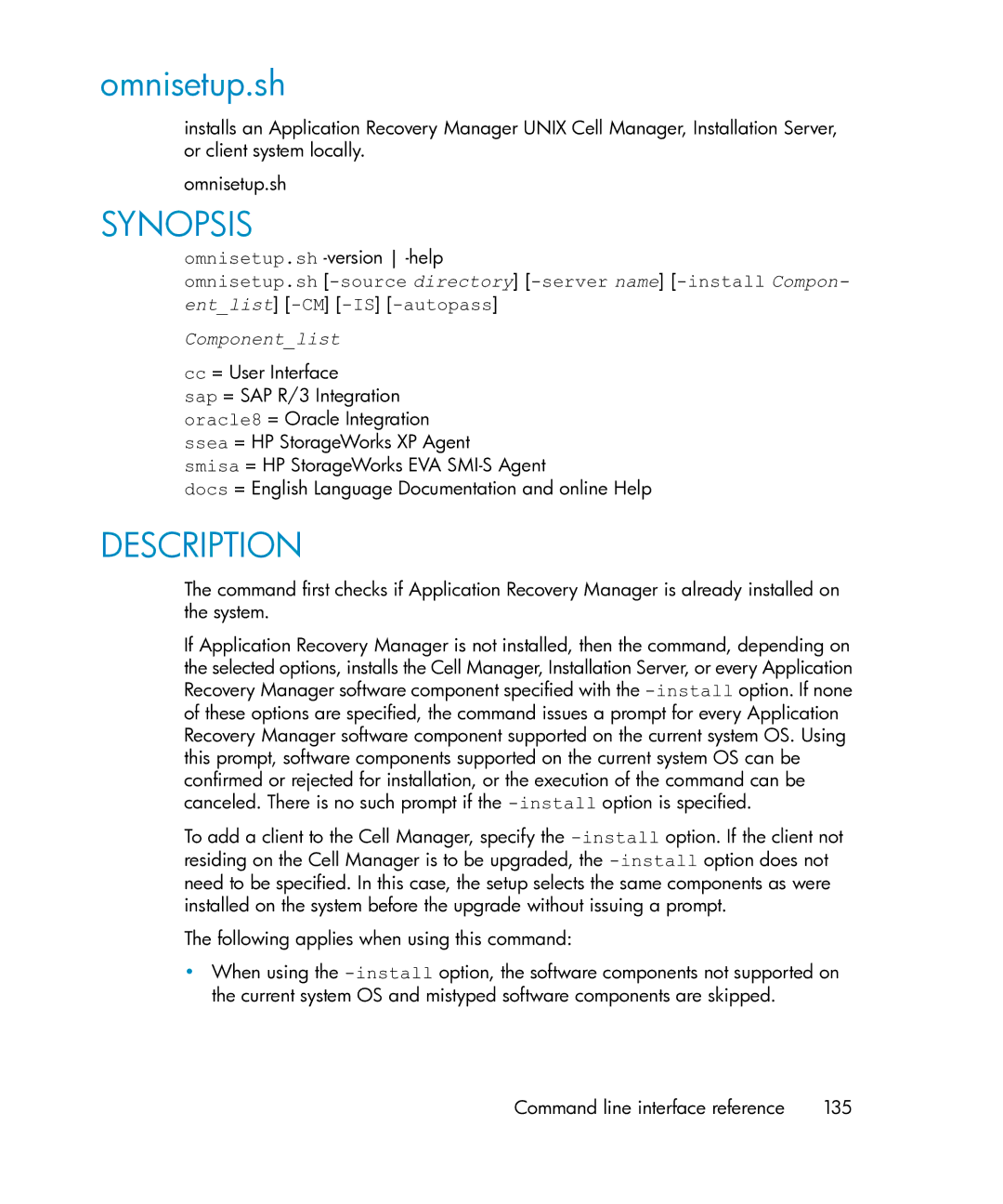omnisetup.sh
installs an Application Recovery Manager UNIX Cell Manager, Installation Server, or client system locally.
omnisetup.sh
SYNOPSIS
omnisetup.sh
omnisetup.sh
Component_list
cc= User Interface
sap = SAP R/3 Integration oracle8 = Oracle Integration ssea = HP StorageWorks XP Agent
smisa = HP StorageWorks EVA
docs = English Language Documentation and online Help
DESCRIPTION
The command first checks if Application Recovery Manager is already installed on the system.
If Application Recovery Manager is not installed, then the command, depending on the selected options, installs the Cell Manager, Installation Server, or every Application Recovery Manager software component specified with the
To add a client to the Cell Manager, specify the
The following applies when using this command:
•When using the
Command line interface reference | 135 |