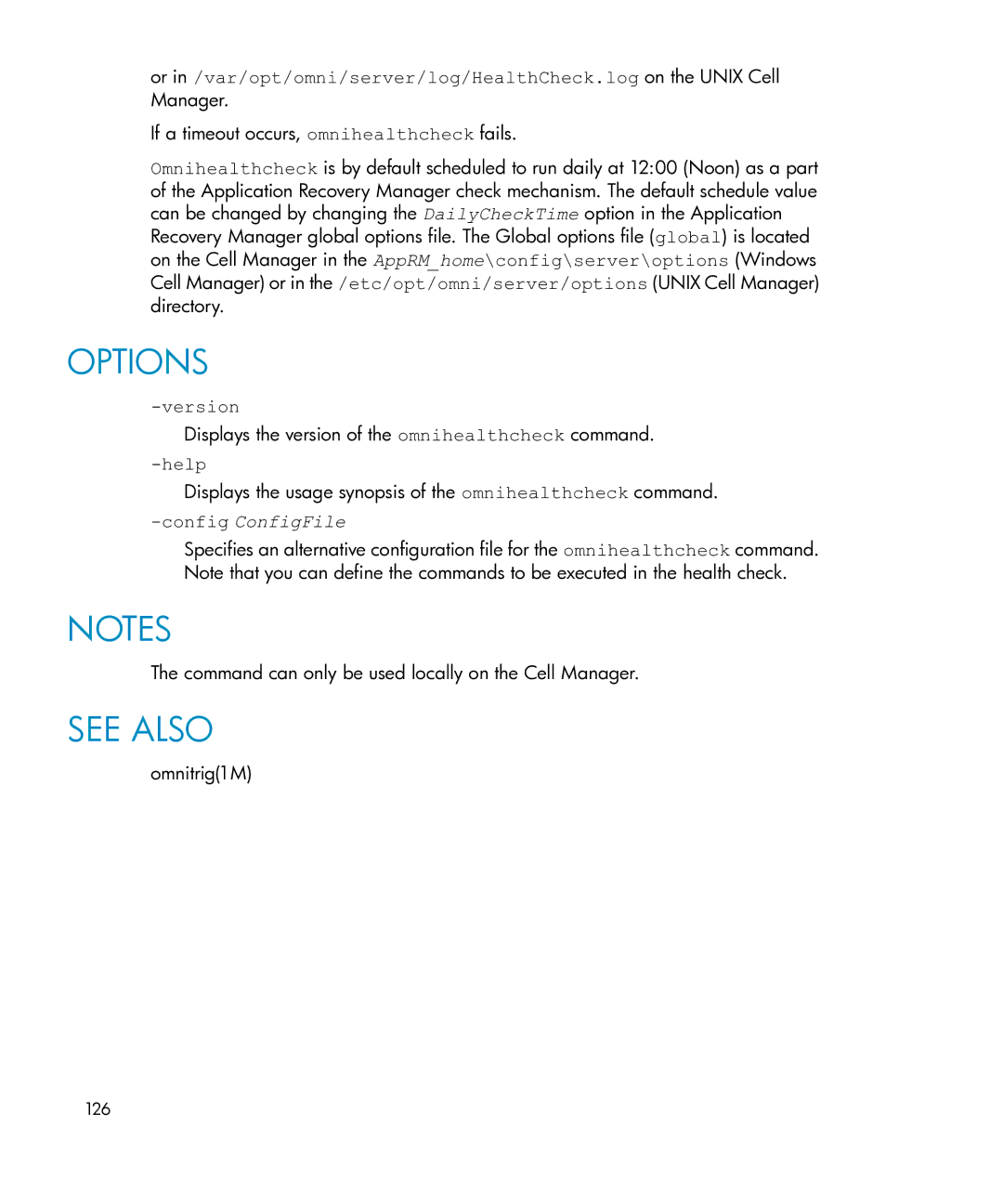or in /var/opt/omni/server/log/HealthCheck.log on the UNIX Cell Manager.
If a timeout occurs, omnihealthcheck fails.
Omnihealthcheck is by default scheduled to run daily at 12:00 (Noon) as a part of the Application Recovery Manager check mechanism. The default schedule value can be changed by changing the DailyCheckTime option in the Application Recovery Manager global options file. The Global options file (global) is located on the Cell Manager in the AppRM_home\config\server\options (Windows Cell Manager) or in the /etc/opt/omni/server/options (UNIX Cell Manager) directory.
OPTIONS
-version
Displays the version of the omnihealthcheck command.
Displays the usage synopsis of the omnihealthcheck command.
-config ConfigFile
Specifies an alternative configuration file for the omnihealthcheck command. Note that you can define the commands to be executed in the health check.
NOTES
The command can only be used locally on the Cell Manager.
SEE ALSO
omnitrig(1M)
126