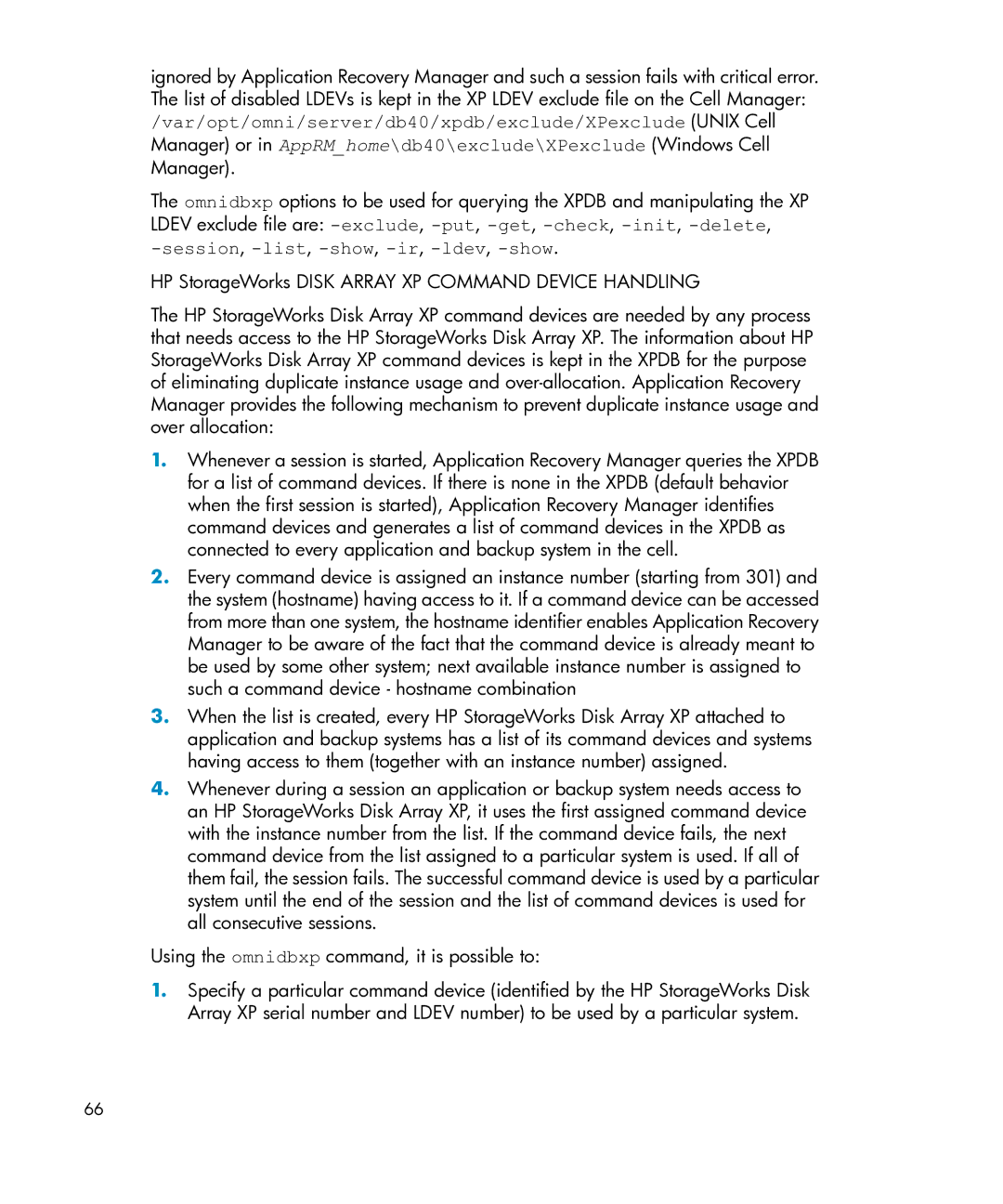ignored by Application Recovery Manager and such a session fails with critical error. The list of disabled LDEVs is kept in the XP LDEV exclude file on the Cell Manager: /var/opt/omni/server/db40/xpdb/exclude/XPexclude (UNIX Cell Manager) or in AppRM_home\db40\exclude\XPexclude (Windows Cell Manager).
The omnidbxp options to be used for querying the XPDB and manipulating the XP LDEV exclude file are:
HP StorageWorks DISK ARRAY XP COMMAND DEVICE HANDLING
The HP StorageWorks Disk Array XP command devices are needed by any process that needs access to the HP StorageWorks Disk Array XP. The information about HP StorageWorks Disk Array XP command devices is kept in the XPDB for the purpose of eliminating duplicate instance usage and
1.Whenever a session is started, Application Recovery Manager queries the XPDB for a list of command devices. If there is none in the XPDB (default behavior when the first session is started), Application Recovery Manager identifies command devices and generates a list of command devices in the XPDB as connected to every application and backup system in the cell.
2.Every command device is assigned an instance number (starting from 301) and the system (hostname) having access to it. If a command device can be accessed from more than one system, the hostname identifier enables Application Recovery Manager to be aware of the fact that the command device is already meant to be used by some other system; next available instance number is assigned to such a command device - hostname combination
3.When the list is created, every HP StorageWorks Disk Array XP attached to application and backup systems has a list of its command devices and systems having access to them (together with an instance number) assigned.
4.Whenever during a session an application or backup system needs access to an HP StorageWorks Disk Array XP, it uses the first assigned command device with the instance number from the list. If the command device fails, the next command device from the list assigned to a particular system is used. If all of them fail, the session fails. The successful command device is used by a particular system until the end of the session and the list of command devices is used for all consecutive sessions.
Using the omnidbxp command, it is possible to:
1.Specify a particular command device (identified by the HP StorageWorks Disk Array XP serial number and LDEV number) to be used by a particular system.
66