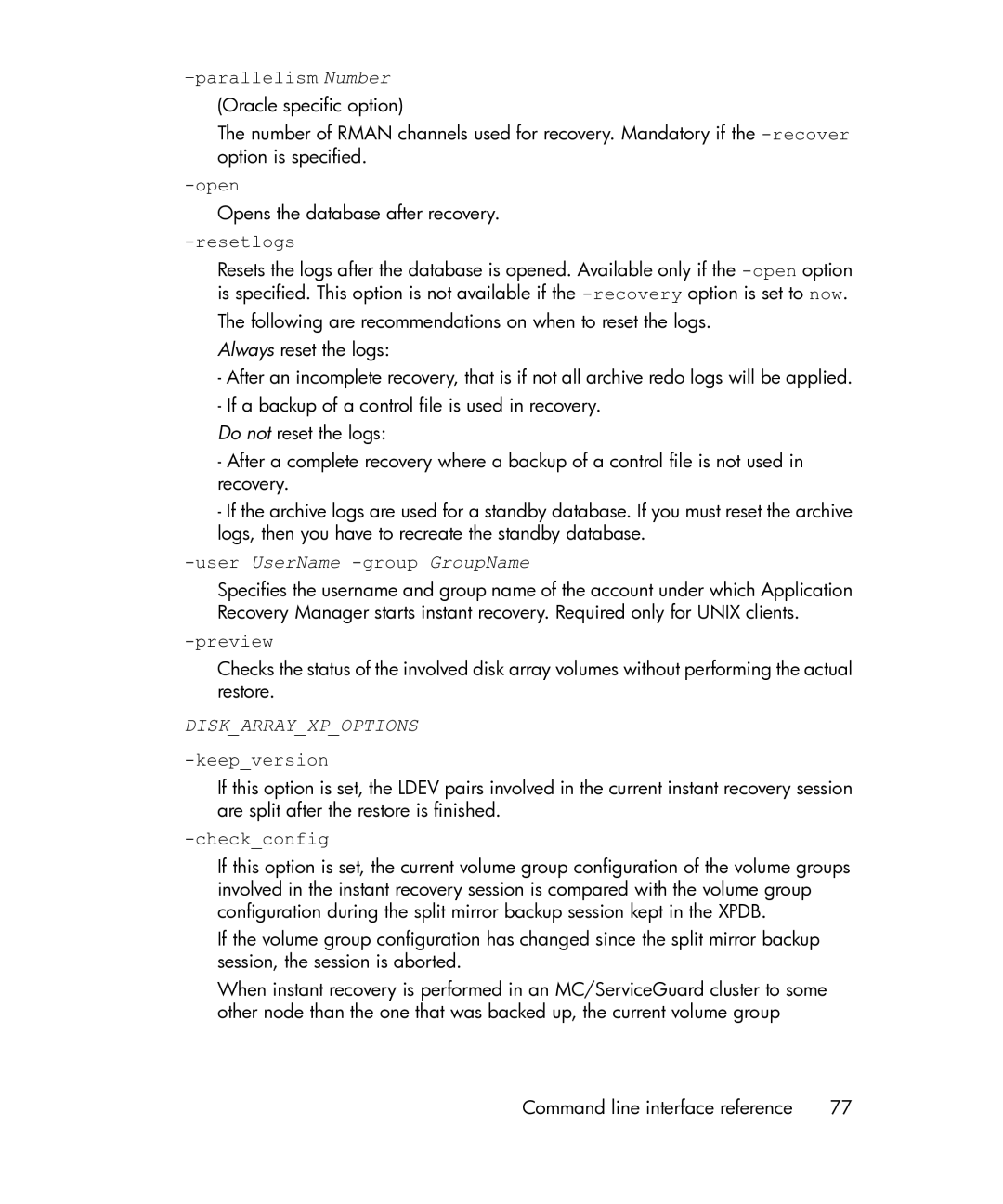–parallelism Number
(Oracle specific option)
The number of RMAN channels used for recovery. Mandatory if the
Opens the database after recovery.
-resetlogs
Resets the logs after the database is opened. Available only if the
The following are recommendations on when to reset the logs.
Always reset the logs:
-After an incomplete recovery, that is if not all archive redo logs will be applied.
-If a backup of a control file is used in recovery.
Do not reset the logs:
-After a complete recovery where a backup of a control file is not used in recovery.
-If the archive logs are used for a standby database. If you must reset the archive logs, then you have to recreate the standby database.
-user UserName -group GroupName
Specifies the username and group name of the account under which Application Recovery Manager starts instant recovery. Required only for UNIX clients.
Checks the status of the involved disk array volumes without performing the actual restore.
DISK_ARRAY_XP_OPTIONS
-keep_version
If this option is set, the LDEV pairs involved in the current instant recovery session are split after the restore is finished.
-check_config
If this option is set, the current volume group configuration of the volume groups involved in the instant recovery session is compared with the volume group configuration during the split mirror backup session kept in the XPDB.
If the volume group configuration has changed since the split mirror backup session, the session is aborted.
When instant recovery is performed in an MC/ServiceGuard cluster to some other node than the one that was backed up, the current volume group
Command line interface reference | 77 |