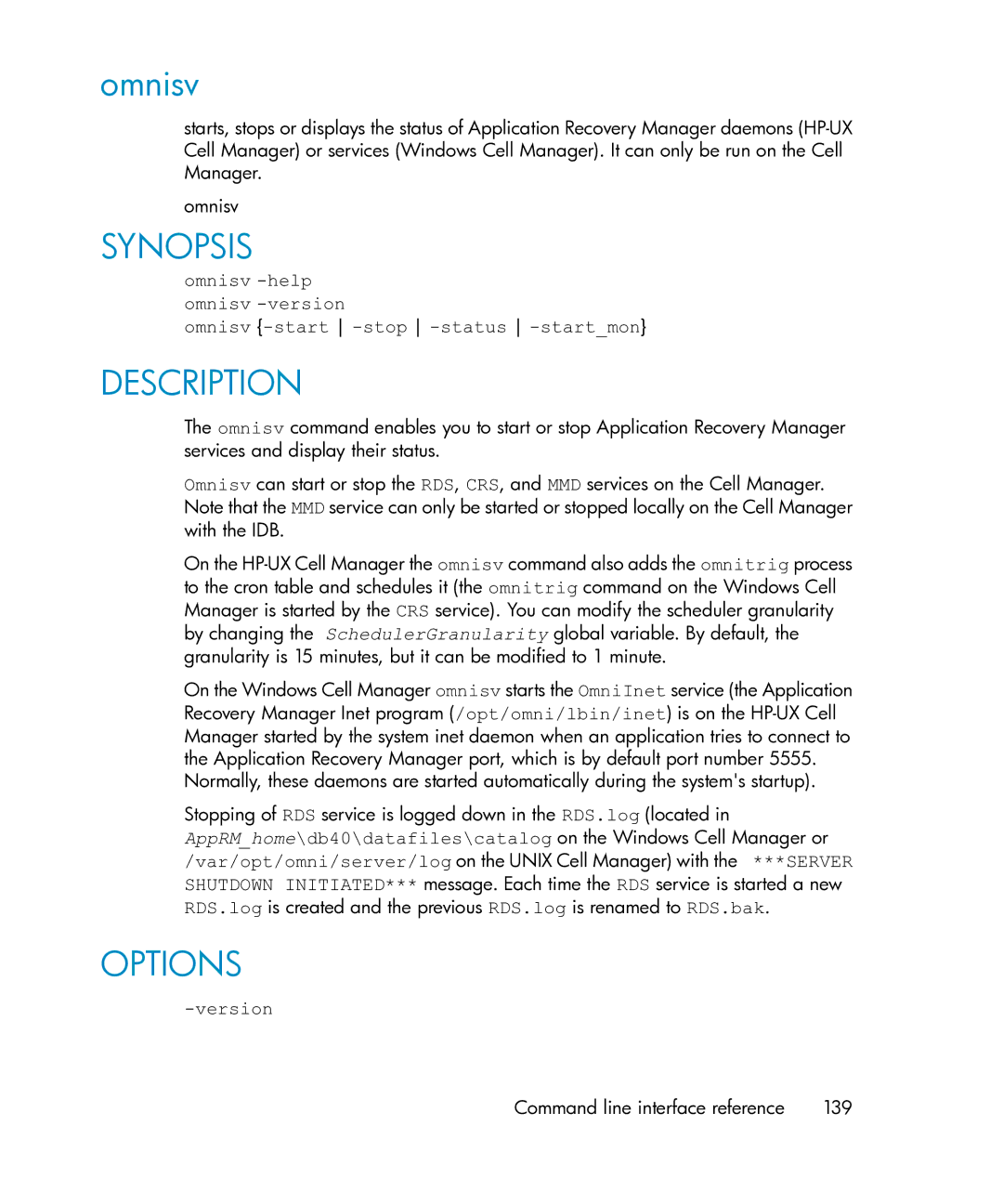omnisv
starts, stops or displays the status of Application Recovery Manager daemons
omnisv
SYNOPSIS
omnisv
omnisv
omnisv
DESCRIPTION
The omnisv command enables you to start or stop Application Recovery Manager services and display their status.
Omnisv can start or stop the RDS, CRS, and MMD services on the Cell Manager. Note that the MMD service can only be started or stopped locally on the Cell Manager with the IDB.
On the
On the Windows Cell Manager omnisv starts the OmniInet service (the Application Recovery Manager Inet program (/opt/omni/lbin/inet) is on the
Stopping of RDS service is logged down in the RDS.log (located in
AppRM_home\db40\datafiles\catalog on the Windows Cell Manager or /var/opt/omni/server/log on the UNIX Cell Manager) with the ***SERVER
SHUTDOWN INITIATED*** message. Each time the RDS service is started a new RDS.log is created and the previous RDS.log is renamed to RDS.bak.
OPTIONS
-version
Command line interface reference | 139 |