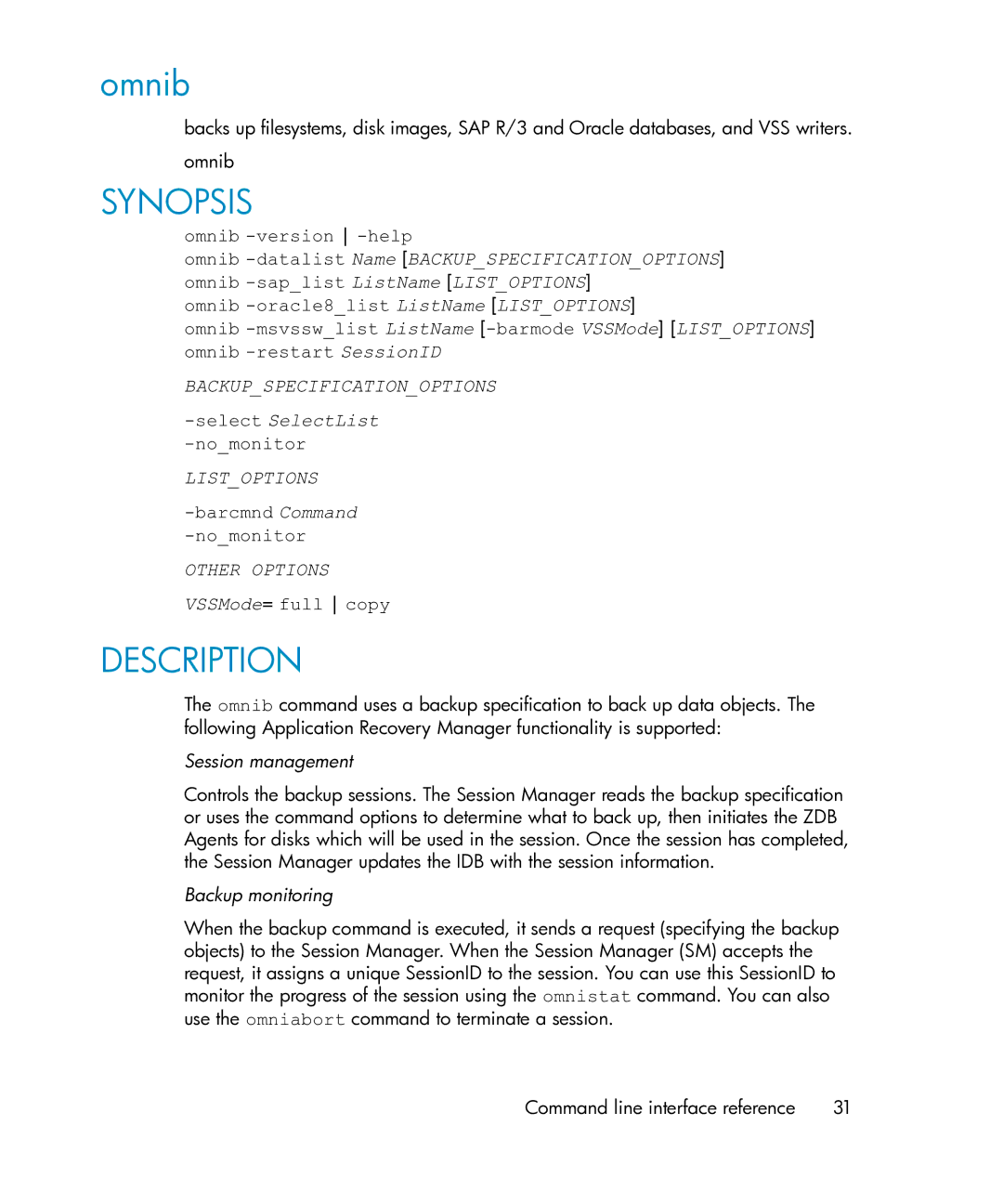omnib
backs up filesystems, disk images, SAP R/3 and Oracle databases, and VSS writers.
omnib
SYNOPSIS
omnib
omnib
omnib -oracle8_list ListName [LIST_OPTIONS]
omnib
BACKUP_SPECIFICATION_OPTIONS
LIST_OPTIONS
OTHER OPTIONS
VSSMode= full copy
DESCRIPTION
The omnib command uses a backup specification to back up data objects. The following Application Recovery Manager functionality is supported:
Session management
Controls the backup sessions. The Session Manager reads the backup specification or uses the command options to determine what to back up, then initiates the ZDB Agents for disks which will be used in the session. Once the session has completed, the Session Manager updates the IDB with the session information.
Backup monitoring
When the backup command is executed, it sends a request (specifying the backup objects) to the Session Manager. When the Session Manager (SM) accepts the request, it assigns a unique SessionID to the session. You can use this SessionID to monitor the progress of the session using the omnistat command. You can also use the omniabort command to terminate a session.
Command line interface reference | 31 |