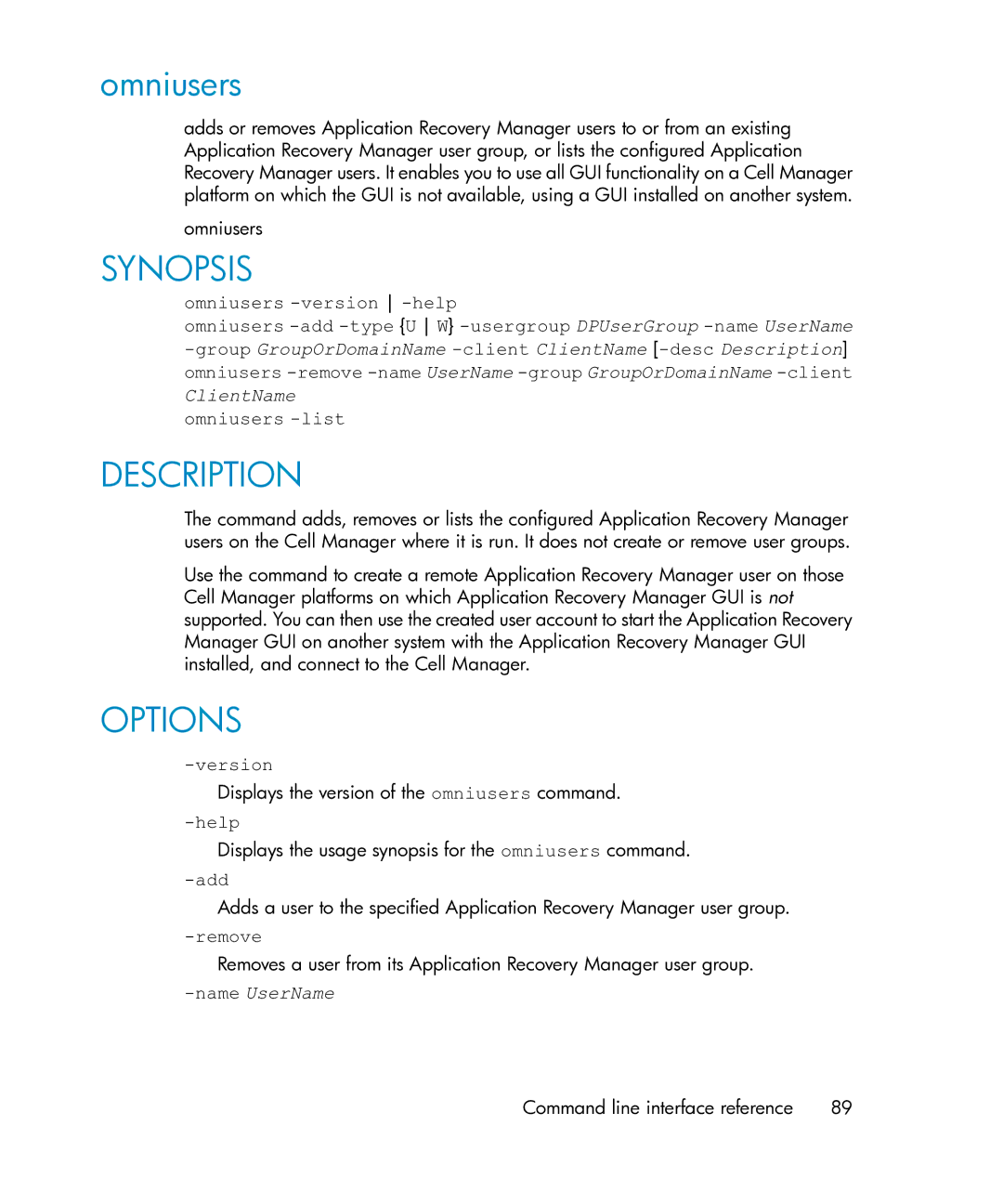omniusers
adds or removes Application Recovery Manager users to or from an existing Application Recovery Manager user group, or lists the configured Application Recovery Manager users. It enables you to use all GUI functionality on a Cell Manager platform on which the GUI is not available, using a GUI installed on another system.
omniusers
SYNOPSIS
omniusers
omniusers
omniusers
DESCRIPTION
The command adds, removes or lists the configured Application Recovery Manager users on the Cell Manager where it is run. It does not create or remove user groups.
Use the command to create a remote Application Recovery Manager user on those Cell Manager platforms on which Application Recovery Manager GUI is not supported. You can then use the created user account to start the Application Recovery Manager GUI on another system with the Application Recovery Manager GUI installed, and connect to the Cell Manager.
OPTIONS
Displays the version of the omniusers command.
Displays the usage synopsis for the omniusers command.
-add
Adds a user to the specified Application Recovery Manager user group.
-remove
Removes a user from its Application Recovery Manager user group.
-name UserName
Command line interface reference | 89 |