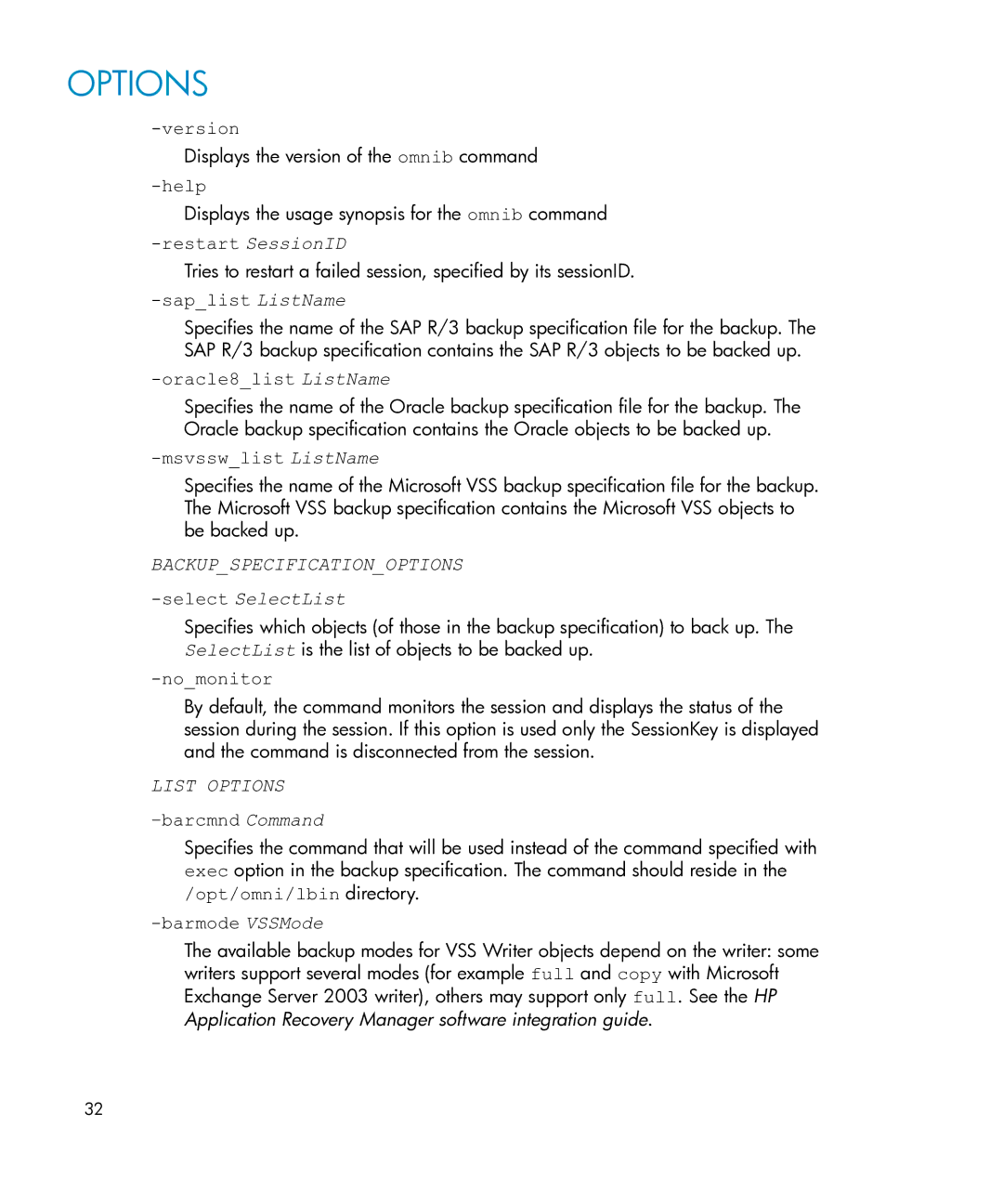OPTIONS
Displays the version of the omnib command
Displays the usage synopsis for the omnib command
Tries to restart a failed session, specified by its sessionID.
-sap_list ListName
Specifies the name of the SAP R/3 backup specification file for the backup. The SAP R/3 backup specification contains the SAP R/3 objects to be backed up.
-oracle8_list ListName
Specifies the name of the Oracle backup specification file for the backup. The Oracle backup specification contains the Oracle objects to be backed up.
-msvssw_list ListName
Specifies the name of the Microsoft VSS backup specification file for the backup. The Microsoft VSS backup specification contains the Microsoft VSS objects to be backed up.
BACKUP_SPECIFICATION_OPTIONS
-select SelectList
Specifies which objects (of those in the backup specification) to back up. The SelectList is the list of objects to be backed up.
-no_monitor
By default, the command monitors the session and displays the status of the session during the session. If this option is used only the SessionKey is displayed and the command is disconnected from the session.
LIST OPTIONS
–barcmnd Command
Specifies the command that will be used instead of the command specified with exec option in the backup specification. The command should reside in the /opt/omni/lbin directory.
-barmode VSSMode
The available backup modes for VSS Writer objects depend on the writer: some writers support several modes (for example full and copy with Microsoft Exchange Server 2003 writer), others may support only full. See the HP Application Recovery Manager software integration guide.
32