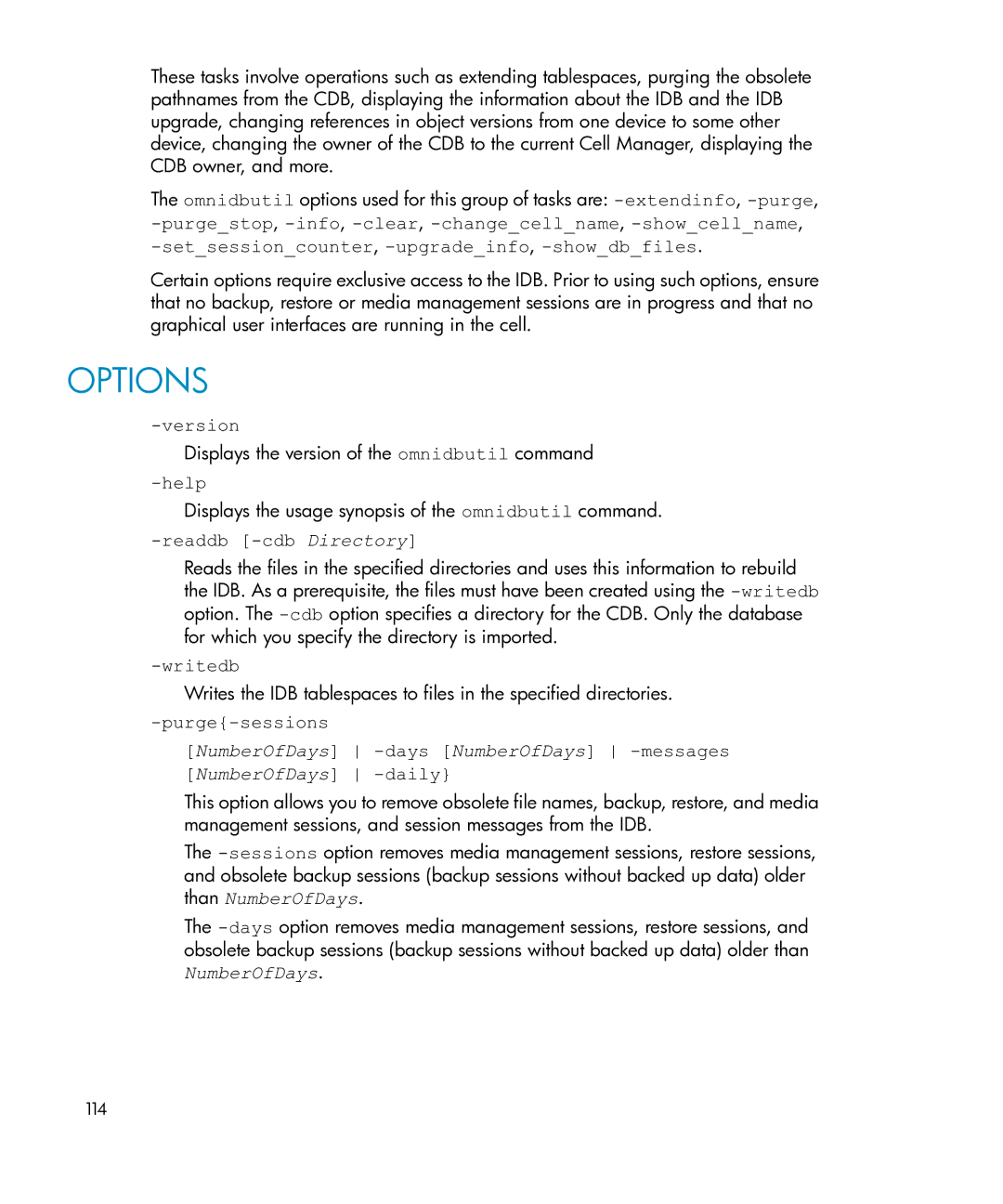These tasks involve operations such as extending tablespaces, purging the obsolete pathnames from the CDB, displaying the information about the IDB and the IDB upgrade, changing references in object versions from one device to some other device, changing the owner of the CDB to the current Cell Manager, displaying the CDB owner, and more.
The omnidbutil options used for this group of tasks are:
Certain options require exclusive access to the IDB. Prior to using such options, ensure that no backup, restore or media management sessions are in progress and that no graphical user interfaces are running in the cell.
OPTIONS
Displays the version of the omnidbutil command
Displays the usage synopsis of the omnidbutil command.
-readdb [-cdb Directory]
Reads the files in the specified directories and uses this information to rebuild the IDB. As a prerequisite, the files must have been created using the
-writedb
Writes the IDB tablespaces to files in the specified directories.
[NumberOfDays]
[NumberOfDays]
This option allows you to remove obsolete file names, backup, restore, and media management sessions, and session messages from the IDB.
The
The
114