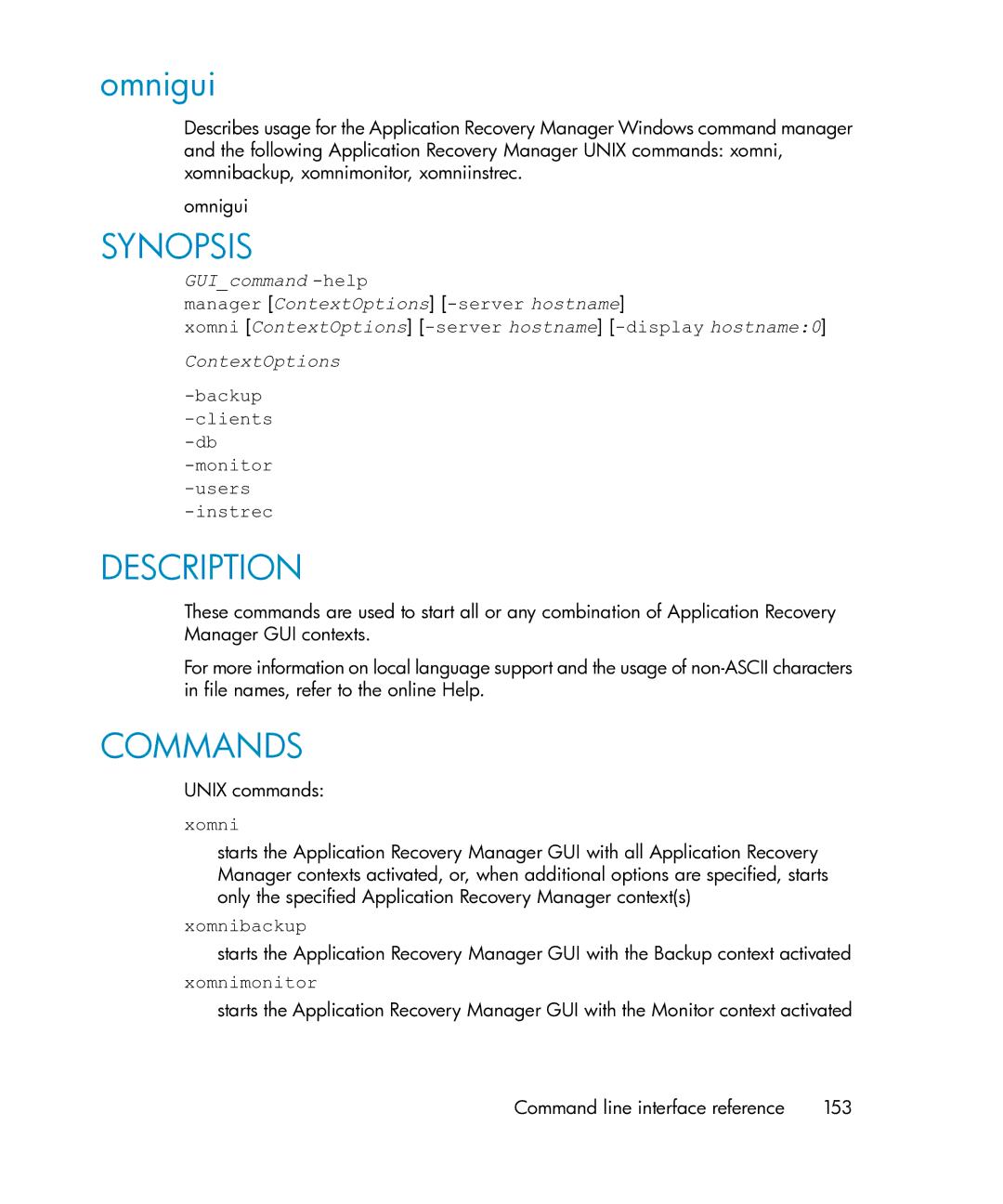omnigui
Describes usage for the Application Recovery Manager Windows command manager and the following Application Recovery Manager UNIX commands: xomni, xomnibackup, xomnimonitor, xomniinstrec.
omnigui
SYNOPSIS
GUI_command
manager [ContextOptions]
xomni [ContextOptions]
ContextOptions
-backup -clients -db -monitor -users -instrec
DESCRIPTION
These commands are used to start all or any combination of Application Recovery Manager GUI contexts.
For more information on local language support and the usage of
COMMANDS
UNIX commands:
xomni
starts the Application Recovery Manager GUI with all Application Recovery Manager contexts activated, or, when additional options are specified, starts only the specified Application Recovery Manager context(s)
xomnibackup
starts the Application Recovery Manager GUI with the Backup context activated
xomnimonitor
starts the Application Recovery Manager GUI with the Monitor context activated
Command line interface reference | 153 |