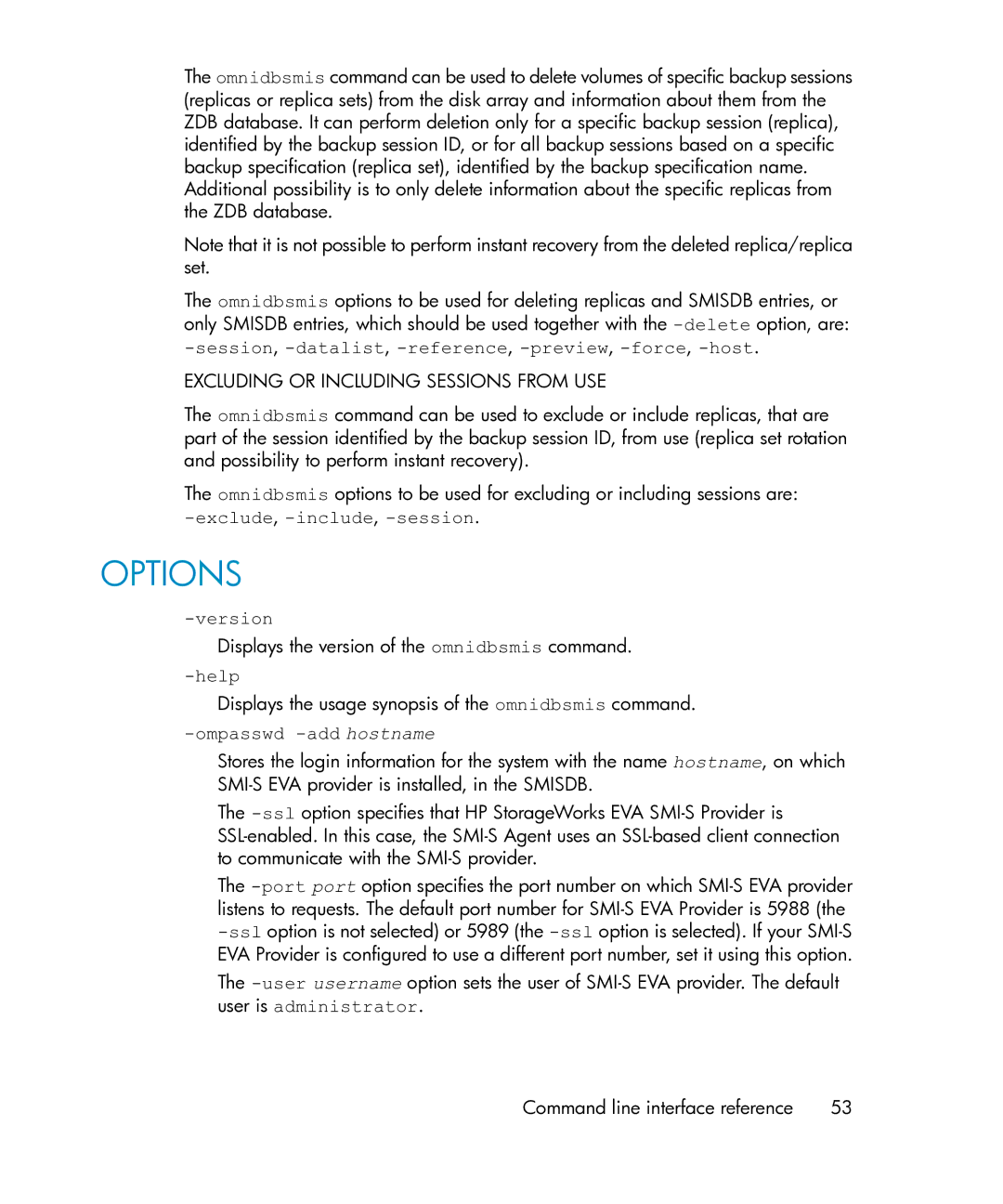The omnidbsmis command can be used to delete volumes of specific backup sessions (replicas or replica sets) from the disk array and information about them from the ZDB database. It can perform deletion only for a specific backup session (replica), identified by the backup session ID, or for all backup sessions based on a specific backup specification (replica set), identified by the backup specification name. Additional possibility is to only delete information about the specific replicas from the ZDB database.
Note that it is not possible to perform instant recovery from the deleted replica/replica set.
The omnidbsmis options to be used for deleting replicas and SMISDB entries, or only SMISDB entries, which should be used together with the
EXCLUDING OR INCLUDING SESSIONS FROM USE
The omnidbsmis command can be used to exclude or include replicas, that are part of the session identified by the backup session ID, from use (replica set rotation and possibility to perform instant recovery).
The omnidbsmis options to be used for excluding or including sessions are:
OPTIONS
Displays the version of the omnidbsmis command.
Displays the usage synopsis of the omnidbsmis command.
-ompasswd -add hostname
Stores the login information for the system with the name hostname, on which
The
The
The
Command line interface reference | 53 |