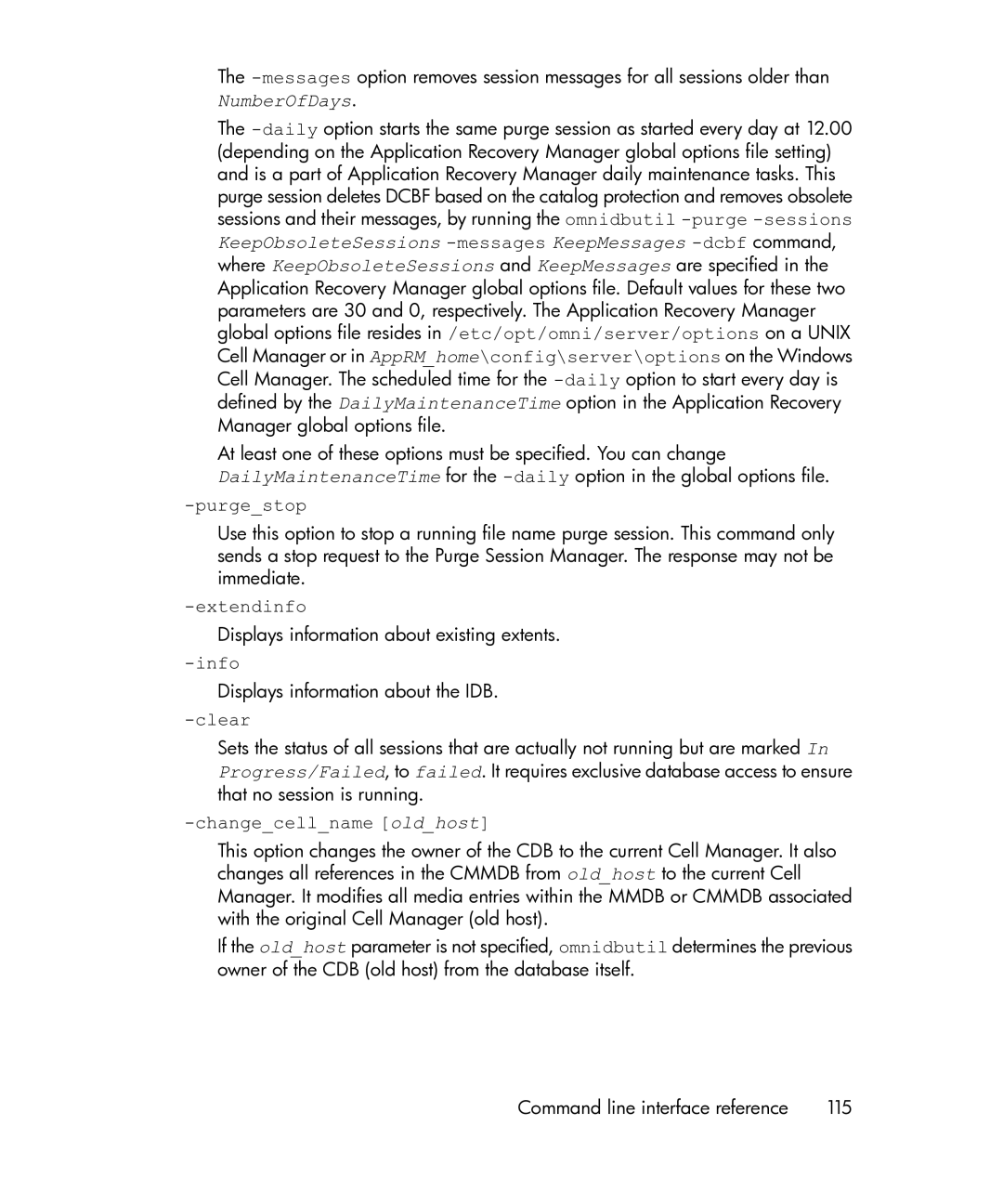The
The
At least one of these options must be specified. You can change DailyMaintenanceTime for the
-purge_stop
Use this option to stop a running file name purge session. This command only sends a stop request to the Purge Session Manager. The response may not be immediate.
-extendinfo
Displays information about existing extents.
-info
Displays information about the IDB.
-clear
Sets the status of all sessions that are actually not running but are marked In Progress/Failed, to failed. It requires exclusive database access to ensure that no session is running.
-change_cell_name [old_host]
This option changes the owner of the CDB to the current Cell Manager. It also changes all references in the CMMDB from old_host to the current Cell Manager. It modifies all media entries within the MMDB or CMMDB associated with the original Cell Manager (old host).
If the old_host parameter is not specified, omnidbutil determines the previous owner of the CDB (old host) from the database itself.
Command line interface reference | 115 |