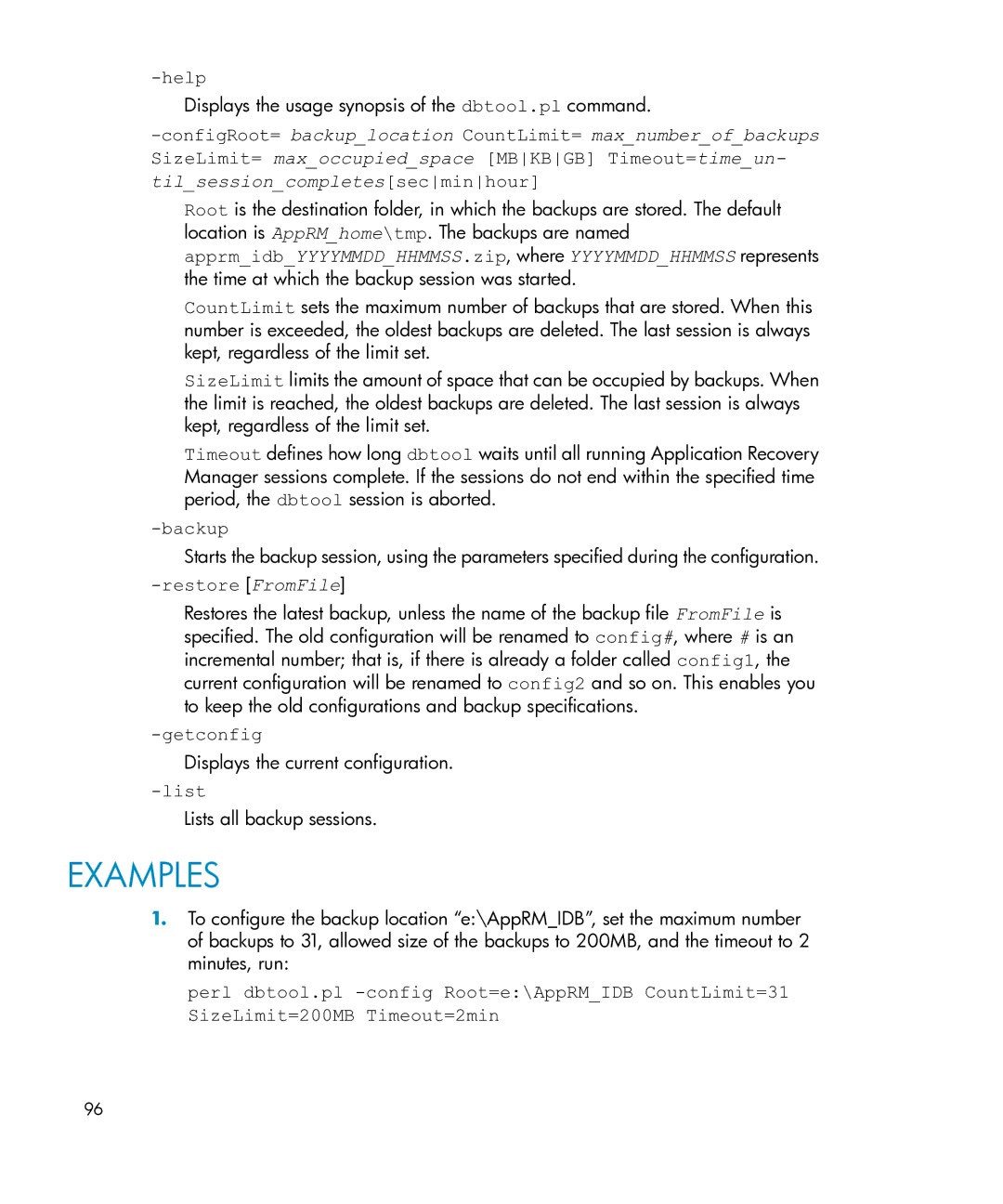Displays the usage synopsis of the dbtool.pl command.
Root is the destination folder, in which the backups are stored. The default location is AppRM_home\tmp. The backups are named apprm_idb_YYYYMMDD_HHMMSS.zip, where YYYYMMDD_HHMMSS represents the time at which the backup session was started.
CountLimit sets the maximum number of backups that are stored. When this number is exceeded, the oldest backups are deleted. The last session is always kept, regardless of the limit set.
SizeLimit limits the amount of space that can be occupied by backups. When the limit is reached, the oldest backups are deleted. The last session is always kept, regardless of the limit set.
Timeout defines how long dbtool waits until all running Application Recovery Manager sessions complete. If the sessions do not end within the specified time period, the dbtool session is aborted.
-backup
Starts the backup session, using the parameters specified during the configuration.
-restore [FromFile]
Restores the latest backup, unless the name of the backup file FromFile is specified. The old configuration will be renamed to config#, where # is an incremental number; that is, if there is already a folder called config1, the current configuration will be renamed to config2 and so on. This enables you to keep the old configurations and backup specifications.
-getconfig
Displays the current configuration.
-list
Lists all backup sessions.
EXAMPLES
1.To configure the backup location “e:\AppRM_IDB”, set the maximum number of backups to 31, allowed size of the backups to 200MB, and the timeout to 2 minutes, run:
perl dbtool.pl
96