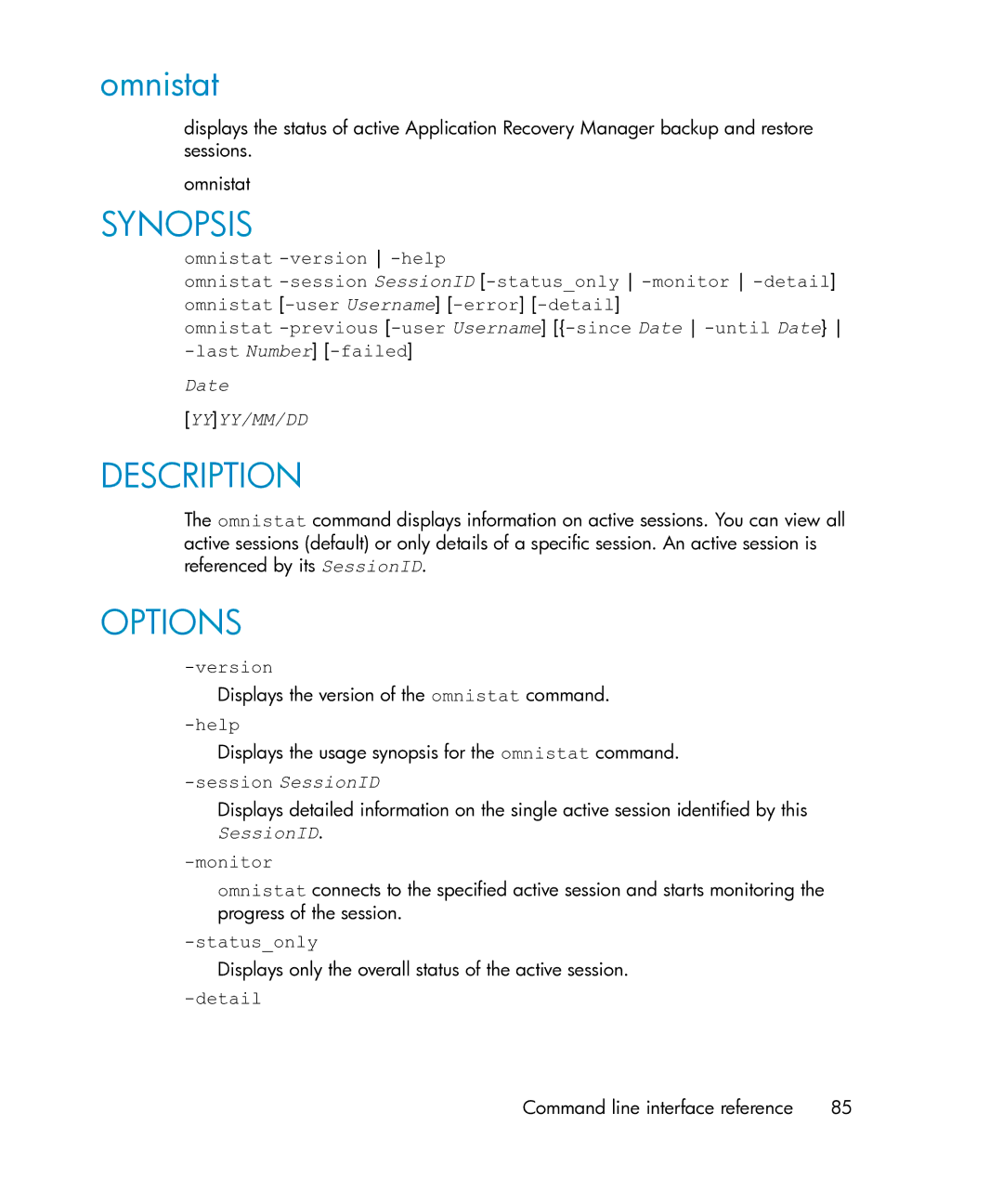omnistat
displays the status of active Application Recovery Manager backup and restore sessions.
omnistat
SYNOPSIS
omnistat
omnistat
omnistat
Date
[YY]YY/MM/DD
DESCRIPTION
The omnistat command displays information on active sessions. You can view all active sessions (default) or only details of a specific session. An active session is referenced by its SessionID.
OPTIONS
Displays the version of the omnistat command.
Displays the usage synopsis for the omnistat command.
-session SessionID
Displays detailed information on the single active session identified by this SessionID.
-monitor
omnistat connects to the specified active session and starts monitoring the progress of the session.
-status_only
Displays only the overall status of the active session.
Command line interface reference | 85 |