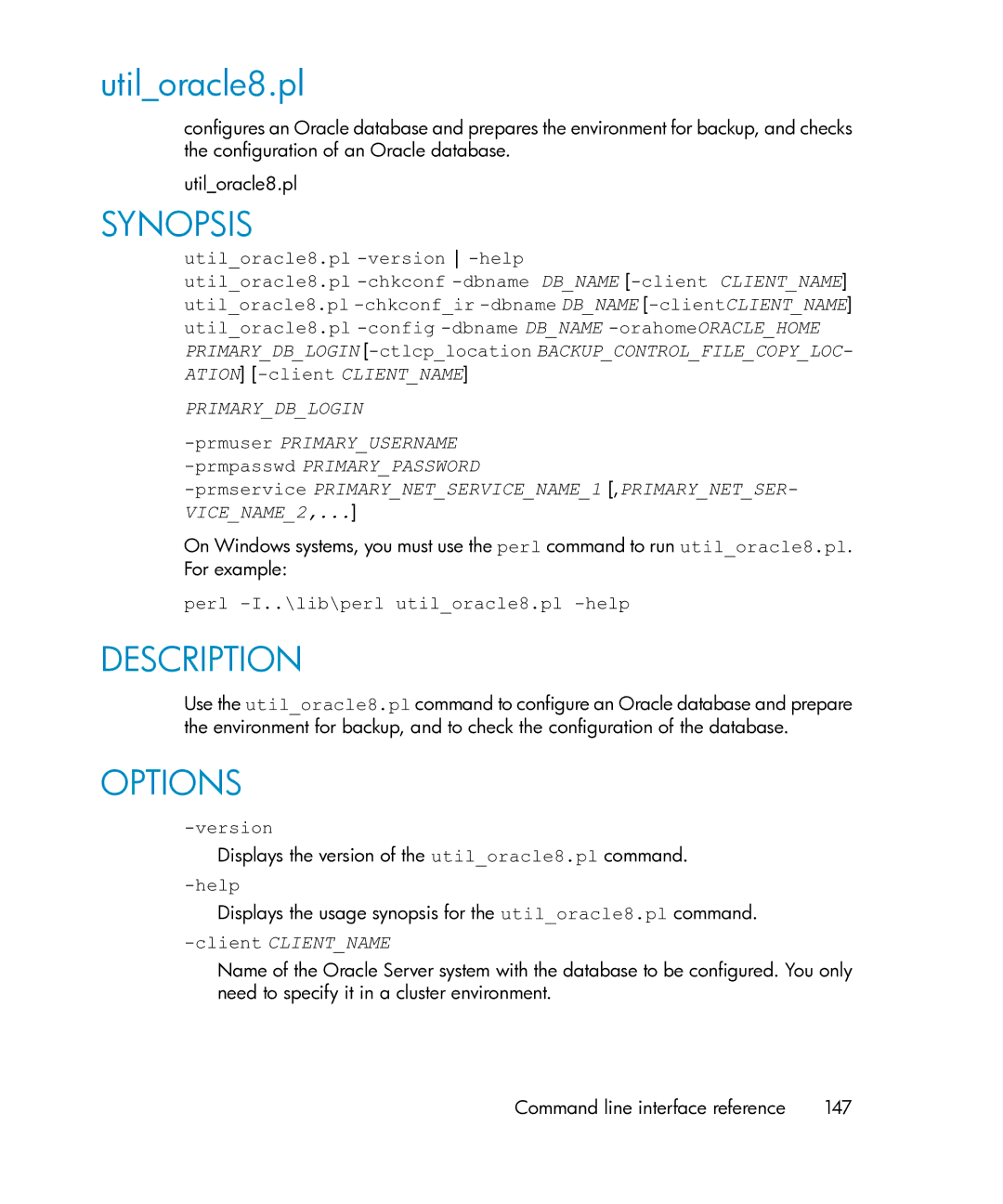util_oracle8.pl
configures an Oracle database and prepares the environment for backup, and checks the configuration of an Oracle database.
util_oracle8.pl
SYNOPSIS
util_oracle8.pl
util_oracle8.pl
PRIMARY_DB_LOGIN
On Windows systems, you must use the perl command to run util_oracle8.pl. For example:
perl -I..\lib\perl util_oracle8.pl -help
DESCRIPTION
Use the util_oracle8.pl command to configure an Oracle database and prepare the environment for backup, and to check the configuration of the database.
OPTIONS
-version
Displays the version of the util_oracle8.pl command.
Displays the usage synopsis for the util_oracle8.pl command.
-client CLIENT_NAME
Name of the Oracle Server system with the database to be configured. You only need to specify it in a cluster environment.
Command line interface reference | 147 |