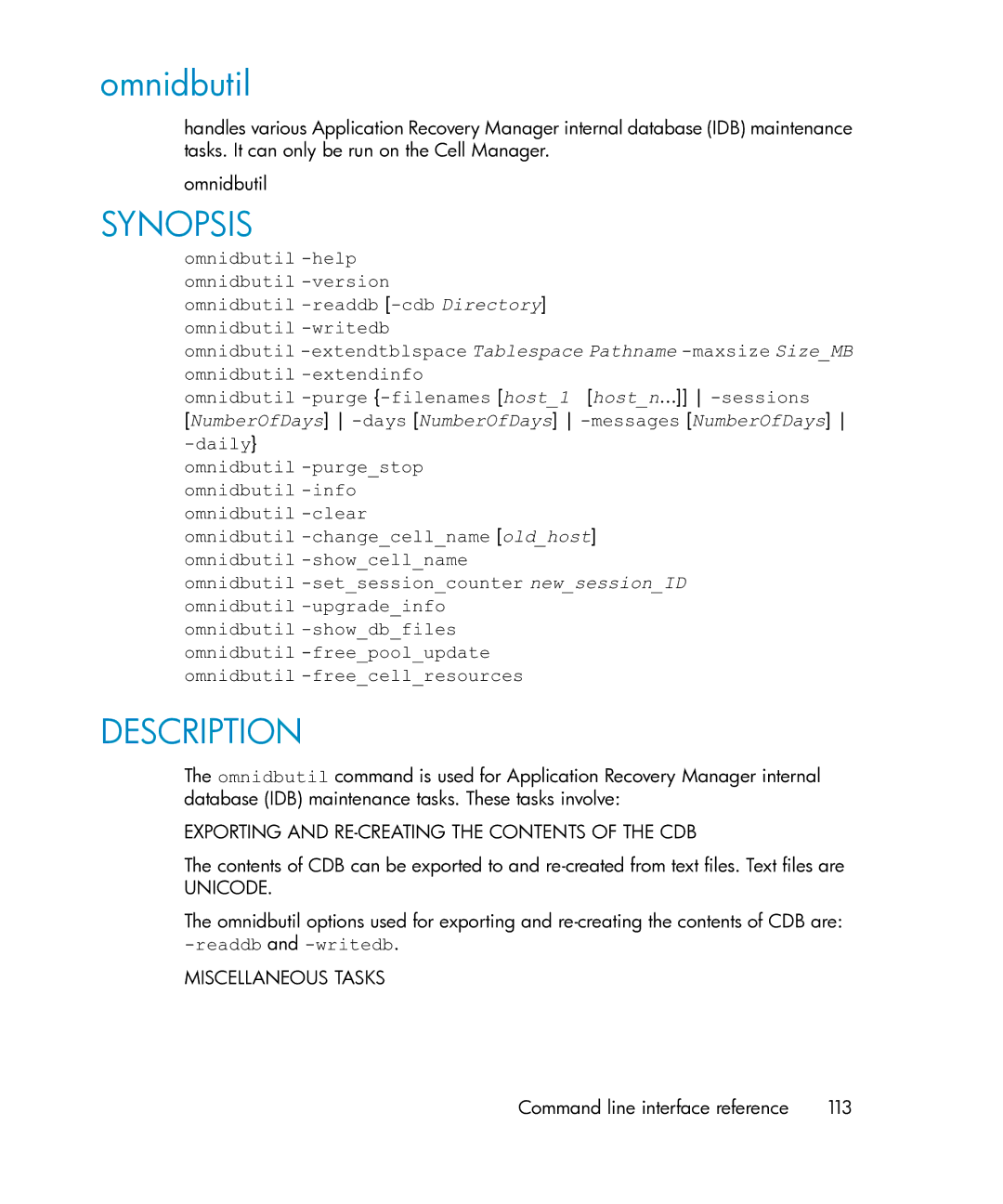omnidbutil
handles various Application Recovery Manager internal database (IDB) maintenance tasks. It can only be run on the Cell Manager.
omnidbutil
SYNOPSIS
omnidbutil
omnidbutil
omnidbutil
omnidbutil
[NumberOfDays]
omnidbutil
omnidbutil
omnidbutil
omnidbutil
DESCRIPTION
The omnidbutil command is used for Application Recovery Manager internal database (IDB) maintenance tasks. These tasks involve:
EXPORTING AND
The contents of CDB can be exported to and
UNICODE.
The omnidbutil options used for exporting and
MISCELLANEOUS TASKS
Command line interface reference | 113 |