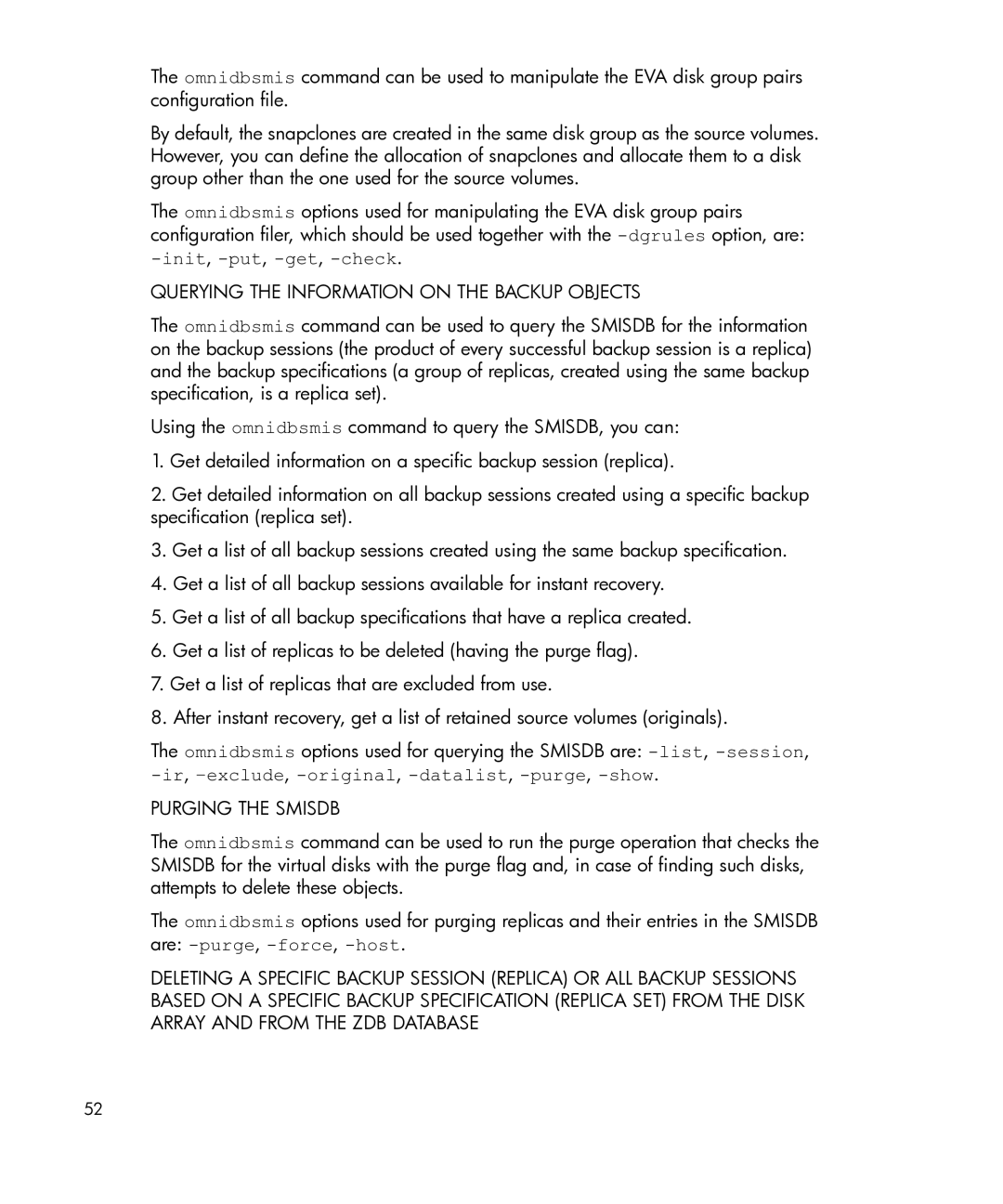The omnidbsmis command can be used to manipulate the EVA disk group pairs configuration file.
By default, the snapclones are created in the same disk group as the source volumes. However, you can define the allocation of snapclones and allocate them to a disk group other than the one used for the source volumes.
The omnidbsmis options used for manipulating the EVA disk group pairs configuration filer, which should be used together with the
QUERYING THE INFORMATION ON THE BACKUP OBJECTS
The omnidbsmis command can be used to query the SMISDB for the information on the backup sessions (the product of every successful backup session is a replica) and the backup specifications (a group of replicas, created using the same backup specification, is a replica set).
Using the omnidbsmis command to query the SMISDB, you can:
1.Get detailed information on a specific backup session (replica).
2.Get detailed information on all backup sessions created using a specific backup specification (replica set).
3.Get a list of all backup sessions created using the same backup specification.
4.Get a list of all backup sessions available for instant recovery.
5.Get a list of all backup specifications that have a replica created.
6.Get a list of replicas to be deleted (having the purge flag).
7.Get a list of replicas that are excluded from use.
8.After instant recovery, get a list of retained source volumes (originals).
The omnidbsmis options used for querying the SMISDB are:
PURGING THE SMISDB
The omnidbsmis command can be used to run the purge operation that checks the SMISDB for the virtual disks with the purge flag and, in case of finding such disks, attempts to delete these objects.
The omnidbsmis options used for purging replicas and their entries in the SMISDB are:
DELETING A SPECIFIC BACKUP SESSION (REPLICA) OR ALL BACKUP SESSIONS BASED ON A SPECIFIC BACKUP SPECIFICATION (REPLICA SET) FROM THE DISK ARRAY AND FROM THE ZDB DATABASE
52