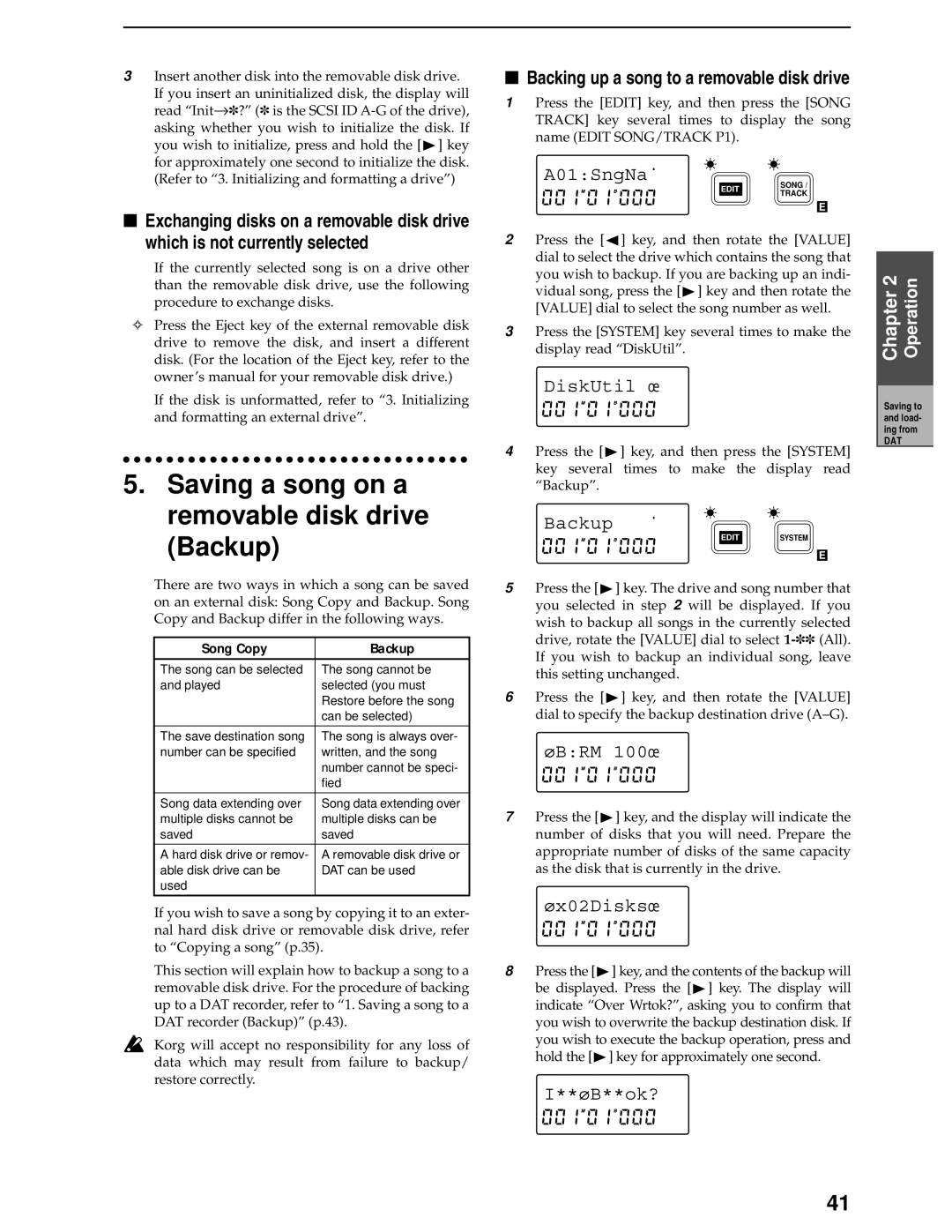3Insert another disk into the removable disk drive.
If you insert an uninitialized disk, the display will read “Init→ ✽?” (✽ is the SCSI ID
you wish to initialize, press and hold the [![]() ] key for approximately one second to initialize the disk. (Refer to “3. Initializing and formatting a drive”)
] key for approximately one second to initialize the disk. (Refer to “3. Initializing and formatting a drive”)
■Exchanging disks on a removable disk drive which is not currently selected
If the currently selected song is on a drive other than the removable disk drive, use the following procedure to exchange disks.
✧Press the Eject key of the external removable disk drive to remove the disk, and insert a different disk. (For the location of the Eject key, refer to the owner’s manual for your removable disk drive.)
If the disk is unformatted, refer to “3. Initializing and formatting an external drive”.
5.Saving a song on a removable disk drive (Backup)
There are two ways in which a song can be saved on an external disk: Song Copy and Backup. Song Copy and Backup differ in the following ways.
Song Copy | Backup |
The song can be selected | The song cannot be |
and played | selected (you must |
| Restore before the song |
| can be selected) |
|
|
The save destination song | The song is always over- |
number can be specified | written, and the song |
| number cannot be speci- |
| fied |
|
|
Song data extending over | Song data extending over |
multiple disks cannot be | multiple disks can be |
saved | saved |
|
|
A hard disk drive or remov- | A removable disk drive or |
able disk drive can be | DAT can be used |
used |
|
|
|
If you wish to save a song by copying it to an exter- nal hard disk drive or removable disk drive, refer to “Copying a song” (p.35).
This section will explain how to backup a song to a removable disk drive. For the procedure of backing up to a DAT recorder, refer to “1. Saving a song to a DAT recorder (Backup)” (p.43).
Korg will accept no responsibility for any loss of data which may result from failure to backup/ restore correctly.
■Backing up a song to a removable disk drive
1Press the [EDIT] key, and then press the [SONG TRACK] key several times to display the song name (EDIT SONG/TRACK P1).
A01:SngNaú 
EDIT | SONG / | |
TRACK | ||
|
E
2Press the [![]() ] key, and then rotate the [VALUE] dial to select the drive which contains the song that you wish to backup. If you are backing up an indi- vidual song, press the [
] key, and then rotate the [VALUE] dial to select the drive which contains the song that you wish to backup. If you are backing up an indi- vidual song, press the [![]() ] key and then rotate the [VALUE] dial to select the song number as well.
] key and then rotate the [VALUE] dial to select the song number as well.
3Press the [SYSTEM] key several times to make the display read “DiskUtil”.
DiskUtil Ï 
4Press the [![]() ] key, and then press the [SYSTEM] key several times to make the display read “Backup”.
] key, and then press the [SYSTEM] key several times to make the display read “Backup”.
Backup ú 
EDITSYSTEM
E
5Press the [![]() ] key. The drive and song number that you selected in step 2 will be displayed. If you wish to backup all songs in the currently selected drive, rotate the [VALUE] dial to select
] key. The drive and song number that you selected in step 2 will be displayed. If you wish to backup all songs in the currently selected drive, rotate the [VALUE] dial to select
6Press the [![]() ] key, and then rotate the [VALUE] dial to specify the backup destination drive
] key, and then rotate the [VALUE] dial to specify the backup destination drive
¿B:RM 100Ï 
7Press the [![]() ] key, and the display will indicate the number of disks that you will need. Prepare the appropriate number of disks of the same capacity as the disk that is currently in the drive.
] key, and the display will indicate the number of disks that you will need. Prepare the appropriate number of disks of the same capacity as the disk that is currently in the drive.
¿x02DisksÏ 
8Press the [![]() ] key, and the contents of the backup will be displayed. Press the [
] key, and the contents of the backup will be displayed. Press the [![]() ] key. The display will indicate “Over Wrtok?”, asking you to confirm that you wish to overwrite the backup destination disk. If you wish to execute the backup operation, press and hold the [
] key. The display will indicate “Over Wrtok?”, asking you to confirm that you wish to overwrite the backup destination disk. If you wish to execute the backup operation, press and hold the [![]() ] key for approximately one second.
] key for approximately one second.
I**¿B**ok?
Chapter 2 | Operation |
|
|
Saving to and load- ing from
DAT
41