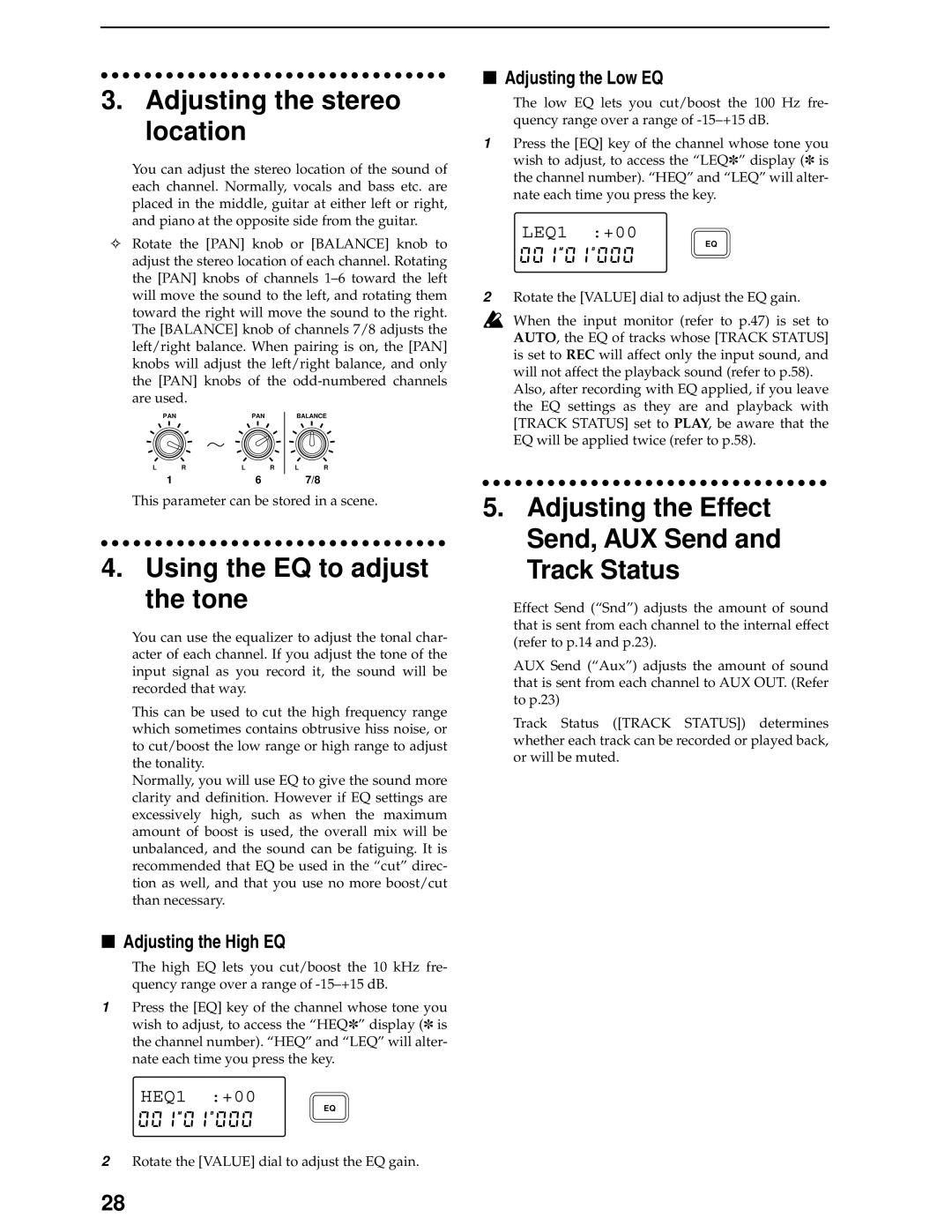3.Adjusting the stereo location
You can adjust the stereo location of the sound of each channel. Normally, vocals and bass etc. are placed in the middle, guitar at either left or right, and piano at the opposite side from the guitar.
✧Rotate the [PAN] knob or [BALANCE] knob to adjust the stereo location of each channel. Rotating the [PAN] knobs of channels
are used.
| PAN | PAN |
| BALANCE | |
L | R | L | R | L | R |
| 1 | 6 |
|
| 7/8 |
This parameter can be stored in a scene.
4.Using the EQ to adjust the tone
You can use the equalizer to adjust the tonal char- acter of each channel. If you adjust the tone of the input signal as you record it, the sound will be recorded that way.
This can be used to cut the high frequency range which sometimes contains obtrusive hiss noise, or to cut/boost the low range or high range to adjust the tonality.
Normally, you will use EQ to give the sound more clarity and definition. However if EQ settings are excessively high, such as when the maximum amount of boost is used, the overall mix will be unbalanced, and the sound can be fatiguing. It is recommended that EQ be used in the “cut” direc- tion as well, and that you use no more boost/cut than necessary.
■Adjusting the High EQ
The high EQ lets you cut/boost the 10 kHz fre- quency range over a range of
1Press the [EQ] key of the channel whose tone you wish to adjust, to access the “HEQ✽” display (✽ is the channel number). “HEQ” and “LEQ” will alter- nate each time you press the key.
HEQ1 :+00
EQ
2Rotate the [VALUE] dial to adjust the EQ gain.
■Adjusting the Low EQ
The low EQ lets you cut/boost the 100 Hz fre- quency range over a range of
1Press the [EQ] key of the channel whose tone you wish to adjust, to access the “LEQ✽” display (✽ is the channel number). “HEQ” and “LEQ” will alter- nate each time you press the key.
LEQ1 :+00
EQ
2Rotate the [VALUE] dial to adjust the EQ gain.
When the input monitor (refer to p.47) is set to AUTO, the EQ of tracks whose [TRACK STATUS] is set to REC will affect only the input sound, and will not affect the playback sound (refer to p.58).
Also, after recording with EQ applied, if you leave the EQ settings as they are and playback with [TRACK STATUS] set to PLAY, be aware that the EQ will be applied twice (refer to p.58).
5.Adjusting the Effect Send, AUX Send and Track Status
Effect Send (“Snd”) adjusts the amount of sound that is sent from each channel to the internal effect (refer to p.14 and p.23).
AUX Send (“Aux”) adjusts the amount of sound that is sent from each channel to AUX OUT. (Refer to p.23)
Track Status ([TRACK STATUS]) determines whether each track can be recorded or played back, or will be muted.
28