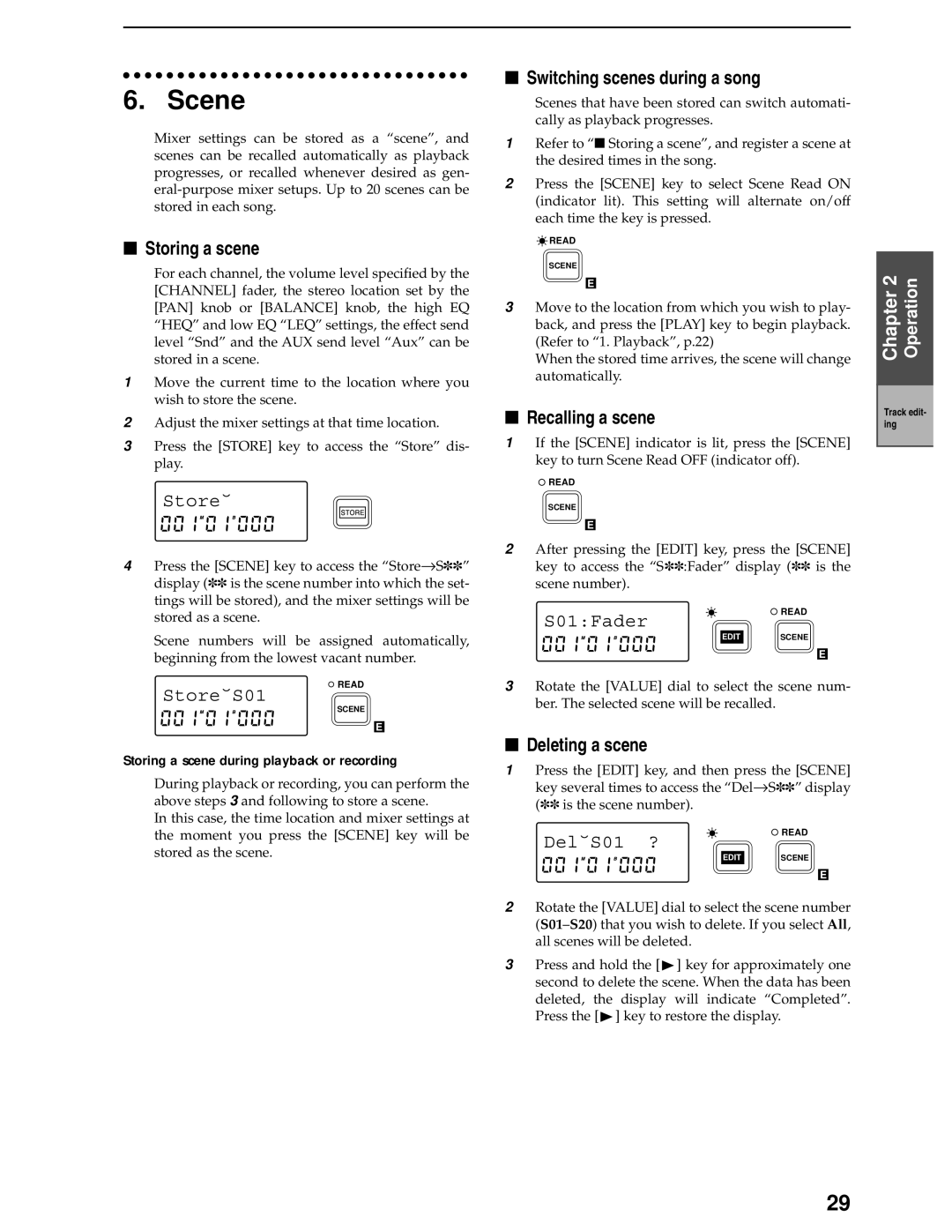Page
Table of Contents
Synchronization and control with a Midi
Adjusting and storing mixer settings
Moving and storing time locations
Saving to and loading from DAT
Operation
Connections to your audio system etc
Power on/off
Connections, Power-on, Demo
Listening to the demo songs
Turning the power on
Turning the power off
01Scukyll
Creating and selecting songs
Creating a new song
Naming a song
03KORG1
Connecting the input device and adjusting the level
Recording analog record- ing
Starting and stopping recording
Recording digital recording
Using EQ to modify the tone as you record
Adjusting the EQ
Back
Editing the effect
Selecting the location at which the effect will be inserted
Selecting the effect program
Saving the effect program
Sending the input sound to the effect
Master Send Type
Editing the monitor delay
Applying the dedicated delay to the input sound
Turning the monitor delay on/off
MonAuto
Select the playback/recording tracks
Select the input monitor
Redo
Auto Punch In/Out
Undo
Storing the in and OUT times
Rehearsing auto punch in/out
Auto punch in/out setting
PstRol02M
Playback track and recording track settings
Combining multiple tracks into one or two tracks Bounce
Adjusting the playback level and recording level
Applying EQ and effects while you record
Listening to the metro- nome while you record
Trigger recording
Playback
Sending the playback sound to the external effect
Applying an effect to the playback sound
Selecting the tracks for playback
Moving and storing time locations
Switching scenes dur- ing playback
Program playback of songs
Moving the current time
Finding a precise time location
Locate points LOC1, LOC2, LOC3
MarkùM001
Mark points
Storing a Mark point
Moving to a Mark point
Pairing on/off
Pairing settings
Adjusting the volume of each channel
Enabling parameters for pairing
Adjusting the Effect Send, AUX Send and Track Status
Adjusting the stereo location
Using the EQ to adjust the tone
Adjusting the High EQ
Storing a scene
Switching scenes during a song
Scene
Recalling a scene
Recording a master tape Mixdown
Applying an effect dur- ing mixdown
EditTrackú
Storing IN, OUT and to times
Copying track data Track Copy
CpyTr 1 ¿
¿Tr 1x 1Ï
¿TrCLP Ï
CpyTrCLPÏ¿
Inserting a blank space into the IN-OUT area of a track
Inserting a blank space into the track data Insert Track
Erasing data from a track Erase Track
Ins¿Tr 1?
Del¿Tr 1?
Deleting data from a track Delete Track
Deleting data from the IN-OUT area of a track
Swapping the IN-OUT areas of two tracks
Moving a song
Song Recover
Copying a song
Deleting a song
Creating a tempo map
Tempo map settings
Recording Midi Clock data from a sequencer
Deleting a tempo map
Recording tap tempo
Selecting the tempo source
To the D8
Using MTC to synchro
Using Midi Clock to synchronize a Midi sequencer to the D8
Nize a Midi sequencer
RcvMMCo Ï
Using MMC to control the D8 from a Midi sequencer
Connecting an external drive
DevID 01Ï
Initializing and format- ting a drive
Exchanging disks on a removable disk drive
Saving a song on a removable disk drive Backup
ARM 100 ¿
Restore Ï
InsNextDsk
A01SngNa¿
¿HDAT100Ï
Saving a song to a DAT recorder Backup
Backup Ï
¿DATokÏ
HDAT100 ¿
Loading a backed-up song from a DAT recorder Restore
Loading a backed-up song from a DAT recorder Restore
PlayDAT Ï
Reference
P1 Song number/name display
SONG/TRACK
Edit SONG/TRACK
Drive/song select
MovøI01okœ
RenamA01œ SngName œ
DelI01okœ
CpyI1-35ø øB06-40okœ
P3 Edit Track
CpyTr ØTr 1x99œ
System
Deleting a mark
P2 MIDI/SYNC settings
Edit System
Input 1/2 assign
ARM 100 œ
Song backup
DiskUtil œ
Drive information
ØBHD1300œ
Song restore
Restore œ ARM 100 ø A01SngN ø ØB02NoDA
Initialize/format
Play Mode
Display Mode
REC Mode
P1 Counter display selection
P2 Post roll time setting
Edit Play Mode
P1 Pre roll time setting
Trigger
P1 Tempo map settings
P1 Threshold level adjustment
P2 Pre trigger time setting
Edit Trigger
Edit Tempo
P2 Metronome volume setting
P1 Tempo source setting
Metronome
Edit Metronome
P1 Metronome volume setting
P2 Metronome mode setting
15. IN/LOC1, OUT/LOC2, TO/LOC3
P1 Scene parameter list
Scene
Edit Scene
P2 Deleting a scene
Undo
Store
Scrub
P1 Storing IN/LOC 1, OUT/LOC 2, TO/LOC 3 or a Scene
Effect Send
Track Status
22. EQ
Fader
P2 External output Aux level setting
PAN/BALANCE
Off
REC Select
P1-1 Pairing on/off
Pair On/Off
Snd1-2000
P1 Effect select
RD1...SE9 Factory Preset, U01...U65 User Area
Effect
P1-1Effect program category number select
P2-1 Monitor delay on/off
P2 Monitor delay settings
P2-3Monitor delay parameter settings
200msœ
LoG-15dBœ
Edit Effect
P1 Editing and saving an effect
All Effo RenøRoom
Effect Assign
Edit Effect Assign
Troubleshooting
Appendices
Midi sequencer does not synchronize to the D8
Various messages
Midi Implementation Chart
Block Diagram
Effect Assign = Input 1/2
Effect Program List
Type EFFECT1 EFFECT2 EFFECT3 EFFECT4
Effect Parameter List
4BEQ 4 Band Equalizer
NR Noise Reduction
Phono Turntable SIM
Scukyll Express
Metronome Type List
Demo Song List
Moonlit sea written by Yuko Asai
D8 Specifications
Functions added to the D8
Bouncing tracks

![]() READ
READ![]() READ
READ![]() READ
READ![]() READ
READ![]() ] key for approximately one second to delete the scene. When the data has been deleted, the display will indicate “Completed”. Press the [
] key for approximately one second to delete the scene. When the data has been deleted, the display will indicate “Completed”. Press the [![]() ] key to restore the display.
] key to restore the display.