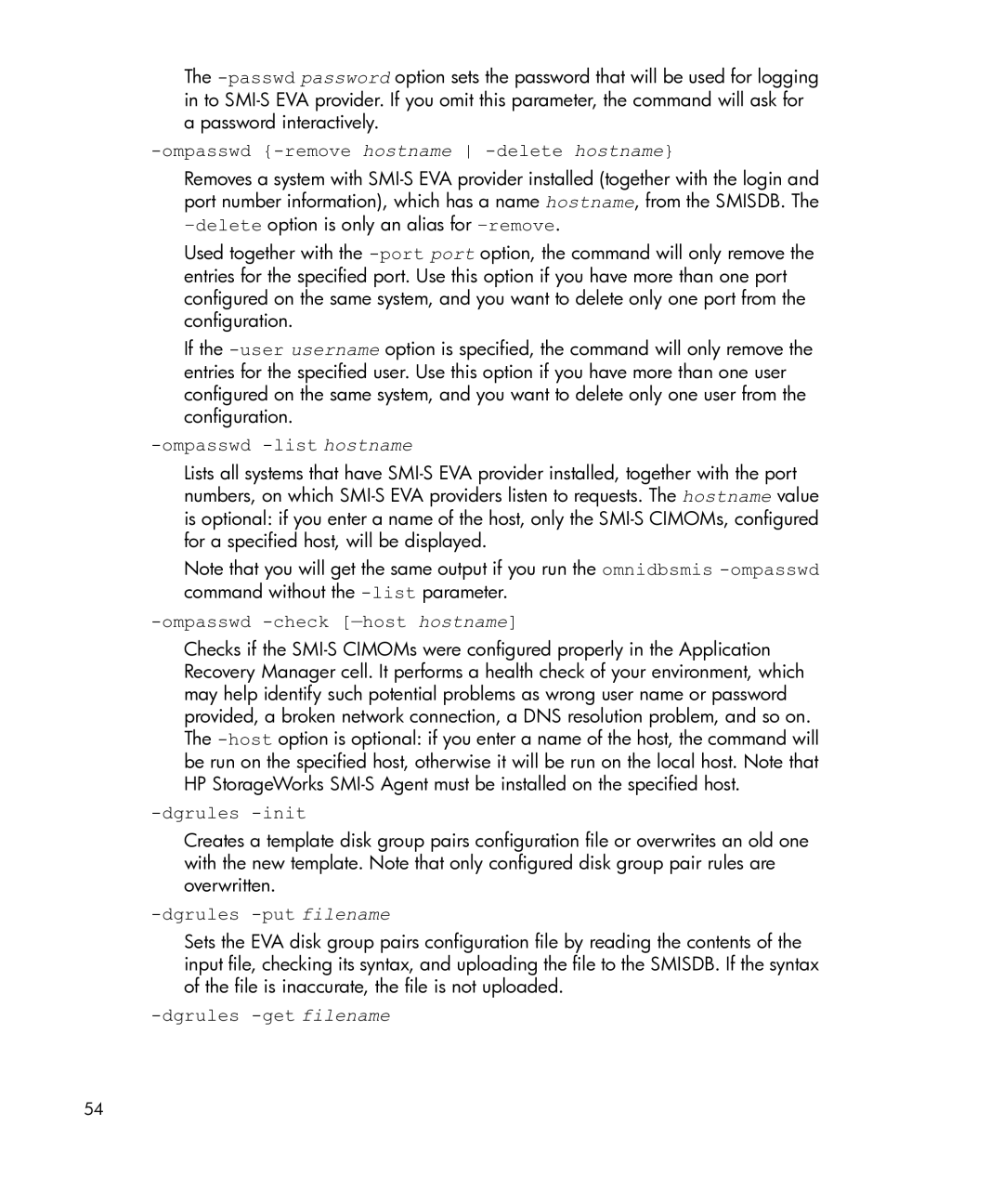The -passwdpassword option sets the password that will be used for logging in to SMI-S EVA provider. If you omit this parameter, the command will ask for a password interactively.
-ompasswd {-remove hostname -delete hostname}
Removes a system with SMI-S EVA provider installed (together with the login and port number information), which has a name hostname, from the SMISDB. The –deleteoption is only an alias for –remove.
Used together with the -portport option, the command will only remove the entries for the specified port. Use this option if you have more than one port configured on the same system, and you want to delete only one port from the configuration.
If the -userusername option is specified, the command will only remove the entries for the specified user. Use this option if you have more than one user configured on the same system, and you want to delete only one user from the configuration.
-ompasswd -list hostname
Lists all systems that have SMI-S EVA provider installed, together with the port numbers, on which SMI-S EVA providers listen to requests. The hostname value is optional: if you enter a name of the host, only the SMI-S CIMOMs, configured for a specified host, will be displayed.
Note that you will get the same output if you run the omnidbsmis -ompasswdcommand without the -listparameter.
-ompasswd -check [—host hostname]
Checks if the SMI-S CIMOMs were configured properly in the Application Recovery Manager cell. It performs a health check of your environment, which may help identify such potential problems as wrong user name or password provided, a broken network connection, a DNS resolution problem, and so on. The -hostoption is optional: if you enter a name of the host, the command will be run on the specified host, otherwise it will be run on the local host. Note that HP StorageWorks SMI-S Agent must be installed on the specified host.
-dgrules -init
Creates a template disk group pairs configuration file or overwrites an old one with the new template. Note that only configured disk group pair rules are overwritten.
-dgrules -put filename
Sets the EVA disk group pairs configuration file by reading the contents of the input file, checking its syntax, and uploading the file to the SMISDB. If the syntax of the file is inaccurate, the file is not uploaded.
-dgrules -get filename